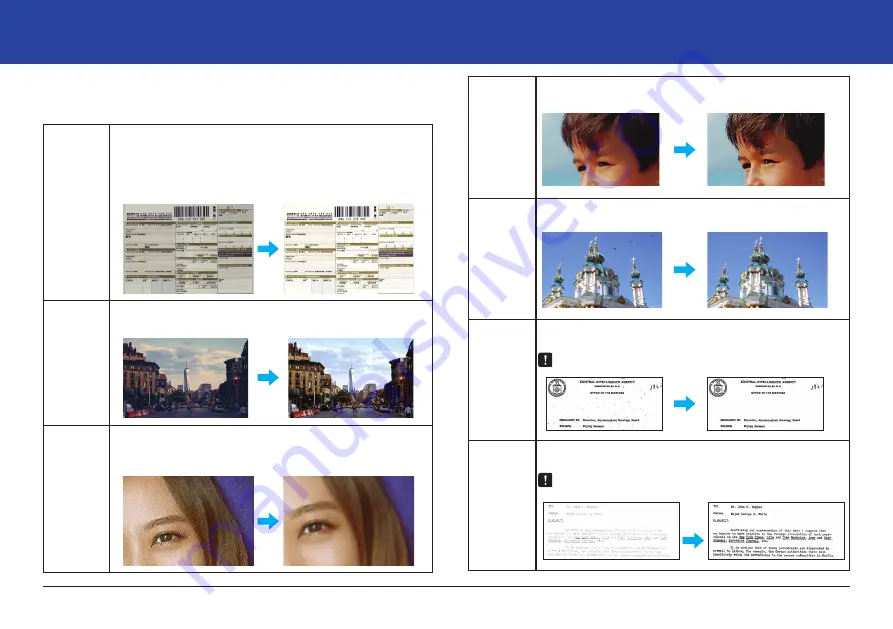
32
Auto Level
The Auto Level allows automatically adjusts both the color
and contrast of scanned image, based on the shadows,
midtones, and highlights that it finds.
Color
Restoration
Color Restoration helps to restore the lost color in old
pictures and makes them to their original colors.
De-screen
De-screen helps to reduce moire patterns in magazines or
other printed materials. After descreening, the image may
appear blurry.
Unsharp
Mask
This function helps to emphasize edges in the image more
clearly for an overall sharper image.
Dust
Removal
The dust removal function can remove dusts or scratch
marks without affecting the image composition.
De-noise
De-noise helps to remove small dots or specks appear in
the background of scanned document.
NOTE:
De-noise is enabled in “B/W” mode only.
Text
Enhancement
This function enhances the contrast between the texts and
the background for readability.
NOTE:
Text Enhancement is enabled in “B/W” mode only.
Image Processing Settings
The following table gives examples of the image processing settings.
Original
Auto Level Applied
Scanning Using Event Utility
(Continued)











































