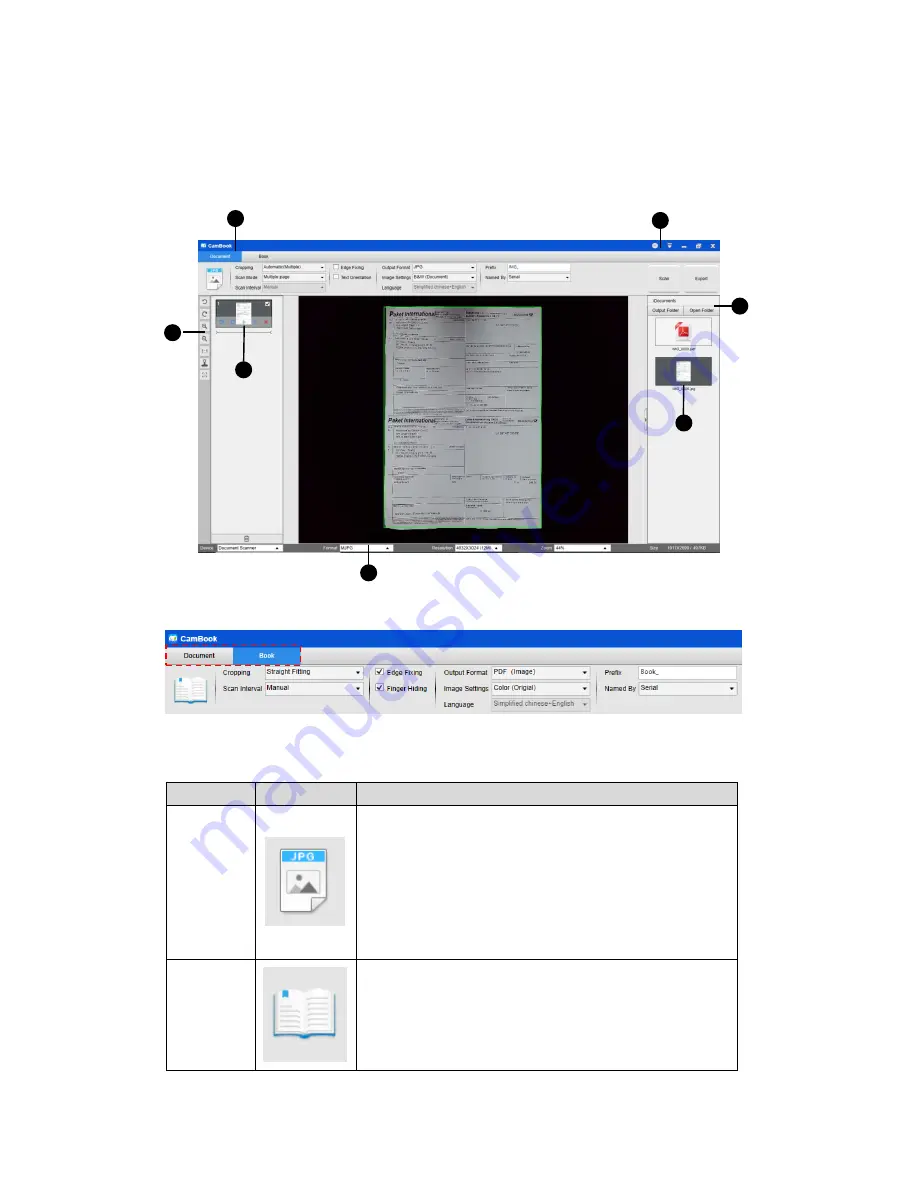
13
Control Panel
Here is the default look for CamBook control panel. You can make change with following
settings:
(1) Function Tabs
There are 2 major functions [
Document
] & [
Book
] modes available. You can select different
function modes by clicking on the function names shown on the menu bar area.
Mode
Icons
Description
Document
The Document mode is using for scan documents, name cards,
ID cards or any paper sheets, this mode provides many useful
image processing features, such as repair the damaged edges of
documents or rotates pages based on text orientation, it allows
scan and save to a JPEG or PDF file directly, even to create the
OCR and convert scanned files into editable Word/Text/Excel
formats.
Book
The Book mode is using for scan books or booklets, this mode
provides many useful features, such as automatically scan,
erase fingers, and flatten curved pages fingers.
1
1
3
7
4
6
2
5
Summary of Contents for VK12300F
Page 1: ...1 User Manual Intelligent Book Scanner...
Page 49: ...49 V1 3...














































