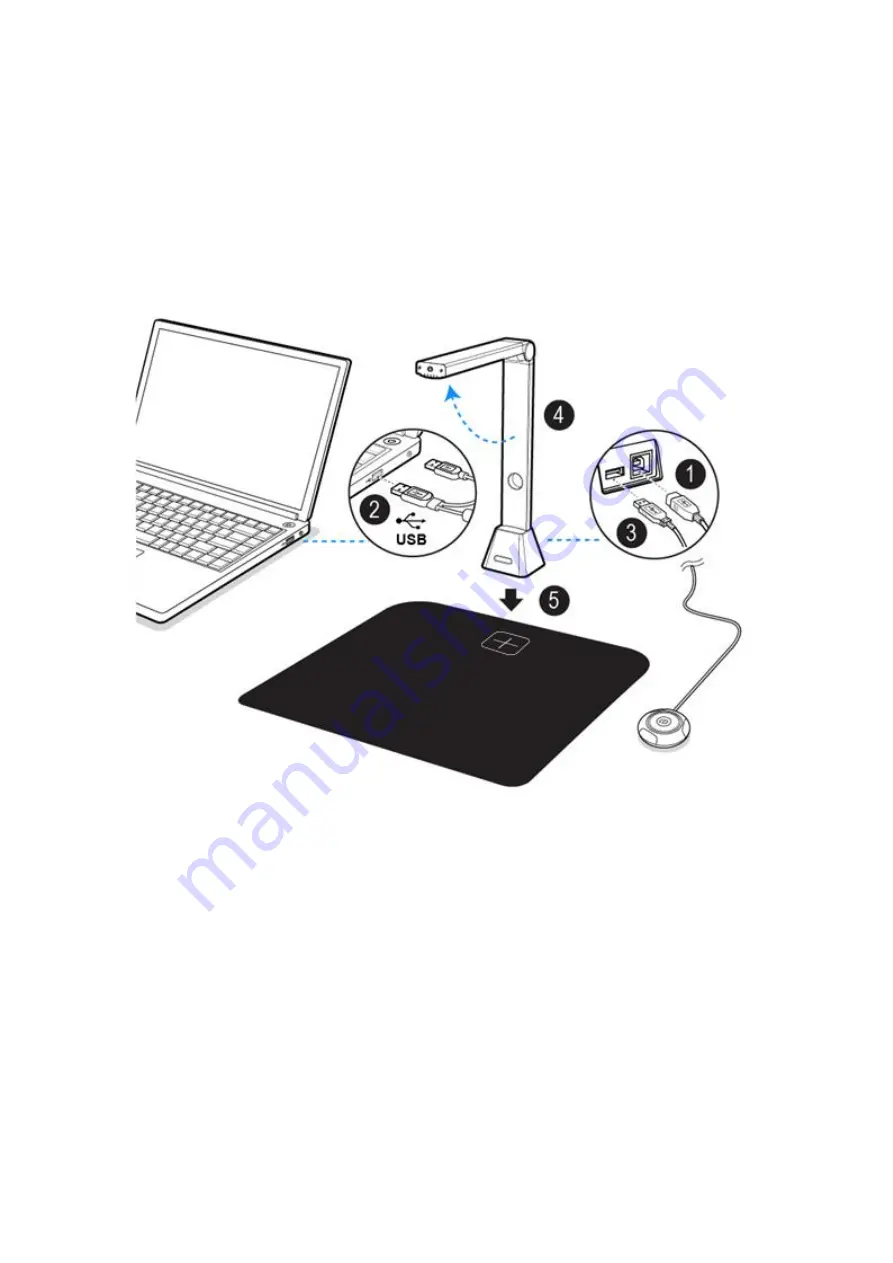
10
Connecting the Book Scanner
Before you start to use the scanner software, please make sure your book scanner
device has been set up correctly. Please double check the following procedures before
you proceed.
1) Connect the USB cable to the USB connector on the book scanner.
2) Connect the other end of the USB cable to your PC.
3) Connect the supplied external button to the USB hub on the book scanner.
4) Unfold the book scanner.
5) Put the book scanner on the Scan Mat and align on the [
+
] mark. (The dark color
Scan Mat is used to ensure an optimal image and accurate cropping of the targeted
objects).
NOTE:
When the USB cable is connected, please wait for a while until Windows has
detected the camera device.
Summary of Contents for VK18300
Page 1: ...1 User Manual Intelligent Book Scanner EN...
Page 50: ...50 V1 6...











































