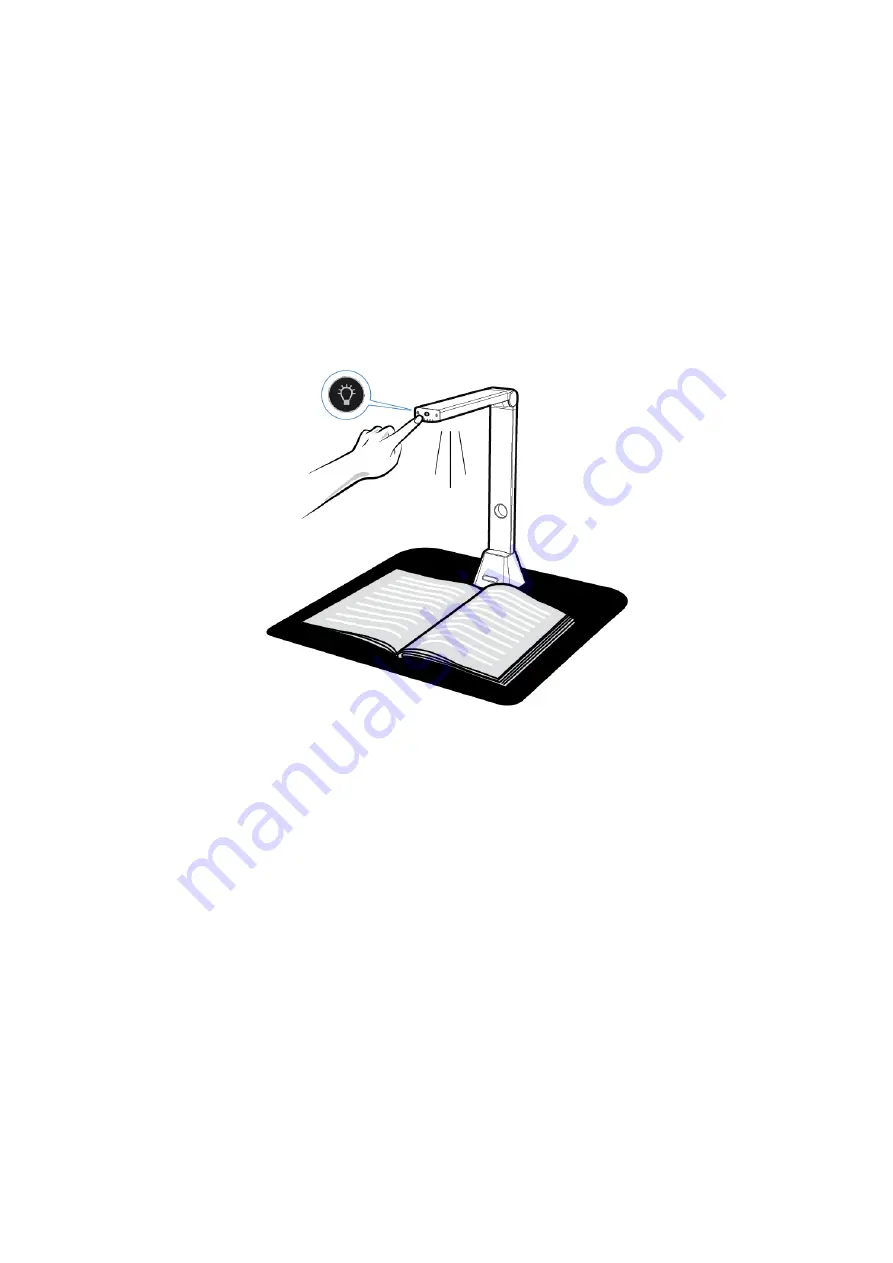
18
Using LED Light
There are three levels of LED brightness control available, for use in low-light environments.
To turn on the LED light, please follow below steps.
1.
Touch the LED light icon to turn on the LED light.
2.
Touch for the 2nd time to switch to a lower brightness.
3.
Touch for the 3rd time to switch to the lowest brightness.
4.
Touch for the 4th time to turn the LED light off.
NOTE:
Do not fold (close) the scanner without first turning off the LED light, as this may
cause the scanner to overheat.
Summary of Contents for VK18300
Page 1: ...1 User Manual Intelligent Book Scanner EN...
Page 50: ...50 V1 6...
















































