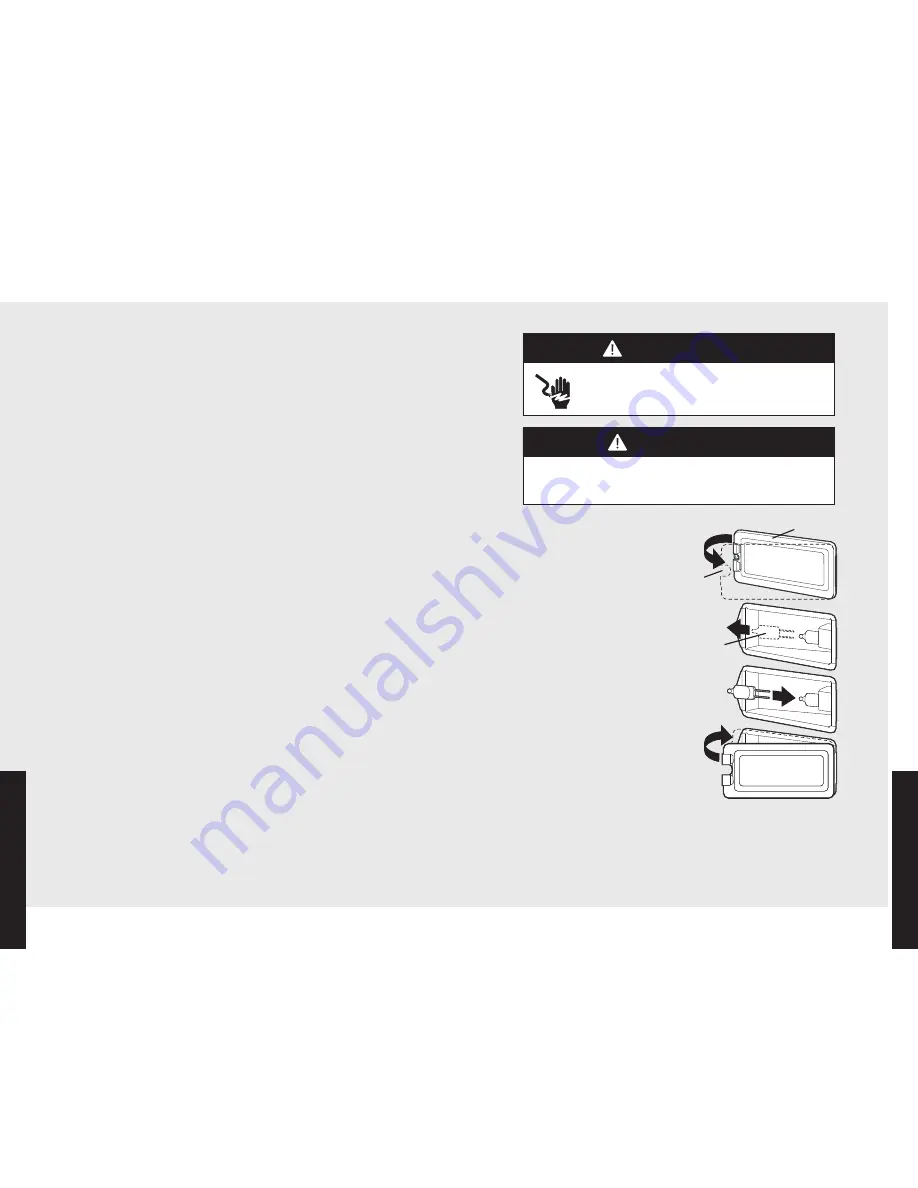
47
WARNING
DANGER
CAUTION
FOR YOUR SAFETY
ELECTRICAL SHOCK HAZARD
Disconnect the electric power at the main fuse or circuit
breaker before replacing bulb.
Replacing Oven Lights
WARNING
DANGER
CAUTION
FOR YOUR SAFETY
To avoid risk of personal injury,
DO NOT
touch bulb with bare
hands. Clean off any signs of oil from the bulb and handle with a
soft cloth.
1. Unsnap glass light cover
using a screwdriver in the
access groove.
2. Firmly grasp light bulb and
pull out.
3. Replace with halogen bulb
using volt and wattage
requirements listed on glass
cover.
4. Replace the light cover by
snapping glass cover onto
metal box.
5. Reconnect power at the main
fuse or circuit breaker.
access
groove
light
bulb
glass light
cover
46
To start the Self-Clean cycle:
1. Close the door completely.
2. Turn the oven selector knob clockwise to the “SELF CLEAN” mode.
3. Turn the temperature control knob past the clean setting until the
knob stops. At this time, the clean indicator light will come on. Within
30 seconds the automatic door latch engages and the oven indicator
light comes on. The oven indicator light will remain on until the oven
reaches the self-clean temperature and will then cycle on and off
during the self-clean cycle. When the oven reaches the elevated
temperature needed for self-clean, the door lock indicator light
comes on.
4. The door lock indicator light will remain on until the self-clean is
completed or interrupted and the oven temperature drops to a safe
temperature. A complete cycle is approximately 3-1/2 hours with an
additional 30 minutes needed for the oven to cool down enough for
the door latch to disengage.
Note:
A fan noise will be heard during the self-clean cycle and will
continue to run for the 3-1/2 hour duration of the self-clean cycle.
5. When the cycle is completed, turn both the oven selector and
temperature control knob to the “OFF” position. When the oven has
completely cooled, open door and remove any ash from the oven
surfaces with a damp cloth.
To stop the Self-Clean cycle:
To cancel or interrupt the self-cleaning cycle, turn both the temperature
control knob and the oven function selector knob to “OFF”. When the
oven temperature drops to a safe temperature, the automatic door latch
will release and the oven door can be opened. When the oven has
completely cooled, remove any ash from the oven surfaces with a damp
sponge or cloth.
P
ro
d
u
ct
C
a
re
Self-Clean Cycle
P
ro
d
u
ct
C
a
re
Summary of Contents for CVISC5304BSS
Page 28: ...54 55...





































