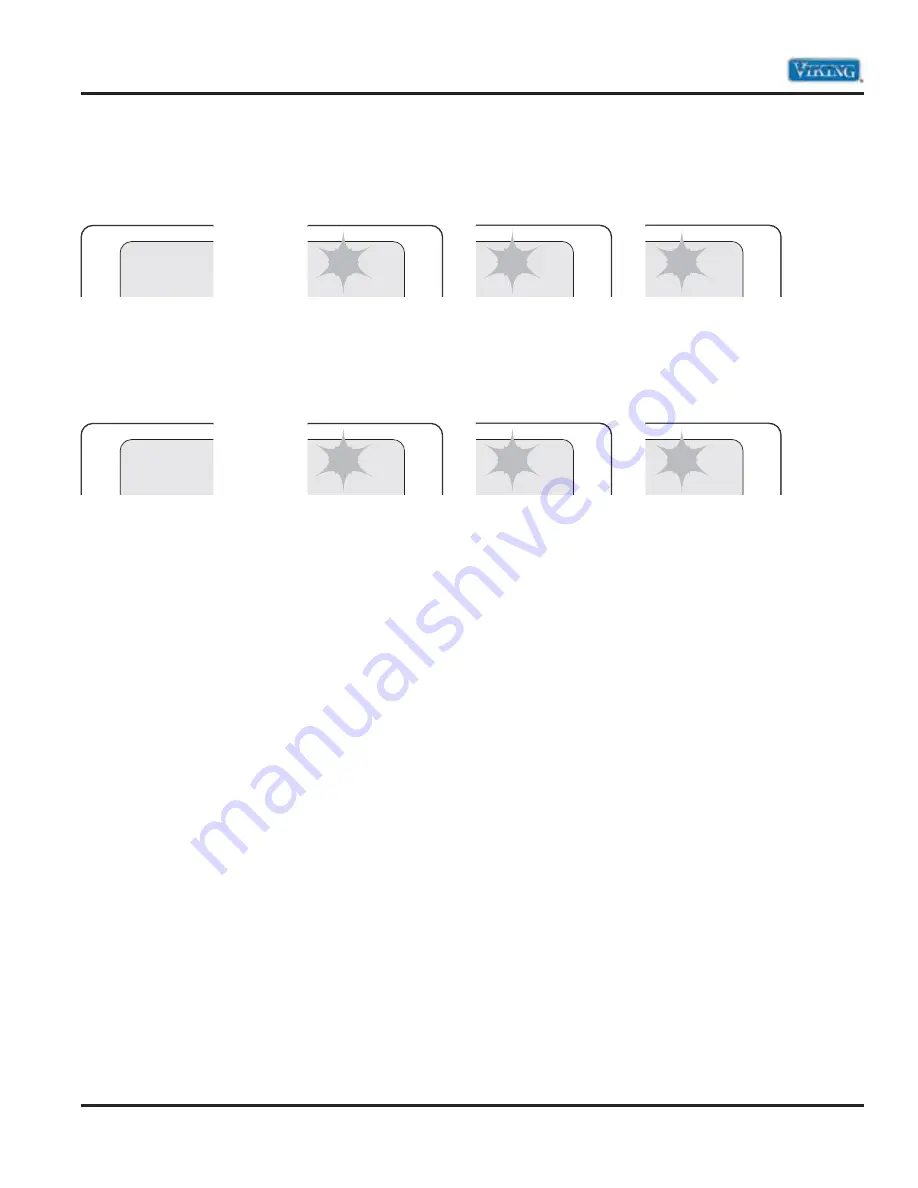
© 2010 Viking Preferred Service
22
Diagnostics
Dispensing Diagnostics Service Tests (cont.)
Step 26–Main Control Software Version
Displays in three sequential flashes the dispenser main control software version on digits 3 and 4 at user
interface display.
00/00/00
to
99/99/99
Step 27–Dispenser User Interface Control Software Version
Displays in three sequential flashes the dispenser user interface control software version on digits 3 and 4 at
user interface display.
00/00/00
to
99/99/99
To exit service diagnostics mode perform one of the following:
1. Press the “SET” or “RETURN” button for three seconds.
2. Disconnect power to the unit.
3. Unit will automatically exit diagnostic mode after 20 minutes.
Note:
The controls will resume normal operation to indicate successful exit from service diagnostics mode.
26
Press Both
to activate
03
10
27
Press Both
to activate
03
10
10
10
















































