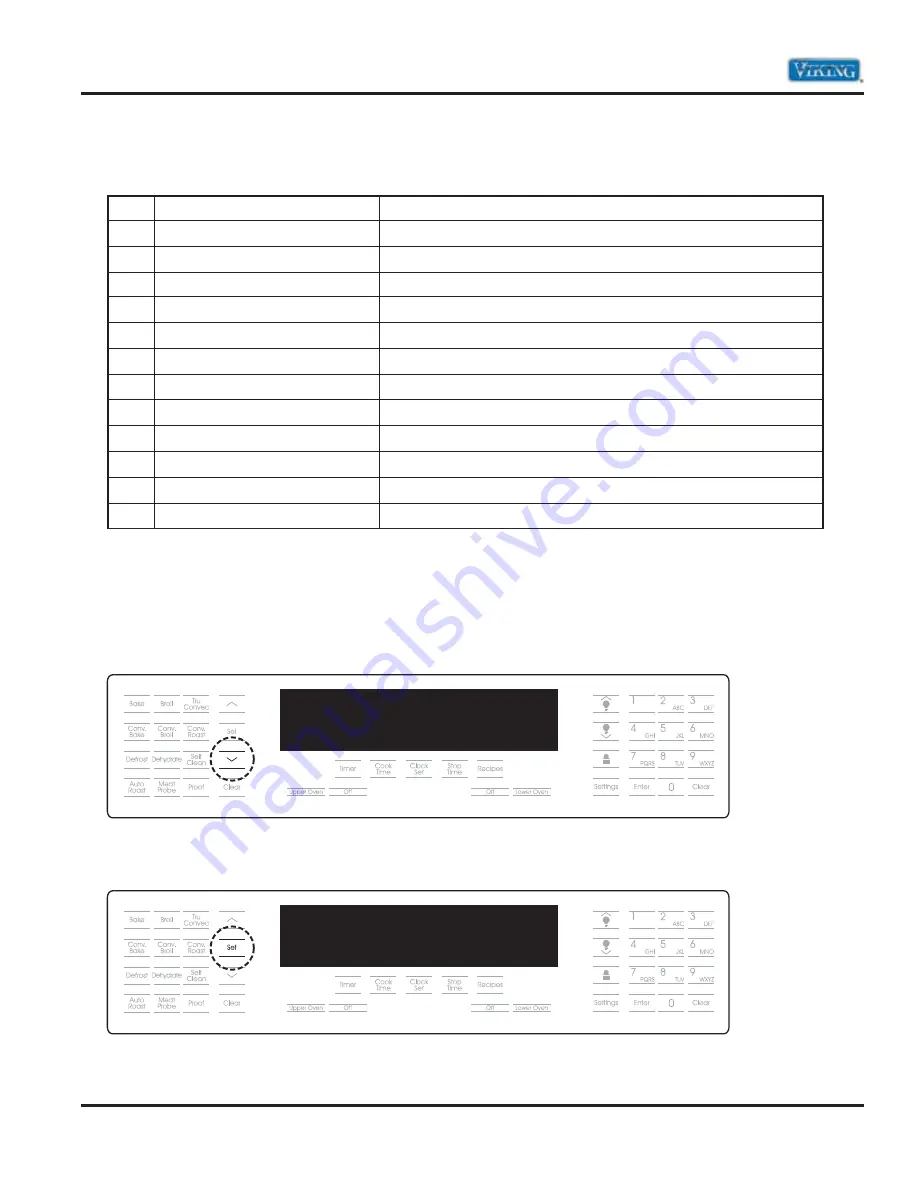
© 2010 Viking Preferred Service
23
Diagnostics
Service Diagnostics and Testing
1. Run all Tests (cont.)
Step Test
Result
70
Press LOWER LIGHTS pad
Pressing the Lower Lights pad will advance to next test**
71
Press 4 pad
Pressing 4 pad will advance to next test
72
Press 5 pad
Pressing 5 pad will advance
73
Press 6 pad
Pressing Tru Convec pad will advance to next test
74
Press LOCK pad
Pressing UP pad will advance to next test
75
Press 7 pad
Pressing CONV Bake pad will advance to next test
76
Press 8 pad
Pressing 8 pad will advance to next test
77
Press 9 pad
Pressing 9 pad will advance to next test
78
Press SETTINGS pad
Pressing Settings pad will advance to next test
79
Press ENTER pad
Pressing Enter pad will advance to next test
80
Press 0 pad
Pressing 0 pad will advance to next test
81
Press CLEAR pad
Pressing Clear pad will advance to next test
*Single oven model **Double oven model
2. Product
Information
This test will allow you to see the model, version, and serial number of the microprocessor. To enter this
test, enter diagnostic mode
(see accessing the diagnostic section, page 18)
. With the unit in diagnostic
mode, press the “DOWN ARROW” pad to scroll to the PRODUCT INFORMATION test. Once you have
selected this test, the first screen you will see is shown below.
Press the “SET” pad to view the Product Information.
To exit this test, press the “ENTER”, “CLEAR”, or “DOWN ARROW” pad.
TFUUJOHTUFTUT
QSPEVDUJOGPSNBUJPO
NPEFM
WFSTJPO
TO
QSFTTUIFFOUFSLFZUPFOEUIFUFTU
















































