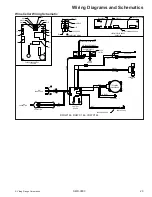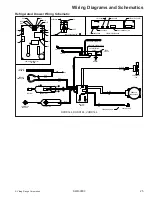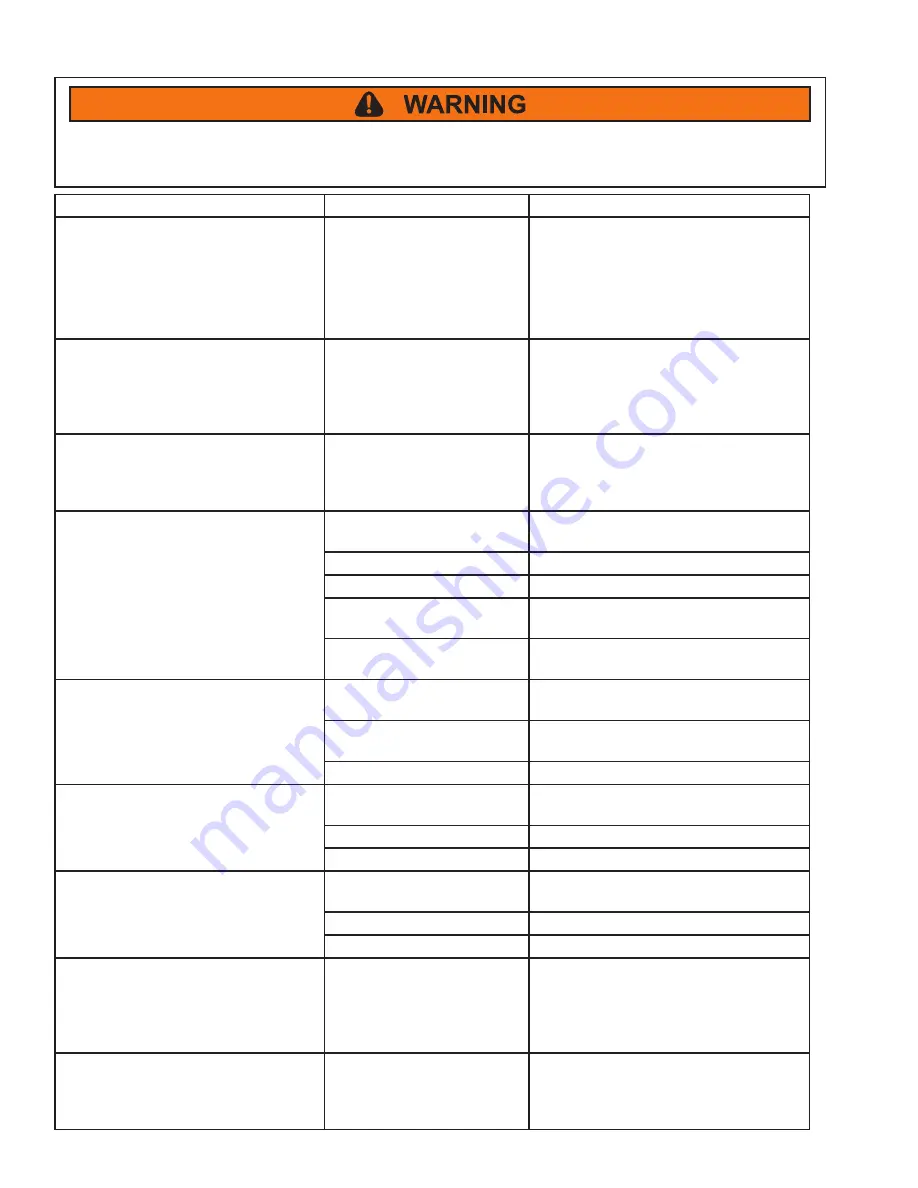
Troubleshooting Procedures
14
SMR-0003
© Viking Range Corporation
To avoid risk of electrical shock, personal injury, or death, disconnect electrical power source to unit, unless test
procedures require power to be connected. Discharge capacitor through a resistor before attempting to service.
Ensure all ground wires are connected before certifying unit as repaired and/or operational.
PROBLEM
POSSIBLE CAUSE
CORRECTION
LED light flashing amber and no
audible signal heard.
1. Power Failure alarm.
NOTE: This alarm will occur
upon initial installation which
is normal since the unit was
run at the factory to verify
quality.
Press the “ON/OFF” button for
approximately one second to reset
audible and display alarms. NOTE:
Although pressing the “ON/OFF” button
will reset the alarms, the alarm will
resume if alarm condition still exists.
Want to give a customer
demonstration but Show Room Mode
is not enabling.
1. Did not perform a “Power
On Reset” (POR).
To enable, press and hold the “ON/
OFF” button on the display panel while
performing a “Power On Reset” (POR),
i.e. - disconnect and reconnect power
supply to the unit.
Compressor, condenser fan, internal
fan(s), heater, reverse gas solenoid,
and alarms are not working but the
display is functioning normally.
1. Show Room Mode
enabled.
To exit, press and hold the “ON/OFF”
button while performing a “Power On
Reset” (POR), i.e. - disconnect and
reconnect power supply to the unit.
E1 error code on display panel and
audible alarm sounding six times
every minute (Compressor fault - high/
low amps).
1. Compressor wires
disconnected.
Check wiring diagram on back of unit
and reconnect wires.
2. Faulty compressor.
Replace compressor.
3. Faulty control.
Replace control.
4. Faulty compressor
overload.
Replace overload.
5. Faulty compressor PTC
starter.
Replace PTC starter.
E2 error code on display panel and
audible alarm sounding six times
every minute (Condenser fan motor
fault - high/low amps).
1. Condenser fan motor
wires disconnected.
Check wiring diagram on back of unit
and reconnect wires.
2. Faulty condenser fan
motor.
Replace condenser fan motor.
3. Faulty control.
Replace control.
E3 error code on display panel and
audible alarm sounding six times
every minute (Evaporator thermistor
“sensor B” fault).
1. Disconnected wire
causing open.
Check wiring diagram on back of unit
and reconnect wires.
2. Shorted thermistor wires.
Replace thermistor.
3. Faulty thermistor.
Replace thermistor.
E4 error code on display panel and
audible alarm sounding six times
every minute (Display thermistor
“sensor A” fault).
1. Disconnected wire
causing open.
Check wiring diagram on back of unit
and reconnect wires.
2. Shorted thermistor wires.
Replace thermistor.
3. Faulty thermistor.
Replace thermistor.
Service Mode is not engaging.
1. Did not press the
“WARMER” and “COLDER”
buttons the correct amount
of times in the allotted time
period.
To enable, press and hold the
“WARMER” button while pressing the
“COLDER” button four times within five
seconds.
Service Mode disabled automatically.
1. After five minutes of no
keypad entry, Service Mode
will automatically disable.
To restart, press and hold the
“WARMER” button while pressing the
“COLDER” button four times within five
seconds.