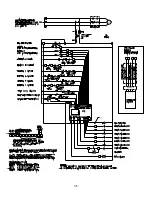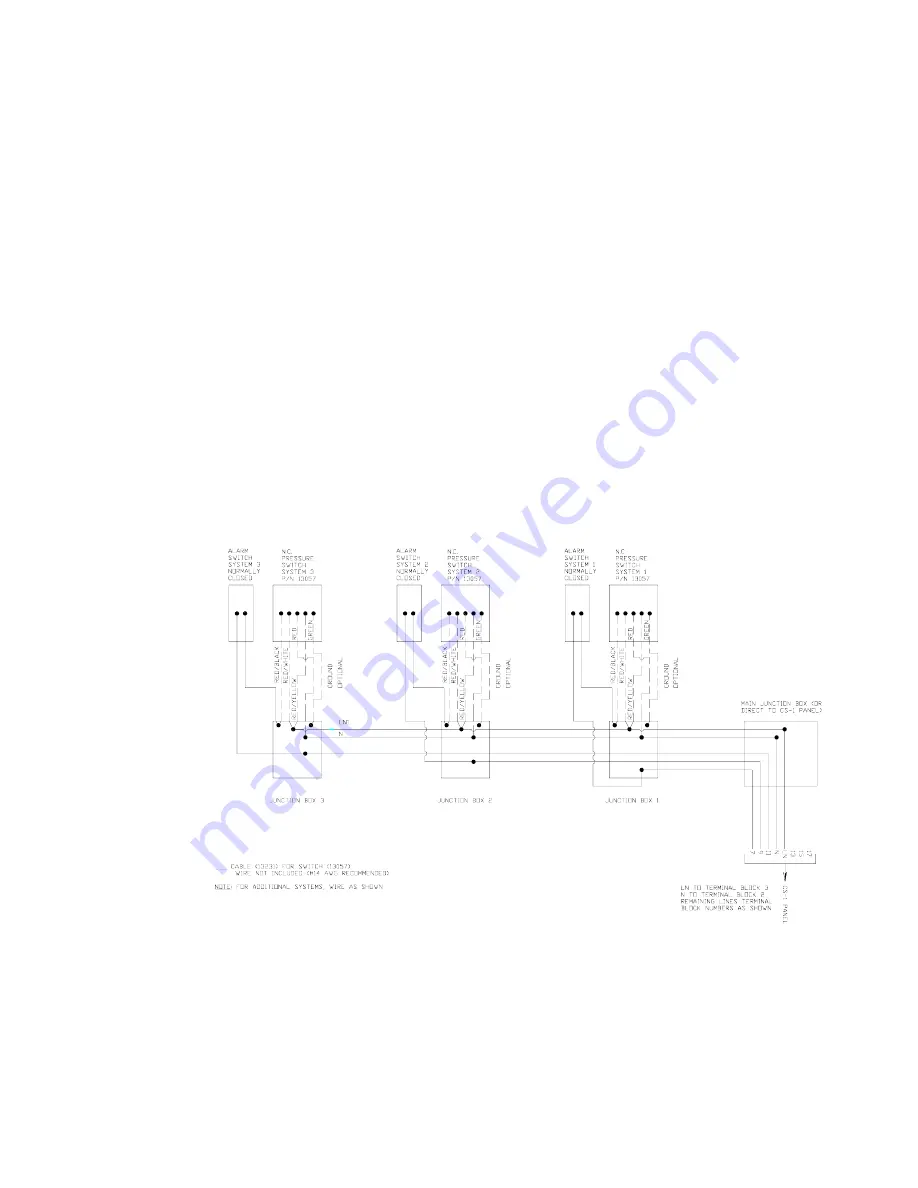
39
Display mode: (Indication of parameters and the set parameter values)
When the “Mode/Enter” button is pressed for a short time, the unit passes to the
Display mode. Internally it remains in the operating mode.
•
The parameter names are scrolled with each pressing of the
“Mode/Enter” button
•
When the “Set” button is pressed for a short time, the corresponding
parameter value is displayed for approximately 15 seconds, then the
unit returns to the Run mode.
Programming mode: (Setting of the parameter values)
The unit passes to the programming mode when after the selection of a
parameter value (Display mode) the “Set” button is pressed until the display
of the parameter value is changed. Internally the unit remains in the operating
mode. It continues its monitoring function with the existing parameters until
the change has been terminated.
You can change the parameter value by pressing the “Set” button and
confirm it by pressing the “Mode/Enter” button. The unit returns to the Run
mode when no button has been pressed for 15 seconds.
8.2 Wiring
Diagram
____
8.3
Pressure Switch Set-up
Pressure Switch Set-Up for Pressure Relief Solenoid Actuation Control:
1. Connect to power supply. Turn on the power supply. The pressure switch
needs to be set-up without any pressure against it.
2. The pressure switch should have a digital reading displaying 0.0.
Summary of Contents for ESFR
Page 5: ...5 Figure 1 Straight Through Configuration...
Page 6: ...6 Figure 2 Angle Style Configuration...
Page 10: ...10...
Page 35: ...35...