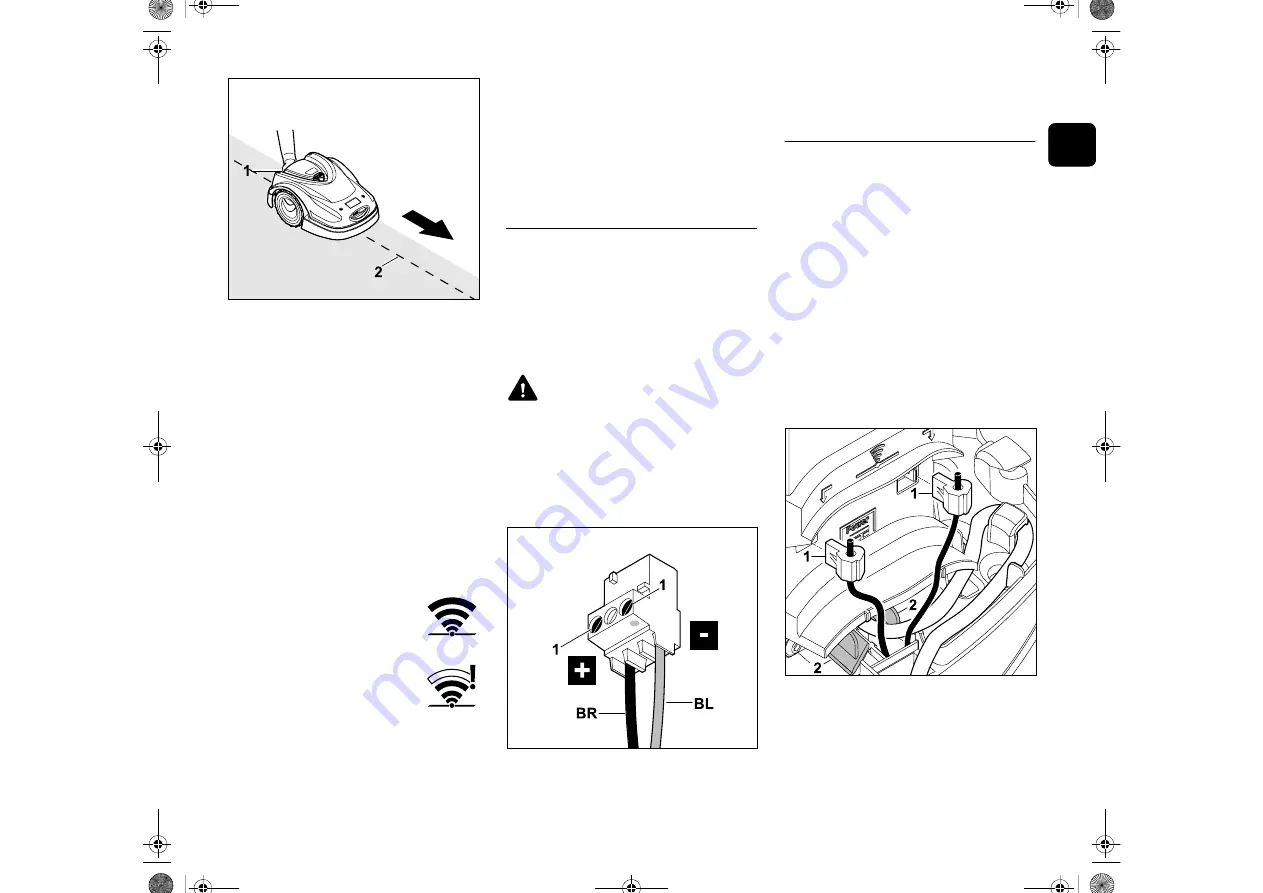
133
DE
FR
NL
IT
EN
0478 131 9923 B - EN
Starting at the docking station, follow the
edge of the mowing area
clockwise
with
the robotic mower. For this purpose, lift the
machine slightly by the rear carrying
handle (1) to relieve the weight on the
drive wheels. Push the robotic mower,
supported by its front wheels, and follow
the perimeter wire (2). It must be ensured
that the perimeter wire (2) runs under the
wire sensors. The wire sensors are
installed in a protected position on the left
and right at the front of the robotic mower.
During the wire break search, the
signal
strength
is indicated in the display; the
wire sensors are in the ideal position
above the perimeter wire when this value
is at its highest.
The
Wire signal OK
symbol
appears in the display when the
wire sensors are correctly
receiving the wire signal.
In the area of the wire break, the
signal strength drops and the
Check wire signal
symbol
appears in the display.
●
Bridge the break with the aid of a wire
connector(
route the perimeter wire in the area of
the break.
●
If the wire break has been correctly
rectified, the red LED on the docking
station illuminates after the perimeter
wire is connected. (
15.8 Power supply unit plug
The power supply unit is equipped with a
removable plug.
This plug can be removed if the power
supply unit is installed inside a building
and therefore the power cable must be
routed through a hole in the wall.
Install the blue cable (BL) and the brown
cable (BR) in the plug as illustrated.
Tighten screws (1).
15.9 Storage and winter break
Note the following points when storing the
robotic mower for long periods (e.g. winter
break):
●
●
Switch off automatic mowing (
●
Activate the highest safety level (anti-
theft alarm) (
●
Activate the disabling device (
●
Disconnect the power supply unit plug
from the mains
●
Remove the docking station cover
(
Disconnect the perimeter wire (1). Open
the cover of the cable duct (2) and guide
the perimeter wire together with the press-
fit connectors out of the docking station
socket.
Risk of injury!
Disconnect the mains plug and
unplug the power supply unit from
the docking station before
performing any work on the power
supply unit.
Read the instructions in the section
"Warning – dangers caused by
electrical current". (
Summary of Contents for MI 422
Page 2: ...0478 131 9923 B D16 Eco DS 2016 02 2016 VIKING GmbH A 6336 Langkampfen Kufstein...
Page 3: ...1 0478 131 9923 B 1...
Page 4: ...0478 131 9923 B 2 2...
Page 154: ...0478 131 9923 B EN 152...
Page 232: ...0478 131 9923 B FR 230...
Page 308: ...0478 131 9923 B NL 306...
Page 387: ...385 DE EN FR NL IT 0478 131 9923 B IT...
Page 388: ...0478 131 9923 B MI 422 MI 422 P B...
















































