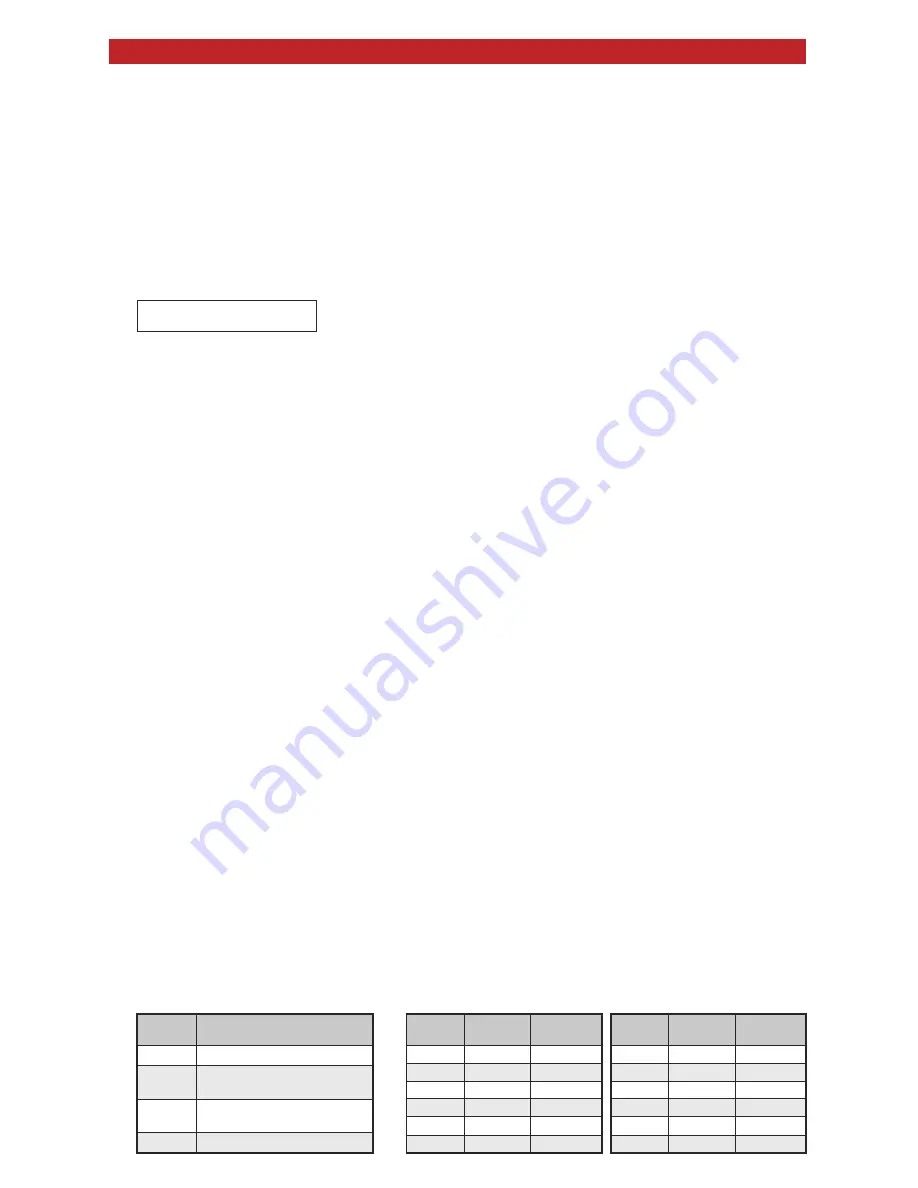
Operation
• 8-Bit Burst (factory default setting)
• 26-Bit Wiegand
The proximity reader and keypad portions of the
PRX-2
both share the Wiegand data lines. Specifically keypad data is transmitted in either an
8-Bit Burst (default) or 26-Bit Wiegand data format.
A. Keypad Output Formats
B. Keypad Operation: 26-Bit Wiegand Output
(set unit to this mode to be compatible with Viking products)
C. Keypad Operation: 8-Bit Burst Output
(factory default)
D. PIN 65535
E. Keypad Format Tables
26-Bit Wiegand Format Table
8-Bit Burst Format Table
• For user orientation in non-illuminated environments the 5-key
is always illuminated.
• Card presentation or a key press illuminates the keypad for
approximately 20 seconds. Further, each key press generates
a single beep and LED flash from the
PRX-2
.
• The non-mechanical capacitive technology utilized by the
PRX-2
is
optimized for use with a bare finger.
• For best operation when entering a PIN it is recommended that the user’s
finger be physically lifted from the keypad between key depressions.
• Only one key can be pressed at a time.
PIN 65535 is normally used as an error code. The
PRX-2
will transmit this code to the host when:
• The “#” key is pressed without any preceding digits.
• The “0” key is pressed any number of times before pressing the “#” key.
• Entering the PIN 65535, or any PIN greater than 65535.
While in the 8-Bit Burst mode each key press results in the
PRX-2
transmitting 8-bits of data to the host according to the table in section
E
below. To return the
PRX-2
to the 8-Bit Burst mode of operation:
1.
Cycle power to the reader, and then verify the reader is powered on.
2.
Present the Wiegand Keypad Data Mode control card to the reader. The reader beeps four times.
3.
Press the “#” key. The reader beeps four times to indicate programming mode has ended.
While in the 26-Bit Wiegand mode the user’s PIN is outputted by the
PRX-2
as the ID Number portion of a 26-Bit Wiegand message. As
such PINs can range from 0 to 65534, with 65535 normally reserved as an error code. The facility code is programmed into the reader at
set-up, while parity is calculated by the reader. The data comprising the 26-Bit Wiegand message is transmitted to the host only when the
“#” key is pressed according to the table in section
E
below.
To set-up the PRX-2 in the 26-Bit Wiegand mode of operation:
1.
Cycle power to the reader, and then verify the reader is powered on.
2.
Present the Wiegand Data Mode control card to the reader. The reader beeps four times and enters Facility Code programming mode.
3.
Enter 0 (Facility Code disabled) or enter the Facility code to be applied to the keypad. The code may be set anywhere from
0 to 255 (one long beep is sounded if a facility code greater than 255 is entered).
4.
Press the "#" key to exit programming mode. The reader beeps four times to indicate programming mode has ended.
Note:
Important facts regarding
PRX-2
operation in the 26-Bit Wiegand mode:
• The “#” key must be pressed to transmit the 26-Bit Wiegand message to the host.
• Pressing the “
Q
“ key overwrites all previous key presses. The
PRX-2
beeps four times when the “
Q
“ key is pressed.
• There is a five second timeout between PIN entries, or entry attempts. If timeout occurs all previous key presses are overwritten.
• The reader beeps four times to indicate a timeout has occurred.
Bit
Number
Purpose
1
Even parity over bits 2 to 13
2 to 9
Facility Code (0 to 225);
Bit 2 is MSM
10 to 25
ID Number/PIN (0 to 65535);
Bit 10 is MSB
26
Odd parity over bits 14 to 25
The factory default Wiegand data transmission setting for the keypad portion of the
PRX-2
is
8-bit burst, though it is capable of transmitting data in the 26-Bit Wiegand mode. The keypad
uses the Wiegand Keypad Data Mode control card, presented to the reader, to change
between the 8-bit burst and 26-bit Wiegand data modes.
Keypad
Entry
Binary
Data
Decimal
Equivalent
6
10010110
150
7
10000111
135
8
01111000
120
9
01101001
105
Q
01011010
90
#
01001011
75
Note:
The
PRX-2
keypad does not
support magnetic stripe output.
Keypad
Entry
Binary
Data
Decimal
Equivalent
0
11110000
240
1
11100001
225
2
11010010
210
3
11000011
195
4
10110100
180
5
10100101
165






















