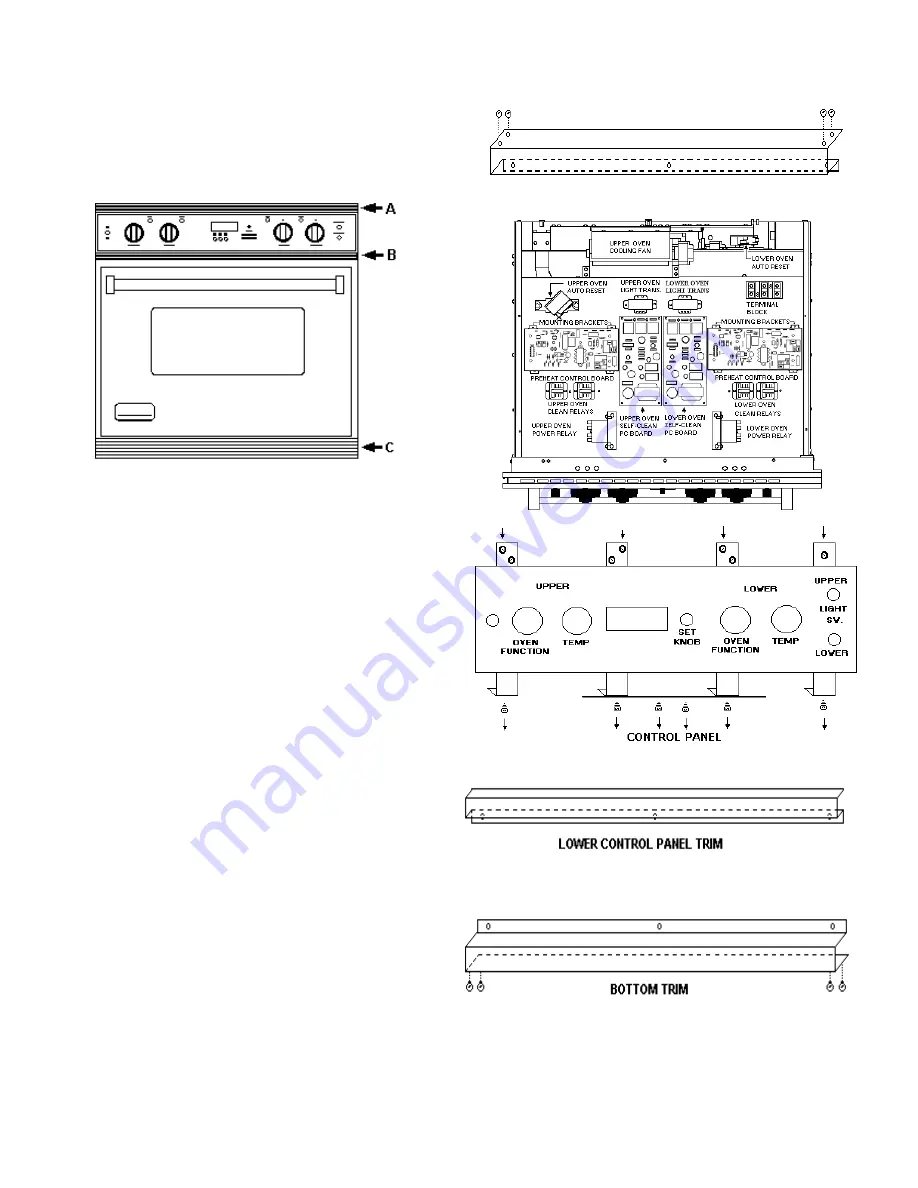
ILLUSTRATION # 1
VESO/VEDO COMPONENT ACCESS
To gain access to the electric and
electronic
components:
Remove the
top trim
(A). Two screws at each
corner attaching the top trim to the side trims and
three screws along the bottom of the trim piece.
Remove the
lower control panel trim
(B).
Three screws along the bottom of the trim piece
behind the oven door.
Remove the
control panel
. Four screw at the
top and six screws across the bottom (see
drawing of the control panel). Pull the
control
panel
carefully forward and tilt down. Being
careful not to disconnect wires attached to the
components on the reverse of the panel.
The
component panel
is now accessible. Pull
the
component panel
forward to release the
panel from the slide.
Lift the
component panel
up to service the
upper oven
self cleaning latch
and components
located on the latch mechanism.
The
bottom trim
piece (C) is removed to make
the vertical
door adjustment
. Remove the two
screws from each corner attaching the
bottom
trim
to the
side trim
pieces. Remove the three
screws across the top of the trim piece located
beneath the door.
Top Trim
18
Summary of Contents for veso165
Page 1: ...VIKING RANGE CORPORATION P O DRAWER 956 GREENWOOD MS 38930 USA 9 25 03 F90596...
Page 5: ...Built in Electric Oven Features 6...
Page 10: ...NEW VIKING MODEL NUMBERS 11...
Page 11: ...12...
Page 13: ...SINGLE OVEN CUTOUT DIMENSIONNS 14...
Page 14: ...DOUBLE OVEN CUTOUT DIMENSIONS 15...
Page 15: ...SINGLE OVEN DIMENSIONS 16...
Page 16: ...DOUBLE OVEN DIMENSIONS 17...
Page 18: ...COMPONENT LAYOUT VESO165 VEDO265 19...
Page 19: ...COMPONENT LOCATION VEDO265 Rear View 20...
Page 23: ...36 W Built Electric Oven Components Schematics 24...
Page 24: ...VESO165 RELAY DIAGRAMS VEDO265 RELAY DIAGRAMS 25...
Page 26: ...27...
Page 27: ...28...
Page 28: ...29 29...
Page 29: ...30...
Page 30: ...31...
Page 31: ...32...
Page 32: ...33 33...
Page 33: ...VESO165 WIRING DIAGRAM BAKE INITIAL CYCLE with PRE HEAT 34...
Page 34: ...VESO165 WIRING DIAGRAM BAKE after FIRST CYCLE 35...
Page 35: ...VESO165 WIRING DIAGRAM CONVECTION BAKE INITIAL CYCLE with PRE HEAT 36...
Page 36: ...VESO165 WIRING DIAGRAM CONVECTION BAKE 37...
Page 37: ...VESO 165 WIRING DIAGRAM CONVECTION COOK 38...
Page 38: ...VGSO 165 WIRING DIAGRAM BROIL 39...
Page 39: ...VESO165 WIRING DIAGRAM MAXI BROIL 40...
Page 40: ...VESO165 WIRING DIAGRAM CONVECTION BROIL 41...
Page 42: ...SELF CLEAN DOOR LOCK ABOVE 575 F 25 F 43...
Page 45: ...46 46...
Page 57: ...COOKING APPLIANCE CONTROL MODULE...
Page 58: ......
Page 59: ......
Page 60: ......
Page 61: ......
Page 62: ......
Page 63: ......
Page 64: ......
















































