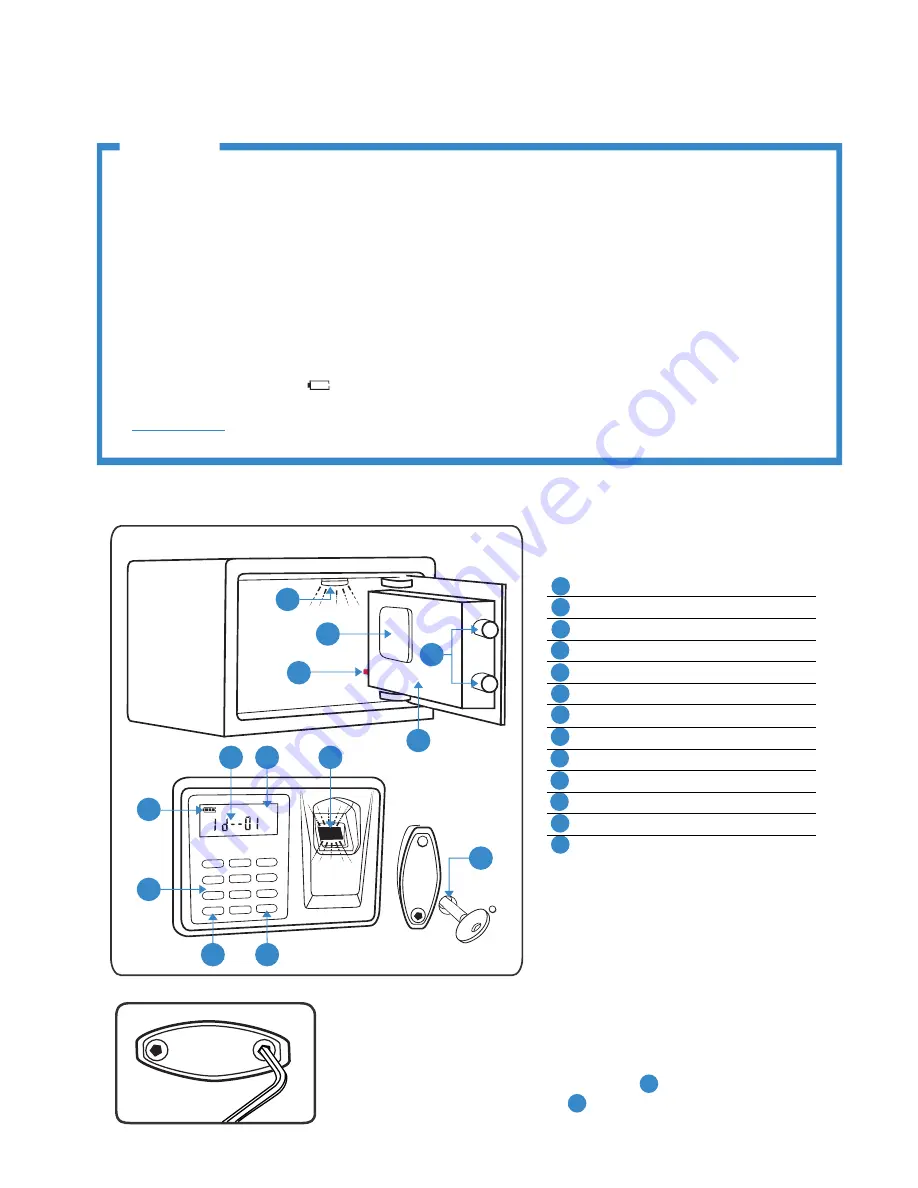
1. Before first use
1.1. Unlock the safe with key. Keyhole is located under the Logo Plate. Remove
using Allen Key.
1.2. Install 4 AA batteries in battery compartment
B
.
1.3. Install 2 AA batteries in LED light
D
(see point 9 for instructions).
ViKiNG seCuritY sAfe
uSER'S MANuAL
importANt
•
Operational sounds can be switched ON and OFF. However, Warning Beep sounds if safe is left uNLOCKED
for longer than 1 minute.
•
If the safe is in lock state, locking bars sticking out, Red Button (A) is NOT functional. You cannot erase
fingerprint data, program the safe nor do any operation.
•
Remember to program the same fingerprint in multiple positions.
•
Remember to register new PIN code, so safe can no longer be open with factory default PIN “1234”
•
If safe is reset to factory default mode, any fingerprint and default PIN code can open the safe.
•
Test with non-registered fingerprints and PIN code. If safe opens, the safe is still in factory default mode.
•
Time Out Period locks the safe for 2 minutes if multiple incorrect PIN codes or fingerprints are input. LCD
displays “HOLD-Err”.
•
Test the keys and store them in a secure place, NOT inside of the safe.
•
When the screen shows "
", please change the battery. All registered fingerprints and PIN will be
saved.
DisClAimer:
Not recommend for age groups 55 and above. Due to thinning fingerprints ALL fingerprint
readers will lose accuracy with increasing age.
GeNerAl DesCriptioN
VIKING
Fingerprint
Lock
Enter
2
5
8
0
1
4
7
*
3
6
9
#
D
B
E
A
F
G
I
H
C
M
L
K
J
A
Initialization/Reset Red Button
B
Battery Compartment
C
Locking Bars
D
LED light
e
Motorized Door
f
Fingerprint Scanner
G
LCD display
H
Data Count Indicator
i
Battery Indicator
J
Key Pad
K
Star Button (*)
l
Pre-Scan Pound Button (#)
m
Logo Plate and Key Access
VIKING
page 2/4
www.vikingsecuritysafe.com
| vikingsecuritysafes@live.com | 650-539-9482






















