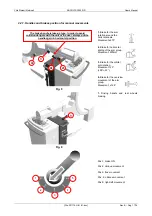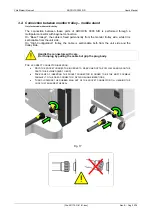User's Manual
ARCOVIS 3000 S/R
Villa Sistemi Medicali
Pag. 24/76 - Rev. A
[File:201175-G-01-01.doc]
3. UNIT
USE
3.1. Transport
D
ON
’
T MOVE THE UNIT ON PLANES WITH INCLINATION HIGHER THAN
5°.
T
HE UNIT MUST BE MOVED ONLY IN THE CONDITION DEFINED
“
OF TRANSPORT
” (F
AND
WITH ALL THE ARM MOVEMENT BRAKES ON
.
T
HE UNCONTROLLED ARM MOVEMENT COULD CAUSE DAMAGES TO THE OPERATOR
,
PATIENT
AND PERSONNEL THAT ARE NEAR THE UNIT
.
B
EFORE MOVING THE UNIT
,
ENSURE THAT IT IS IN SAFETY POSITION AS SHOWN IN
T
HE SEQUENCE DESCRIBED BELOW SHOWS HOW TO PUT THE UNIT IN SAFETY POSITION
:
1. O
VERVIEW POSITION AT
0°
2.
ARM ROTATION AT
0°
3. H
ORIZONTAL POSITION OF THE ARM GROUP
. I
T IS ALL BACK
.
4. O
RBITAL POSITION OF THE ARM AT
0°.
5. V
ERTICAL POSITION OF THE ARM GROUP
. I
T IS ALL DOWN
.
6.
A
LL THE SAFETY SYSTEMS AND THE BRAKES ON
. (
CFR
Fig. 16
The unit must be OFF, the mains plug removed from the outlet and the cable winded-up on the
cable reel.
The monitor trolley must be disconnected from the Mobile Stand and the cables winded around the
reel.
•
check that the arm movement brakes are all ON (locked) (see Fig. 8).
•
don't move the unit on planes with inclination higher than 5°.
•
move the unit only after unlocking the parking brake and use only the proper
handles (see Fig. 9 pos.3).
•
in order to make the movement easier, use the rotation of the rear wheels of the mobile
image intensifier.