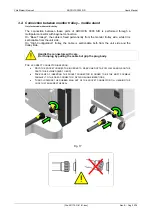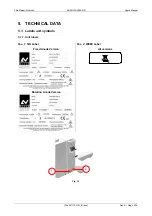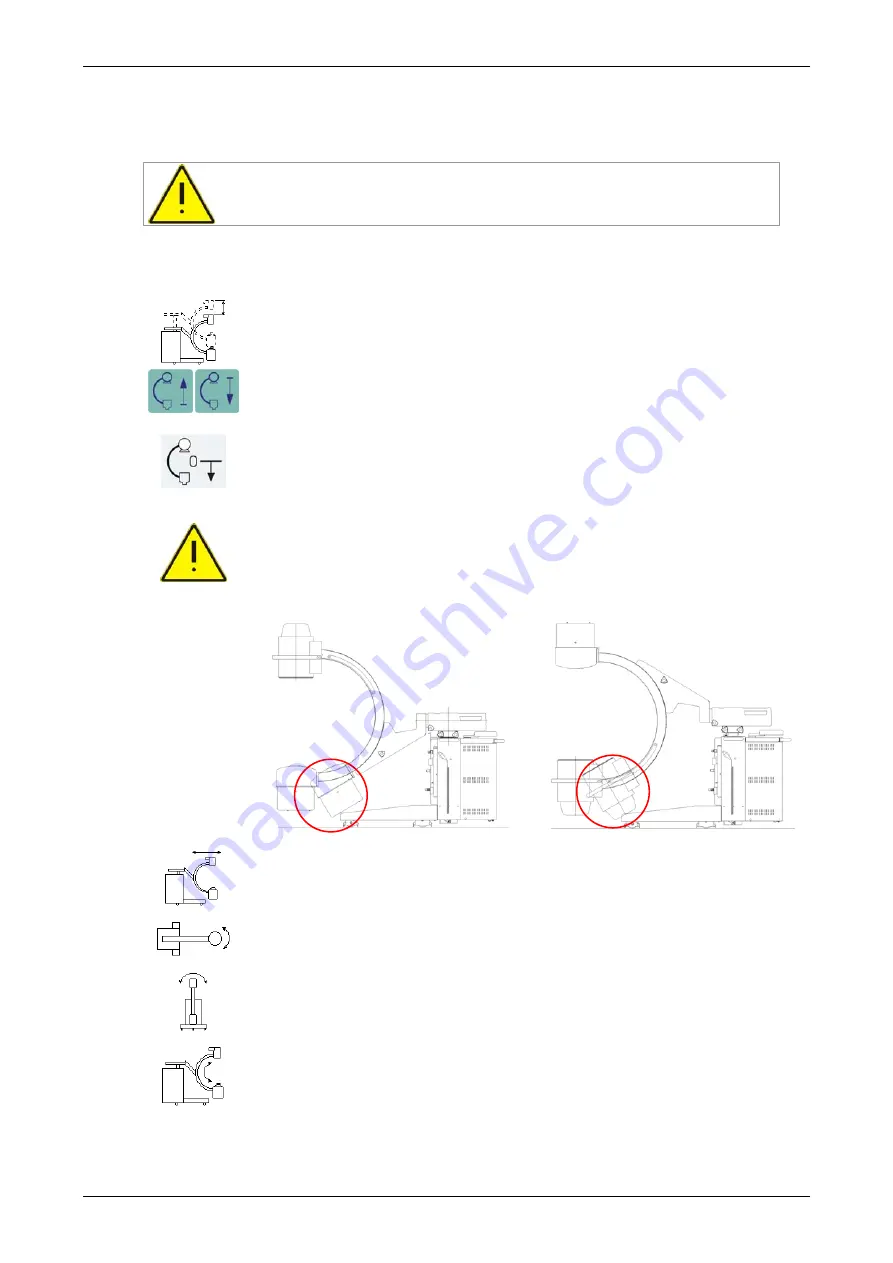
Villa Sistemi Medicali
ARCOVIS 3000 S/R
User's Manual
[File:201175-G-01-01.doc]
Rev. A - Pag. 29/76
3.5. Positioning
Don't move the mobile image intensifier or the C-arm with brakes ON.
For movements use the proper handles (see §2.2.1).
Turn the unit ON (ref. §3.4)
Adjust the arm height (motorized movement).
Use the control keys to change the position inside the travel.
Use the Down key with the “Down Enable” key to perform the extra-travel
downwards.
In order to avoid collisions between the monobloc (0,5K x 0,5K version) or
I.I. tube (1K x 1K version) with the front unit leg, the vertical travel is limited
downwards. It is possible to exceed this limit by pressing at the same time
the down key placed on the control panel and the “Enable Down” push-
button placed near the red emergency key. During this operation be careful
to the monobloc or I.I. position in order to avoid collisions and damages to
the unit.
Adjust the horizontal position (manual movement).
Control the possible overview rotation of the C-arm (manual movement).
Adjust the C-arm rotation around the horizontal axis, the goniometric scale
will indicate the rotation angle (manual movement).
Adjust the orbital position of the C-arm (manual movement).
When the positioning has been completed, check that all the braking systems
are activated (see Fig. 8, Fig. 9).