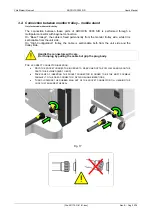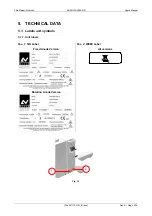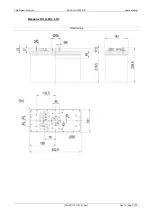User's Manual
ARCOVIS 3000 S/R
Villa Sistemi Medicali
Pag. 38/76 - Rev. B
[File:201175-G-01-01.doc]
3.6.10. Utility
Mode
Utility Mode is a particular use mode to set some unit parameters. It is accessible to the final
user at any minute from the Automatic Continuous Fluoroscopy mode (§3.6.1). You enter
Utility Mode by pressing on the keyboard the F1 key and, by holding it down, press the
ENTER key.
The display appears as below:
In this mode it is possible to set the following parameters:
DATE
System date (yyyy/mm/dd format).
It can be modified with the keys INC-DEC aside the icon.
TIME
System time (hh:mm:ss format).
It can be modified with the keys INC-DEC aside the icon.
BRIGHTNESS
Display brightness adjustment (from 0 to 100%).
It’s modifiable by the INC-DEC keys, beside the icon.
CONTRAST
Display contrast adjustment (from 0 to 100%).
It’s modifiable by the INC-DEC keys, beside the icon.
VOLUME
Intensity of the buzzer volume (from 0 to 100%).
It can be modified with the keys INC-DEC aside the icon.
It is not possible to modify the volume of the x-ray passage signals.
APR
Storage of the values associated to the APR exams.
The activated function is indicated by the key in negative.
CLICK
Enabling of the sound matched to the press of every key.
The activated function is indicated by the key in negative.
Enabling of the dose printing.
The activated function is indicated by the key in negative.
FLIP
Selection of the commutating time between LIVE image and MEM
image on single monitor (only for SBFM). It’s modifiable from 1s to
5s, beyond infinite time (“…s”) for applications with DVD recorder.
SERVICE
Area reserved to service personnel.
REPORT
Page with the firmware parameters display, serial number and data
for service (see next page).
OK
Key of modifications confirmation and exit from USER SETUP.
ANNULLA
Key to exit from UTILITY MODE without saving the modifications.
INC-DEC
Keys to increase and decrease the value displayed on their left.