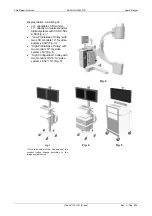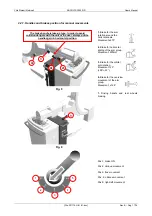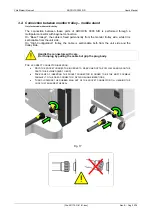User's Manual
ARCOVIS 3000 S/R
Villa Sistemi Medicali
Pag. 12/76 - Rev. F
[File:201175-G-01-01.doc]
2.3. Keyboard
2.3.1. Unit
All keys are membrane type. The keyboard group can rotate
±
45° in respect of the central position
for its simpler use.
Fig. 10
Area 1
Vertical arm movement
Laser targeting device
OFF/ON
System OFF
Led for x-ray emission
signal
System ON
Alarm signal
Area 2
Digital image rotation
Shutters diaphragm rotation
Image enlargement
Shutters diaphragm
closing/opening
Horizontal image reversal
Iris diaphragm
closing/opening
Image edges enhancement
Motion Detector
(unavailable function)
ENTER + F1: “Utility Mode”
selection
Stored images scrolling
Commutation between
LIVE image and MEM
image on single monitor.
Image transfer from the live
monitor to the memory
monitor
kV decrease / increase
mA/mAs decrease /
increase
1
For SBFM78, DIP and HRC memories series: by pressing at the same time the two rotation push-buttons for four seconds, there is the
digital image rotation resetting.