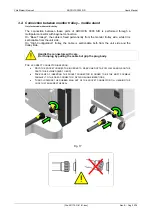Villa Sistemi Medicali
ARCOVIS 3000 S/R
User's Manual
[File:201175-G-01-01.doc]
Rev. A - Pag. 27/76
3.4. Unit ON / OFF
Unit with monitor aboard or with “BASE monitor TROLLEY”
The unit ARCOVIS 3000 S/R has got a switching-ON key with three car-type positions.
0 position
OFF
Key extraction position.
Unit OFF
I position
WAIT
Stable position.
Unit supplied by the mains
II position
START
Instable position.
Unit ON
Connect the mobile image intensifier to the monitor trolley
(only for the version with monitor trolley)
.
Connect the unit to the mains and put the magneto-thermic switch in “I”
position.
Insert the ON key and rotate it clockwise in “WAIT” position
Rotate clockwise the ON key in “START” position and release it (push-button
led for the mobile image intensifier console switching-ON lit).
Press the unit ON key.
After the test phase of the internal circuits and the software, the display
shows the initial screen:
Activate the intended exposure mode according to what described in §3.6
“Use mode”.
In order to turn the unit OFF, press OFF key, rotate the key in “OFF” position,
put the magneto-thermic switch in “0” position.