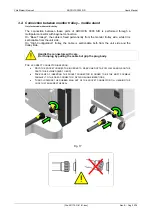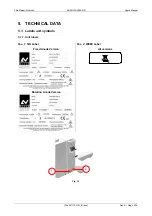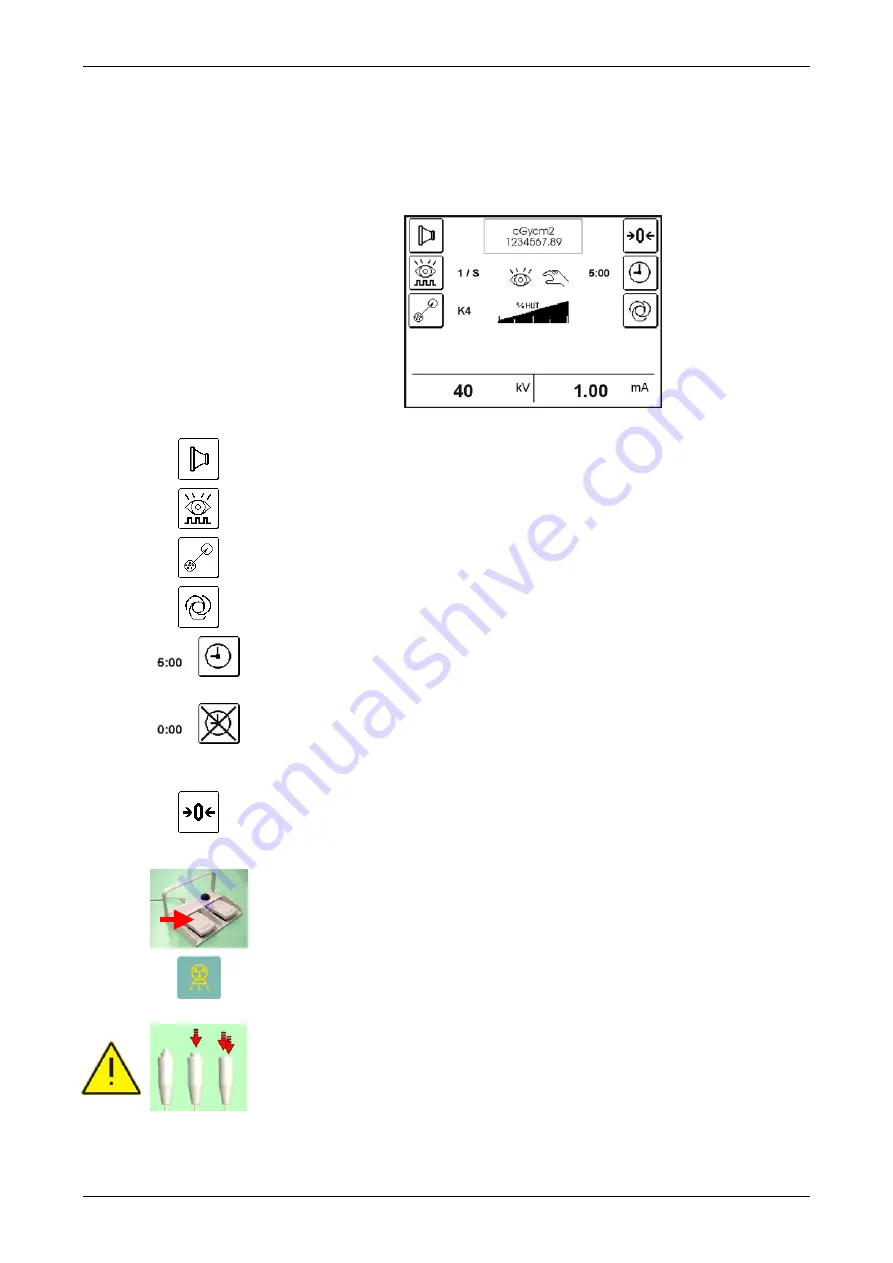
User's Manual
ARCOVIS 3000 S/R
Villa Sistemi Medicali
Pag. 32/76 - Rev. A
[File:201175-G-01-01.doc]
3.6.2. MANUAL CONTINUOUS FLUOROSCOPY
By entering MANUAL FLUOROSCOPY mode, the display appears in the following
way:
Selection of the RADIOGRAPHY mode (§3.6.5)
Selection of the PULSED FLUOROSCOPY frequency. By pressing the key, the
selection and the indication aside change (according to the installed memory).
FILTER selection. By pressing the key, the selection and the indication aside
change (according to the installed memory).
Selection of the AUTOMATIC mode (§3.6.1).
Indication of the residual Fluoroscopy time and the relative resetting key.
The time indicates the effective x-ray passage and it is updated every second.
When 5 minutes are expired, the key is crossed and the audible indicator
intervenes.
At any minute, it is possible to press the reset key by taking the time back to the
initial 5 minutes and by stopping the audible signal, if it is in working condition.
After 10 minutes of continuous fluoroscopy, the x-ray emission is interrupted. This
supplementary time is resetting automatically at every release of the fluoroscopy
footswitch.
Key for the resetting of the dose value indicated in the central box. The key is
active only if the dosimeter is installed and in working condition.
Hold down for at least two seconds to reset the displayed value.
Press the left pedal to control the exposure.
After activating the x-ray control, the kV/mA values can be set by the operator. The
exposure parameters variation allows to modify the image quality at the discretion
of the operator. The automatic image control system is disabled.
By pressing completely the pedal (second step), the image is stored.
X-ray emission LEDs on the keyboard and on the monitor trolley lit.
The same functions of Fluoroscopy, both Automatic and Manual, and Storage can
be performed also with the x-ray handswitch (if it is prearranged):
1° step:
fluoroscopy control
.
2° step:
image storage
.