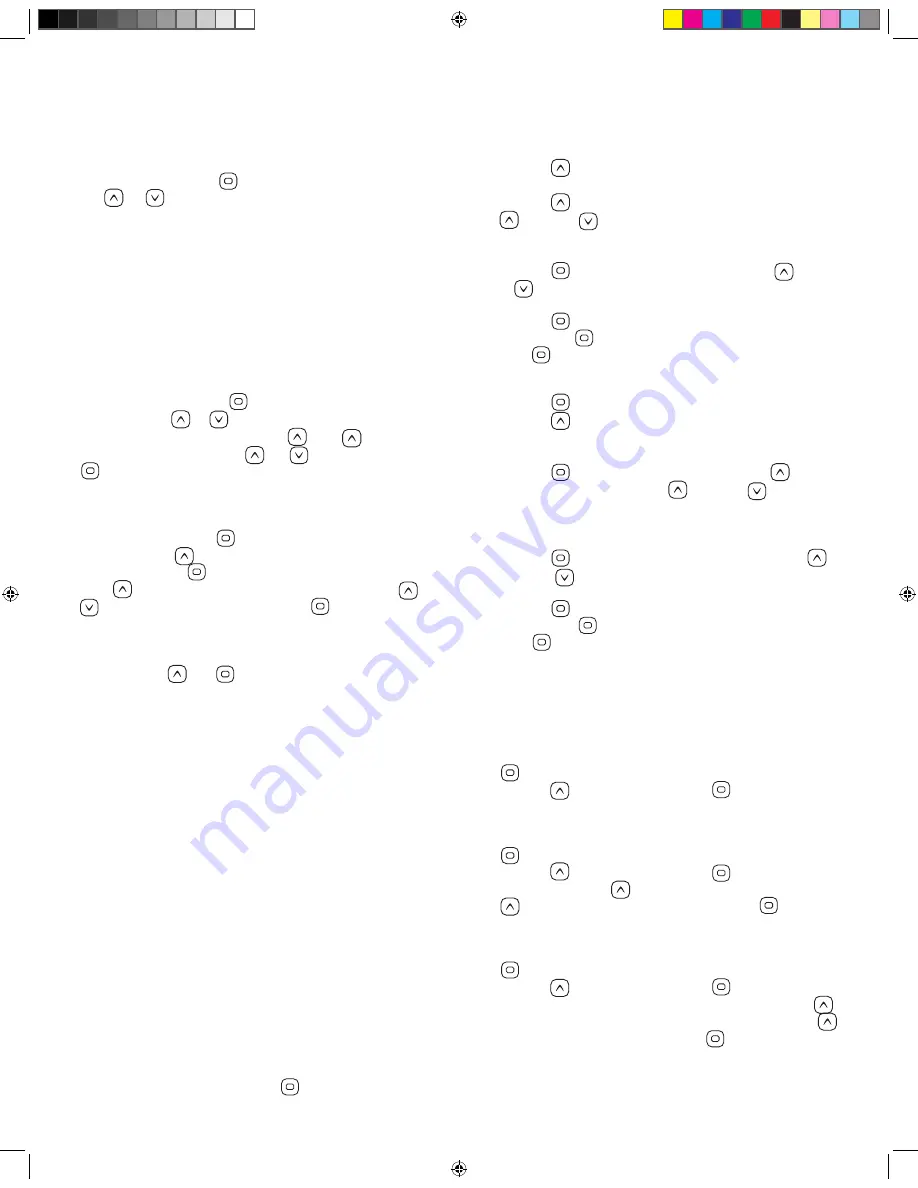
22
Flip Display
To flip the display, press until the display reads “FLIP.” Press
the
or key. This will invert the display.
Restricting Operation
The control panel can be restricted to prevent unwanted use
or temperature adjustments. This lock feature prevents most
functions on the controller from being used, while all automatic
functions remain active. “TEMP” locks the temperature selection,
preventing unwanted temperature adjustments . “PNL” in
contrast, locks all changes from the panel. Features will function
as selected.
To Lock Temperature or Panel
To lock the settings, press several times until “LOCK” is
displayed. Press
or to select the lock menu. “TEMP” will
display in the display window. Press
Press
, “OFF” will
display in the window. Press
, or to select “ON.” Press
to confirm your selection. This will lock the temperature
settings. Follow the same process, and select “OFF” to turn off
the lock function.
To lock the panel, press several times until “LOCK” is
displayed. Press
to select the lock menu. “TEMP” will
display. Next press and “PANL” will display in the window.
Press
, “OFF” will flash in the display window. Press
or
to change the setting to “ON.” Press to confirm the panel
lock.
To Unlock Temperature or Panel
P
ress and hold
and simultaneously twice for about a
second each time. “UNLK” will display in the window and the
temperature or panel controls will return to normal.
NOTE:
If both “PANL” and “TEMP” are locked, the unlock
procedure must be performed twice.
Filtration Cycles
Your Comfort Series Spa comes factory programmed to run two
cycles in each 24 hour period.
Filter Cycle 1:
Begins at 6:00pm (18:00) and runs for 2 hours
for single pump spas and 3 hours for dual pump spas.
Filter Cycle 2:
Begins at 8:00am (8:00) and runs for 1 hour
for both single pump and dual pump spas.
These factory set filtration cycles should be adequate for light to
normal spa use (spas used once to twice per week). For cases of
more frequent, to heavy spa usage, you may need to increase the
filter cycle durations to maintain water clarity.
Changing Filter Cycles:
To change filter 1 cycle:
1. Press “MENU SELECT”
button several times until
“FLTR1” appears on the display.
2. Press button, “BEGN” will appear. This indicates
Filter Cycle 1’s “begin time.”
3. Press button again. The hour digit will flash. Press
button or button to adjust hour. (NOTE: “A” for am
or “P” for pm will be displayed in the bottom right corner of
the display window).
4. Press button. Minutes will be flash. Press
button
or button to adjust duration of the pump cycle in 15
minute increments.
5. Press button to save your selection. “RUN HRS” will
appear. Press button to display Filter 1(“F1”) end time.
Push button to go to Filter 2.
To change filter 2 cycle:
1. Press button several times until “FLTR2” appears.
2. Press button to toggle between “ON” and “OFF”
(NOTE: Filter 2 cycle can be turned off. However, this is
not recommended and can lead to poor water clarity).
3. Press button. “BEGN” will appear. Press
button,
hour will begin to flash. Press
button or button to
adjust the starting time for Filter 2 filtration. (NOTE: “A”
for am or “P” for pm will be displayed in the bottom right
corner of the display window).
4. Press button. Minutes will begin to flash. Press
button or button to adjust duration of the pump cycle in
15 minute increments.
5. Press button to save your selection. “RUN HRS” will
appear. Press button to display Filter 2 (F2) end time.
Press button.
“LITE TIMR” is not functional in Comfort Series Spas.
To Change Preferences
Changing temp display between
Fahrenheit (F) and Celcius (C)
Press several times until “PREF” appears in the display
window. Press
, “F/C” will appear. Press to confirm your
changes.
Changing 12 or 24 hour clock
Press several times until “PREF” appears in the display
window. Press
, “F/C” will appear. Press , “24-12” will
display in window. Press
, the current selection will flash.
Press
until the desired setting is selected. Press to
confirm your selection.
Turning reminders OFF or ON
Press several times until “PREF” appears in the display
window. Press
, “F/C” will appear. Press several times until
“RE-MIN-DERS” begins to scroll through the display. Press
, the current selection will begin to flash in the window. Press
to change to your desired selection. Pres
s
to confirm your
selection.
Set Cleanup Cycle
2016 V&B Owners Manual.indd 22
3/3/2016 1:46:12 PM
















































