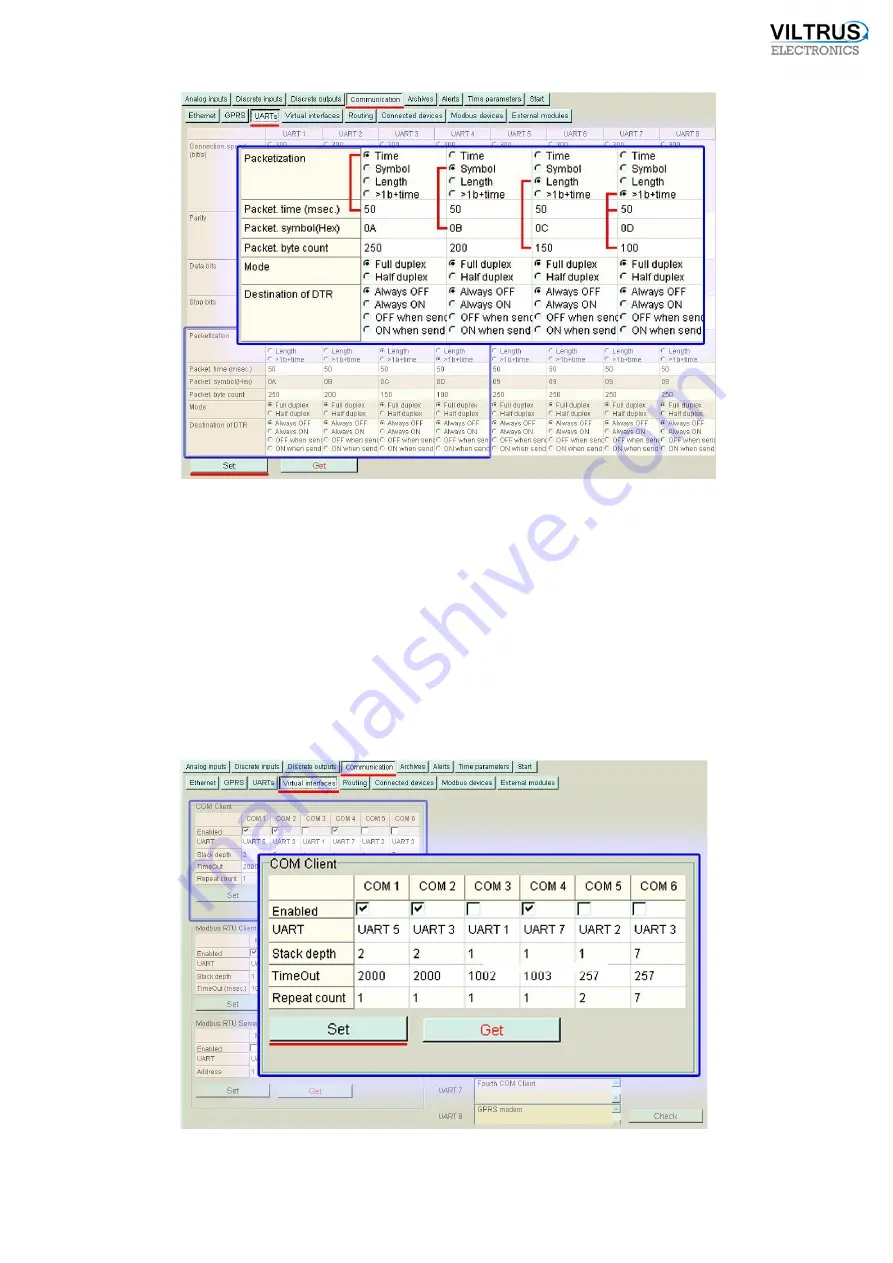
46
Pic 36
Setup UART (Packetization)
7.8.2
Setup Virtual interfaces.
Use check box to Enable or Disable COM Clients (from COM1 to COM6). In the line
„UART“, choose which UART (Universal Asynchronic Receiver Transmitter) port will be
accessed by COM (values are from UART1 to UART5, and UART7). By default, UART6 is
used by Modbus RTU Server and is used to configure data logger. COM client is used, to read
data from meter, and we need to set up COM client (not UART) (see
Pic 37
COM Client setup screen
Summary of Contents for MX-7
Page 1: ...2 ...
Page 4: ...5 9 6 USB cable 85 9 7 Installing VILTRUS USB driver 85 9 8 TCP IP settings 87 ...
Page 22: ...23 see Pic 6 3 6 V 5 V 6V 8 V 10 V Pic 6 Power for external device DIP switch ...
Page 53: ...54 Pic 48 Routing configuration example ...
Page 54: ...55 Pic 49 Routing screenshots ...
Page 59: ...60 2 Set COM port number UART port must be configured and assigned to COM client on ...
Page 66: ...67 Pic 61 Setting up RAY 1 as External module by example ...
Page 75: ...76 Pic 71 Records in archives section Archives Configutation ...
















































