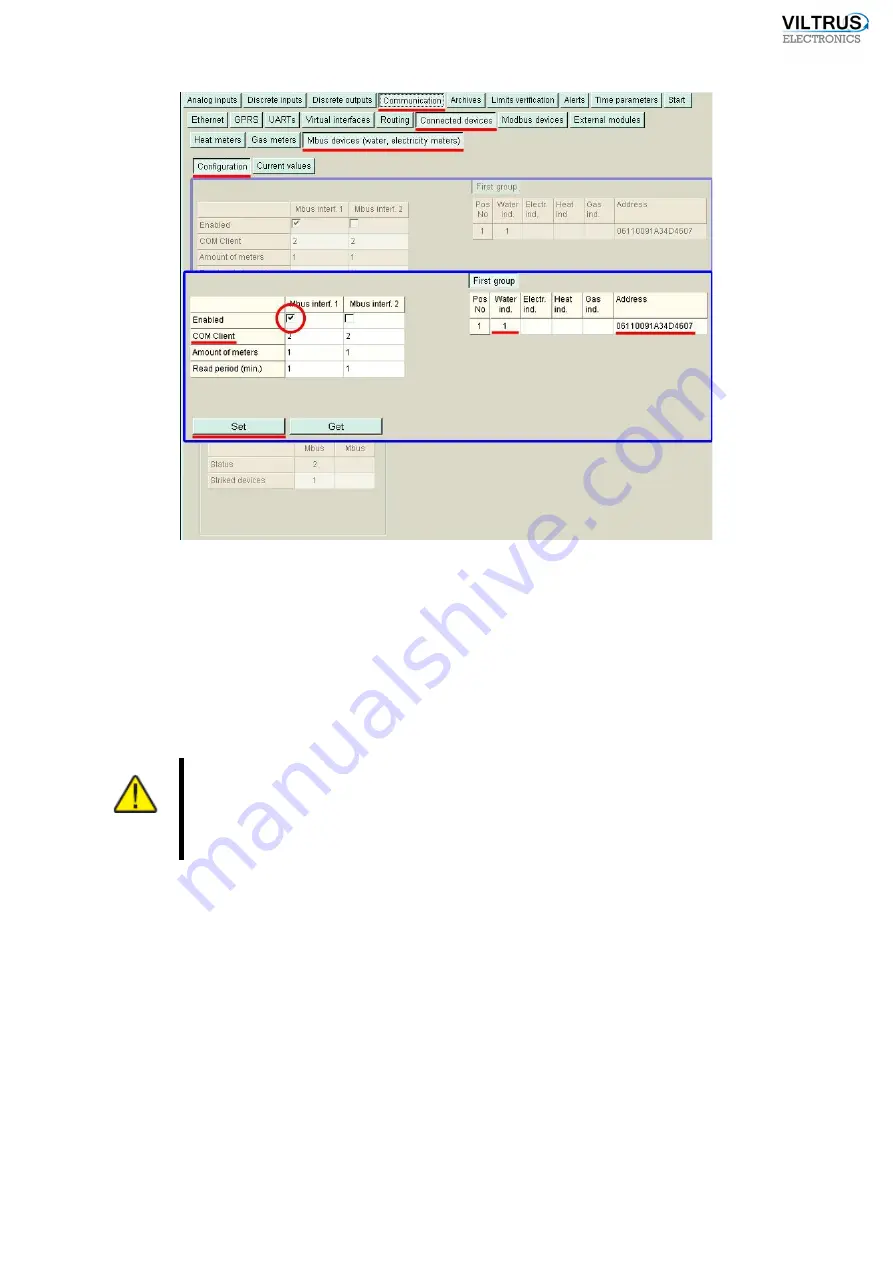
63
Pic 56
Mbus meter configuration screen
When you setup Mbus interface, you can use automatic Mbus device Search buttons for each
). Then data logger will search and setup all to data logger connected Mbus
devices.
Meter will be grouped by type, depending on “Measured medium” values (1 - Oil, 2 - Electricity,
3 - GAS, 4 - Heat and so on)
Attention !
: Do not use search function (or at lease be carefull), if system
already has data, and some devices are already listed in Mbus device list,
because Search will reindex all records and you will lose all saved data.
Summary of Contents for MX-7
Page 1: ...2 ...
Page 4: ...5 9 6 USB cable 85 9 7 Installing VILTRUS USB driver 85 9 8 TCP IP settings 87 ...
Page 22: ...23 see Pic 6 3 6 V 5 V 6V 8 V 10 V Pic 6 Power for external device DIP switch ...
Page 53: ...54 Pic 48 Routing configuration example ...
Page 54: ...55 Pic 49 Routing screenshots ...
Page 59: ...60 2 Set COM port number UART port must be configured and assigned to COM client on ...
Page 66: ...67 Pic 61 Setting up RAY 1 as External module by example ...
Page 75: ...76 Pic 71 Records in archives section Archives Configutation ...
















































