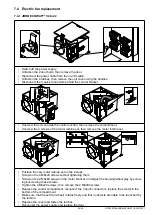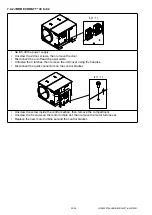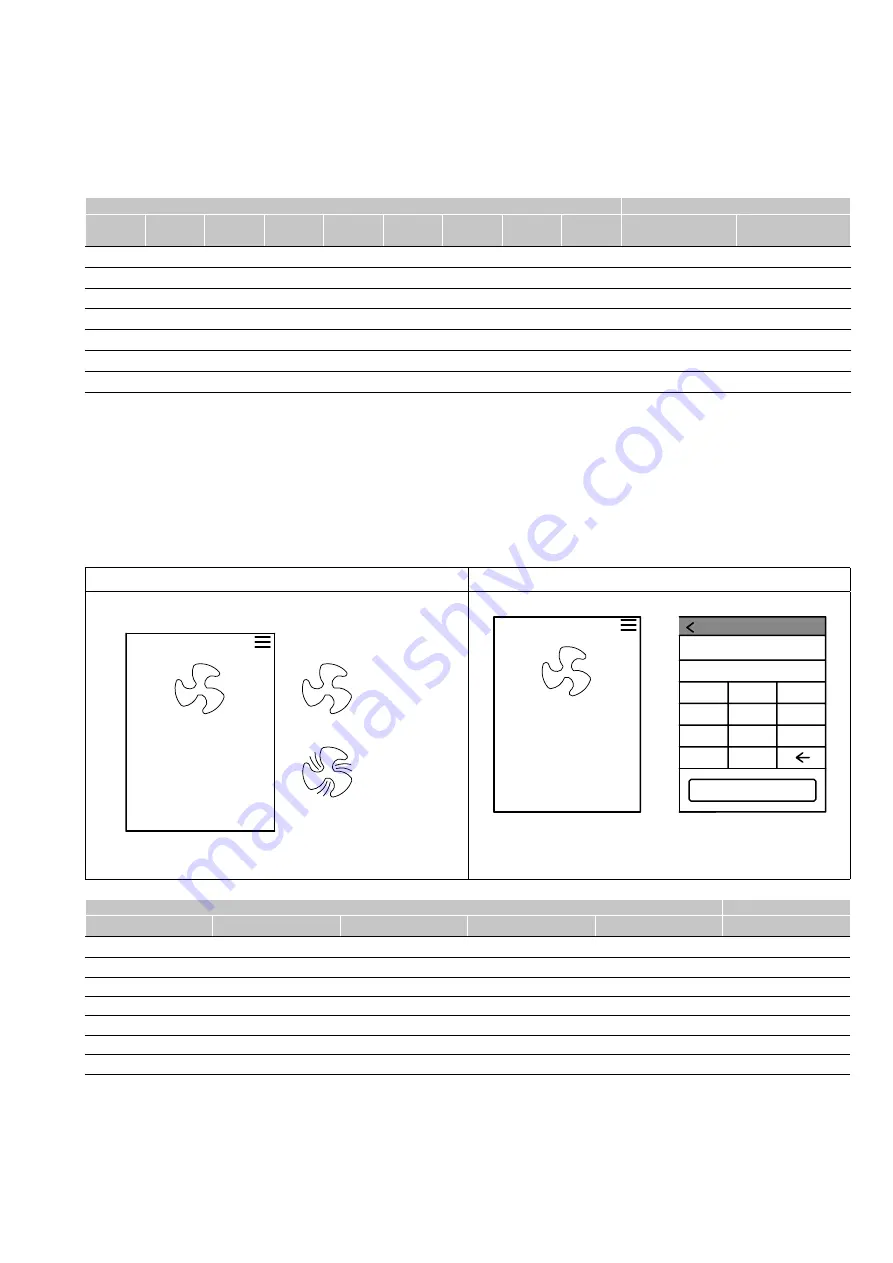
22/28 NT00000704-JBRB-ECOWATT-AN-210301
6.2.1 Speed setting by potentiometer
The speed is set using the potentiometer built into the unit or otherwise using the REB ECOWATT
®
or
CVF remote control. By default, the unit is set to its maximum speed, in bold in the table below. The po
-
tentiometer built into the unit is used to modify the turbine’s speed to set the airflow.
Potentiometer graduation and speed correlation chart
JBRB ECOWATT
®
speed (in rpm)
Setpoint
04
06
10
22
30
38
48/70
82
92
Potentiometer
graduation
Voltage (V)
at terminal 5
Fan stopped
0
0
350
300
270
240
130
130
130
130
130
1
1
700
600
540
475
370
320
280
270
280
2
2
1400
1200
1080
950
840
690
590
540
590
4
4
2100
1800
1620
1425
1310
1070
890
810
890
6
6
2800
2400
2160
1900
1780
1450
1200
1080
1200
8
8
3500
3000
2700
2375
2250
1830
1500
1350
1500
10
10
For information: The airflow is proportional to the rotation speed.
Q
v2 =
Q
v1 x(N2/N1) where N is the rotation speed.
6.2.2 Speed adjustment by ETDZ (models 30 to 92)
ETDZ wires on the RJ12 “A” Modbus connector of the terminal block.
ETDZ (optional tactile command) allows to set the fan start or stop and to adjust the setpoint.
Set start and Stop the motorfan by ETDZ
Adjust the fan speed set point by ETDZ
Setpoint 0%
Current speed _ _ _ RPM
Drive type PM
Drive power in _ _ _ kW
Control type Modbus
ETDZ - HOME SCREEN
Press the fan logo
Fan stopped
Fan running
Setpoint
0%
Current speed _ _ _ RPM
Drive type PM
Drive power in _ _ _ kW
Control type Modbus
Press Setpoint
0 %
OK
1
2
3
6
5
4
7
8
0
9
.
SETPOINT
RANGE: 0-100%
ENTER VALUE
Enter desired set point
between 0 and 100%,
then press OK
ETDZ - HOME SCREEN
JBRB ECOWATT
®
speed (in rpm)
Setpoint
30
38
48/70
82
92
% on ETDZ
Fan stopped
0
130
130
130
130
130
0
370
320
280
270
280
12
840
690
590
540
590
35
1310
1070
890
810
890
57
1780
1450
1200
1080
1200
81
2250
1830
1500
1350
1500
100
For information: The airflow is proportional to the rotation speed.
Q
v2 =
Q
v1 x(N2/N1) where N is the rotation speed.