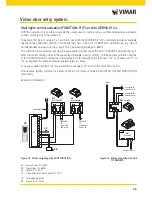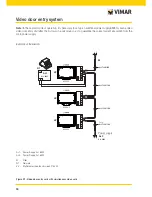19
Power Supplies and other.
The power supplies and other accessories that can be used for installing the system are all those of the Two Wire
range; in particular, the following articles are recommended:
• 6922
(standard video door entry system power supply)
• 6923
(additional power supply for panels and monitor in parallel)
• 6582
(power supply for additional video cameras and landing video)
• 6925
(separator for the division of conversation areas, intercommunicating networks and landing door panels
• 692C (concentrator for connections of up to 4 entrance panels, of which at least one is a video door entry version)
• 69AM
(audio/video interface module for external video camera)
• 69AM/4 (expansion module for 4 video cameras with audio input to be connected to 69AM)
• 692D/2 (active video floor distributor to adapt impedance of video signal)
• 69RH
(digital relay with 2 independent contacts and maximum load of 3A 230V per contact)
As regards all the technical characteristics (supply voltage, current delivered, power input, description of terminals,
etc.), see the technical manuals.
General information on the digital controls.
The digital
controls are packets of data that can be sent from/to each digital device and contain the information/
instructions that enable activating a particular function (video call, intercom call, lock opening, stair lighting, aux-
iliary function activation, etc.). The control is mainly composed of 3 significant fields: < receiver - command code
- sender >. An example of hexadecimal coding of a command is the following:
< 01 - 0E - FE > = LOCK
that represents the lock opening command of the main panel sent by device no. 1. Typically, in the Two Wire sys-
tem, the main video door entry commands are the following:
- LOCK command
- FUNCTION F1 command
- FUNCTION F2 command
- AUX 1 SERVICE command
- AUX 2 SERVICE command
Video door entry system
Summary of Contents for 21553.2
Page 1: ...Instructions manual 21553 2 Multimedia video touch screen 10in Full Flat ...
Page 2: ...2 ...
Page 9: ...7 Automatic Manual Settings ...
Page 14: ...12 Settings ...
Page 89: ...87 ...