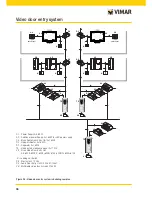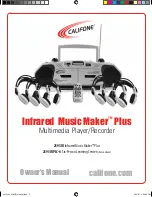52
Video door entry system
The address format to enter is the following:
username:password@IPaddress:554/profile1 or username:password@IPaddress:554/profile2
For example: admin:123456@192.168.88.96:554/profile2
The TELECAMERE ("CAMERAS") menu
is not initially shown on the main menu and appears when the
first camera is configured.
• On the main screen, touch the icon
followed by the icon
; then select the type
of camera to be configured.
Analogue camera
If the camera is an analogue model and is connected to the Elvox Two-Wire system, simply enter the ID for the
device to which it is connected (panel or camera expansion module) and the ID for the camera itself.
For each camera it is necessary to set:
1. ID of the panel (MASTER panel, panel 2 … 15);
2. camera index (1 … 16);
3. associated text (for example the room where the camera is installed);
4. associated icon.
• Touch the
icon to confirm the selection made.
Summary of Contents for 21553.2
Page 1: ...Instructions manual 21553 2 Multimedia video touch screen 10in Full Flat ...
Page 2: ...2 ...
Page 9: ...7 Automatic Manual Settings ...
Page 14: ...12 Settings ...
Page 89: ...87 ...