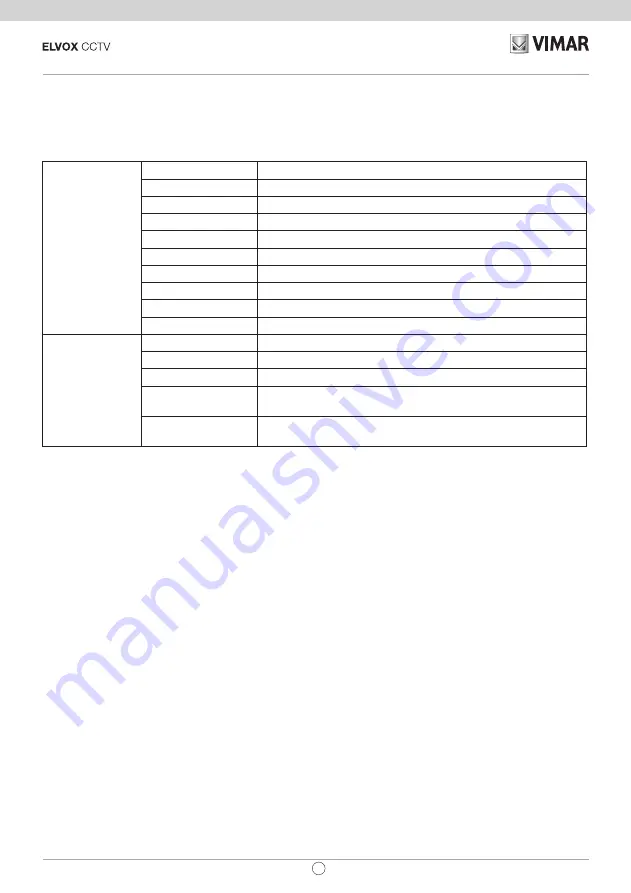
81
Graphic User Interface (GUI) for IP Speed Dome
EN
5 - Q:Why does the device fail to sound?
The audio input device is not connected. Please connect and try again. The audio function is not enabled at the cor
-
responding channel. Please check AUDIO item to enable this function.
Appendix: Preset Description
Call Preset
Call NO.90 Preset
Run track 1
Call NO.91 Preset
Run cruise 1
Call NO.92 Preset
Run cruise 2
Call NO.93 Preset
Run cruise 3
Call NO.94 Preset
Run cruise 4
Call NO.95 Preset
OSD menu
Call NO.97 Preset
Enable random scan
Call NO.99 Preset
Enable P-P SCAN
Call NO.100 Preset Wiper ON (if available)
Call No.101 Preset Wiper OFF (if available)
Set Preset
Set NO. 91 Preset
Set random scan; task auto call the beginning point
Set NO. 92 Preset
Set left border of P-PSCAN
Set NO. 93 Preset
Set right border of P-PSCAN
Set NO.94 Preset
three times
Set the boundary value of the near and middle infrared light
Set NO.95 Preset
three times
Set the boundary value of the middle and far infrared light


































