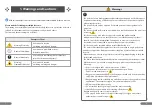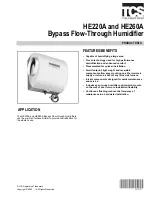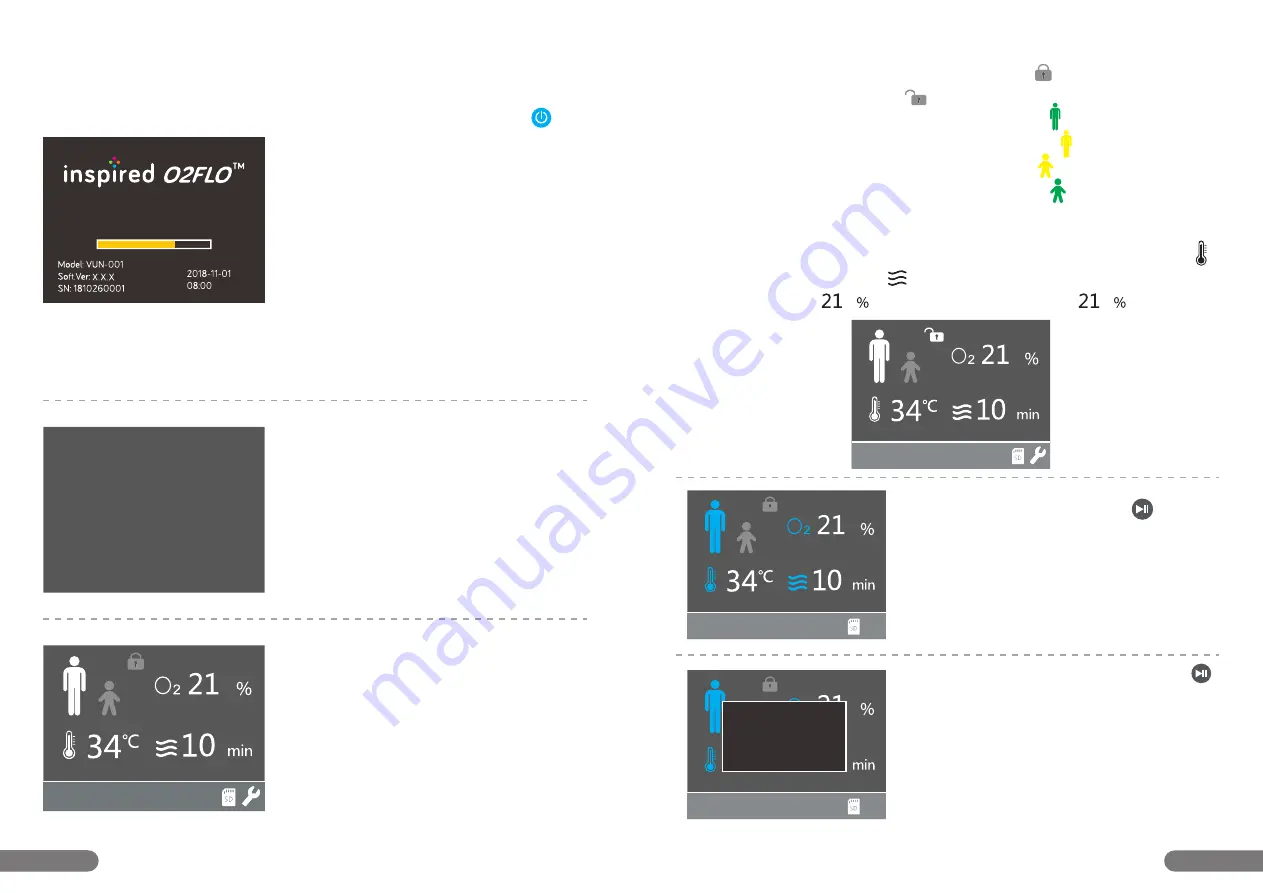
19
20
95
18
L/
Run time 00 00 00 18
D H M S
3.2 Device Setup
3) The time setting page will appear when it
is the first time the inspired™ O2FLO
starts or after the replacement of internal
battery.
After setting the date and time, rotate the
control knob to select “Save” and press
control knob to continue.
4) The screen will show the main control
interface.
The default operating mode is Adult Mode.
During self-test, check that the following
functions are working properly:
- The status LED lights up in red, green and
yellow sequentially.
- The screen displays the Logo and device
information.
- The device generates a beep.
1) Plug in the power cord.
2) Press and hold the power button for 2
seconds to start the inspired™ O2FLO.
The screen will display the Logo and
device information (device name, model,
software version, serial number, date and
time), and the system will start self-test.
5) Parameter Setting
Step 1:
Rotate the control knob to highlight the lock icon .
Press control knob to unlock .
Step 2:
Rotate the control knob to highlight the mode icon .
Press the control knob. The icon will appear as yellow .
Rotate the control knob to select Paediatric Mode , then press the control
knob to confirm. The icon will then appear as green .
If the control knob is not pressed within 10 seconds to confirm the change, the
system will return to its previous settings.
Step 3:
Use the control knob in a similar manner to set the Dew Point Temperature
(31- 37°C), the target Flow (2-60 L/min) and the Oxygen Concentration alarm
upper limit O2 (default 95%) and lower limit O2 (default 18%).
Date: 2000-01-01
Time: 00:00:00
Save
95
18
L/
Run time 00 00 00 00
D H M S
95
18
95
18
95
18
L/
Run time 00 00 00 18
D H M S
Stop running?
Yes
No
95
18
L/
Run time 00 00 00 00
D H M S
High Flow Heated
Respiratory Humidifier
6) Press the Start/Pause Button to start
running. The real-time dew point
temperature, flow rate and oxygen
concentration will be shown on the screen.
The 4 icons of settings will become blue in
running.
7) To stop running, press the Start/Pause
Button. If oxygen concentration is lower
than 25%, this window will appear, select
“Yes” and press the control knob to
stop, or rotate the control knob to select
“No” and press the control knob to continue.
* When the unit stops running, the run time will
stop and reset to zero.