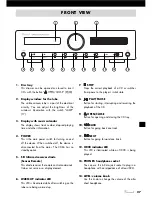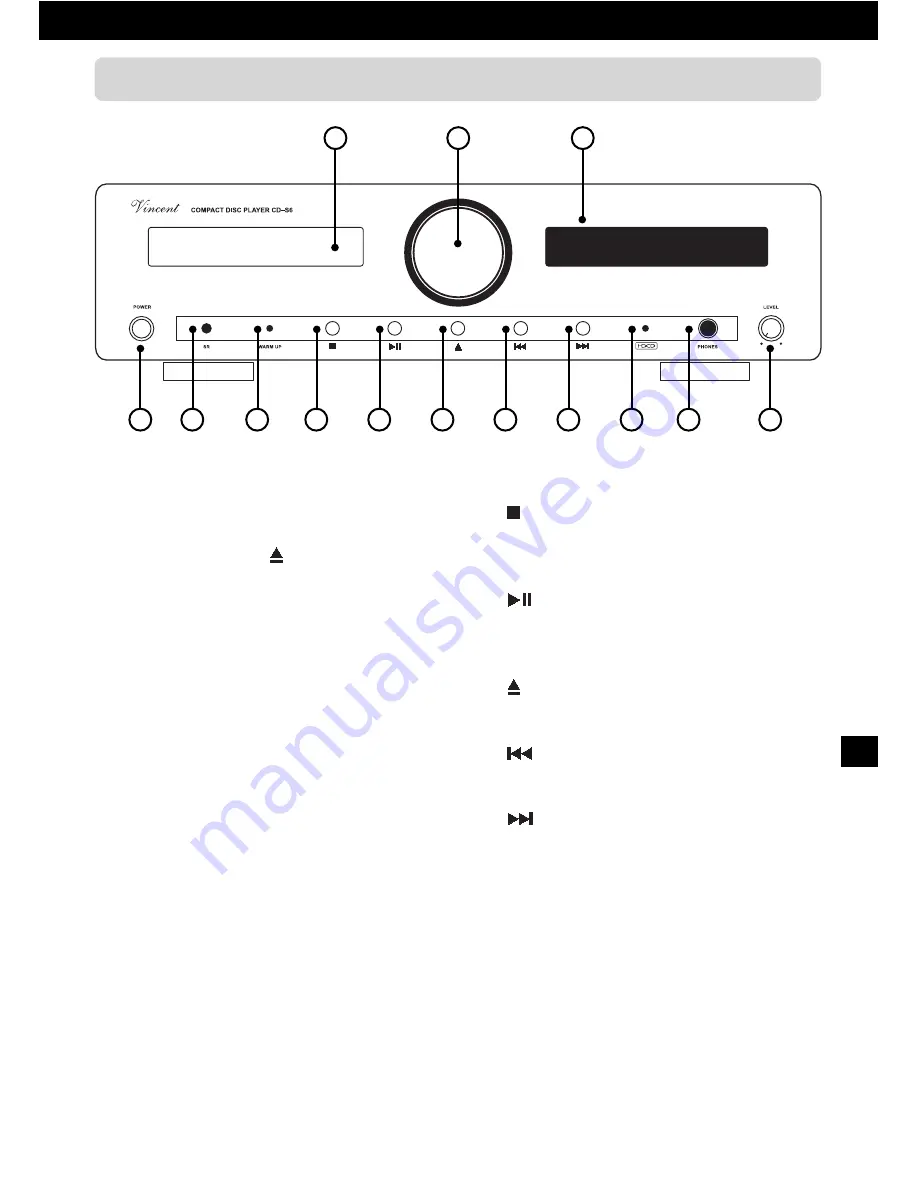
Vincent
27
7.
STOP
Stops the current playback of a CD or switches
from pause to the player’s initial state.
8.
PLAY/PAUSE
Button for starting, interrupting and resuming the
playback of the CD.
9.
OPEN/CLOSE
Button for opening and closing the CD tray.
10.
BACK
Button for going back one track.
11.
NEXT
Button for going forward one track.
12. HDCD indicator LED
This LED is illuminated while an HDCD is being
played.
13. PHONES: headphone socket
You can use this 6.3mm jack socket to plug in a
headphone with an impedance of at least 32
Ω
.
14. LEVEL: volume knob
Use this knob to change the volume of the atta-
ched headphone.
1. Disc tray
This drawer can be opened or closed to insert
CD’s with the button “ OPEN/CLOSE” (9)(30).
2. Display window for the tube
The visible vacuum tube is a part of the electrical
circuitry. You can adjust the brightness of the
window’s illumination with the switch “LAMP”
(17).
3. Display with music calendar
The display shows track number, elapsed playing
time and other information.
4. POWER
This is the main power switch for turning on and
off the device. When switched off, the device is
disconnected from the mains. The CD-S6 has no
standby option.
5. SR: Infrared receiver diode
(Sensor Remote)
This diode receives the remote control commands.
It does not serve as a display element.
6. WARM UP indicator LED
This LED is illuminated while after switching on the
tubes are being warmed up.
FRONT VIEW
4
14
5
6
7
8
9
10
11
12
13
1
2
3
Summary of Contents for CD-S6
Page 10: ...10 Vincent TASTEN DER FERNBEDIENUNG 22 21 30 23 25 26 28 29 20 32 33 24 35 34 36 27 37 31...
Page 30: ...30 Vincent BUTTONS OF THE REMOTE CONTROL 22 30 23 25 26 28 29 32 33 24 35 34 36 27 37 31 20 21...
Page 50: ...50 Vincent TOUCHES DE LA TELECOMMANDE 22 20 30 23 25 26 28 29 21 32 33 24 35 34 36 27 37 31...