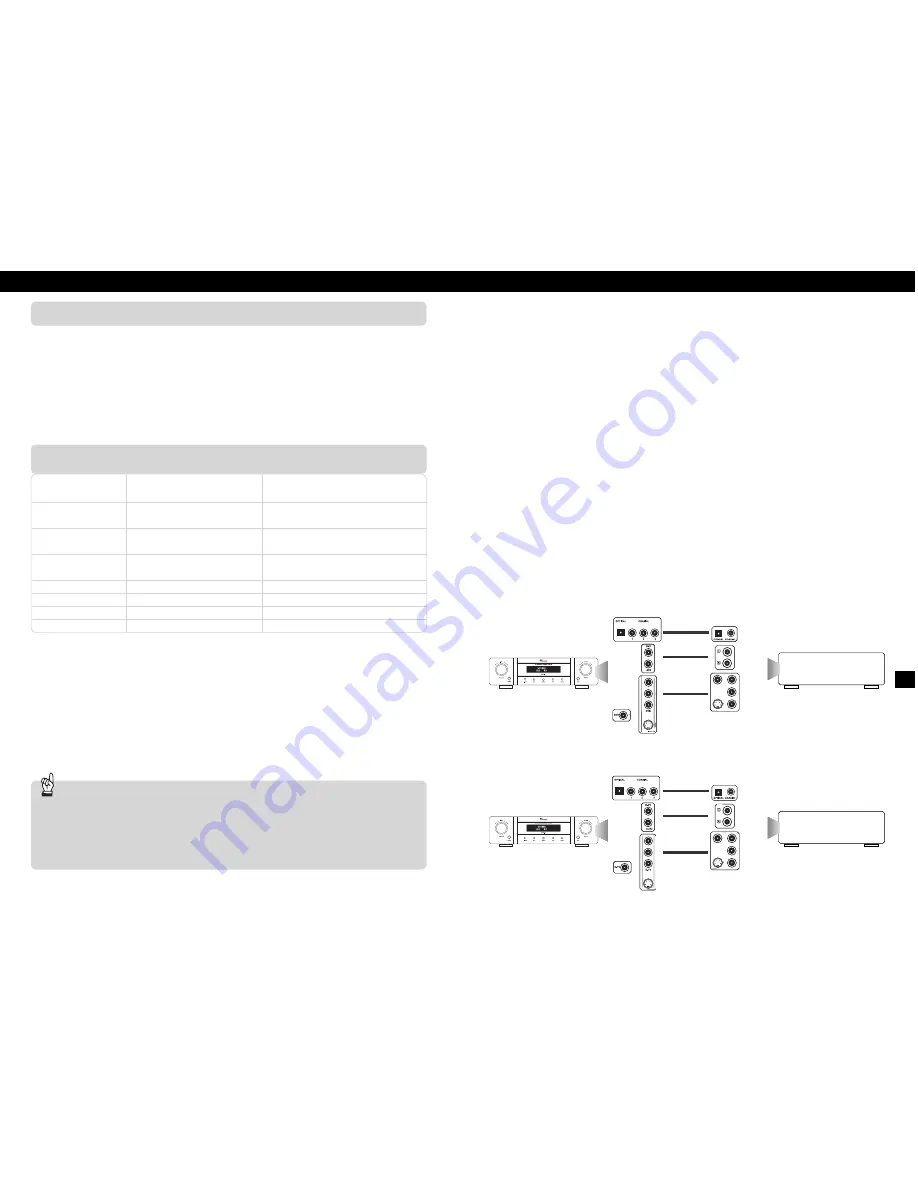
Vincent
55
54
Vincent
CONNECTION OF THE SOURCE UNITS
In selecting which source unit to connect to which
selectable input on the preamplifier, it helps to con-
sider the connection standards available for the
preamplifier inputs. Digital sound connection is
only possible for the “CD/AV1”, “DVD/AV2”,
“SAT/AUX1” and “D-TV/AUX2” inputs. By using
RCA connections, analogue stereo sound can be
used on all inputs of the preamplifier except
One audio connection has to be created for every
source unit. Moreover, every AV source also needs a
video connection. After you have selected which sour-
ce is to be connected to which preamplifier input,
connect the dual RCA connector for stereo sound
(LINE OUT) of one such signal source to the corre-
sponding input in the terminal field “2 CHANNEL
ANALOG AUDIO INPUT” (14). In addition, a coaxi-
al or optical digital connection can be made with one
of the sockets in the “DIGITAL INPUT” terminal field
(12) of the preamplifier for up to four source units.
Please note that, on the preamplifier, there is no more
than one Optical digital input. The Composite outputs
“VIDEO OUTPUT” of all AV-sources should then be
connected to the corresponding inputs in “VIDEO
INPUT” (18) terminal field of the preamplifier.
A Component or S-Video cable can also be used for
the video signal path instead of this only for units on
the “DVD/AV2” and “D-TV/AUX2” preamplifier
inputs. If you own playback units which have stereo
XLR outputs, these can be connected to and played
back on the “XLR/AV4” preamplifier input. You only
need the multi-channel input “6.1CHANNEL ANA-
LOG AUDIO INPUT” (16) for external decoders and
multi-format players (SACD, DVD-Audio etc.).
Please note that the SAV-C1 does not divert the chan-
nel signal if the analogue multi-channel input is selec-
ted. You need a minimum of a 5.1 set of speakers to
play back multi-channel material via this inputs.
The following sketches simplify the allocation of cable connections for the most widely used signal sources for you.
“6.1CHANNEL” and “XLR/AV4”. All inputs can
accept Composite video signals; the “DVD/AV2”
and “D-TV/AUX2” inputs are the only ones desi-
gned for Component and S-Video connection. The
following table shows which connection standards
for sound and picture can be used for the different
SAV-C1 inputs.
If the source unit at the Inputs “DVD2/AV2” and “D-
TV/AUX2” inputs provides several possible video
connections, only the highest-grade connection ac-
cepted by the video display should be used, even if
the following connection diagrams show all three
connections.
If the source unit provides several possible audio
connections, generally only one standard is used. In
some cases, if a DVD-player or CD-player is equip-
ped with high-grade DA-converters, it may be desi-
rable to have digital AND analogue sound connec-
tion for these units. Even external decoders or some
multi-format disc-players with SACD or DVD-Audio
playback must in addition have analogue multi-chan-
nel connection (at the “6.1CHANNEL” (16) input),
so as to be available in the Surround sense for every
format played.
Input Name
Type of Audio Connection
Type of Video Connection
CD/AV1
stereo analogue (RCA) or
Composite (RCA)
digital (coaxial or optical)
DVD/AV2
stereo analogue (RCA) or
Composite (RCA), S-Video (Mini-DIN),
digital (coaxial or optical)
Component YPbPr (RCA)
SAT/AUX1
stereo analogue (RCA) or
Composite (RCA)
digital (coaxial or optical)
D-TV/AUX2
stereo analogue (RCA) or
Composite (RCA), S-Video (Mini-DIN),
digital (coaxial or optical)
Component YPbPr (RCA)
VCR/AUX3
stereo analogue (RCA)
Composite (RCA)
TUNER/AV3
stereo analogue (RCA)
Composite (RCA)
XLR/AV4
stereo analogue (XLR)
Composite (RCA)
6.1 CHANNEL
7-channel analogue (RCA)
Composite (RCA)
To use a record player you need a so-called equaliser preamplifier (also called a phono preampli-
fier), which is installed in the signal path between the record player and one of the high-level
inputs. Some models of record player already include this preamplifier and can be connected
directly. You will find further information in this appliance’s operating manual.
The stereo sound of appliances that use output connectors other than RCA (DIN plugs, jack plugs)
can often also be used with the aid of adaptors.
ANALOG
OUTPUT
(*)
ANALOG
INPUT
DIGITAL
OUTPUT
(****)
DIGITAL
INPUT
VIDEO
OUTPUT
(*)(**)
VIDEO
INPUT
DVD, DVD-Recorder,
SACD, DVD-Audio
audio
audio
video
ANALOG
OUTPUT
(*)
ANALOG
INPUT
DIGITAL
OUTPUT
(****)
DIGITAL
INPUT
VIDEO
OUTPUT
(*)(**)
VIDEO
INPUT
Digital TV-Receiver
audio
audio
video















































