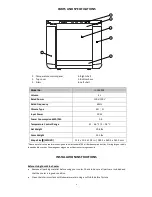7
Installation of Your Wine Cooler
•
Position the cooler in a dry and airy place.
•
Locate the wine cooler away from direct sunlight and sources of heat such as a stove, heater,
radiator, etc. Direct sunlight may affect the acrylic coating. Sources of heat may increase
electric consumption. Extreme ambient temperatures may cause the unit to malfunction.
•
Avoid locating the unit in moist areas.
•
Place your cooler on a solid, level surface (other than carpet). This will ensure vibration and
noise-free operation.
•
For freestanding installation only. Please allow 6 inches of clearance on all sides to allow the
cooler to properly exhaust.
OPERATING YOUR WINE COOLER
1.
Insert the power plug into the power socket. Make sure the power socket is 110V-
120V AC/60Hz.
2.
Allow the empty wine cooler to operate for approx. one hour. This will allow the
wine cooler to reach the desired temperature.
3.
Fill the wine cooler with your choice of wine bottles. Allow 1-2 hours of operation
before the bottles reach the desired temperature.
SETTING THE TEMPERATURE
The temperature inside the wine cooler is dependent on the ambient (room) temperature
outside the wine cooler. The minimum temperature of the cooler may range between 41 -
66°F/5-18°C. For red wines, please keep the temperature range between 57 – 61°F/14 - 16°C. The
cooler will stop cooling at 57°F/14°C and restart at 61°F/16°C. For white wines, please keep the
temperature range between 48 – 50.9°F/9-10.5°C. The cooler will stop cooling at 48°F/9°C and
will restart at approx. 51°F/10.5°C. This is based on an ambient temperature of 77°F/25°C. You
may adjust the temperature using the control panel located on the top side of the cooler.
1.
Once the unit is plugged in, the temperature will display in Celsius.
2.
To change the temperature from Celsius to Fahrenheit, press the Light Switch button for
5 seconds until you hear a beep. The temperature will now display in Fahrenheit. To
change the temperature back to Celsius, repeat this step.
Please note:
the temperature
will revert back to Celsius each time the unit is powered off and then powered on again.
3.
To raise the temperature by 1 degree, press the Temperature S button.
4.
To lower the temperature by 1 degree, press the Temperature Setting – button.
Summary of Contents for IL-OW002
Page 2: ...2...