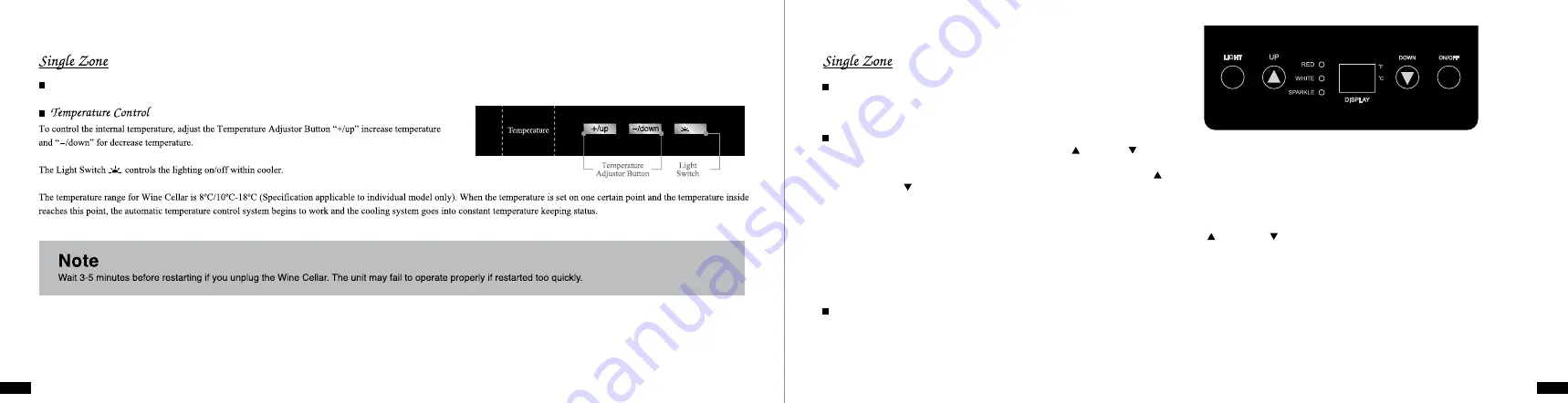
GB
GB
p3
p4
VZ22BI
Setting the Temperature Control
• You can set the temperature as you desire by pushing the UP( ) or DOWN( ) button. When you push the two buttons for the first time, the LED readout will show
the original temperature set at previous time (the temperature preset at the factory is 12°C (54°F).
• The temperature that you desire to set will increase 1°F or 1°C if you push the UP( ) button once, on the contrary the temperature will decrease 1°F or 1°C if you
push the DOWN( ) button once.
• When you store mostly red wines, the temperature which you control by pushing the above two buttons need to be set at between 15-18°C (58 to 65°F).
• When you store mostly white wines, the temperature needs to be set at between 9-14°C (48 to 57 °F).
• When you store mostly sparkling wines, the temperature needs to be set at between 5-8°C (40 to 47 °F).
• You can select temperature display setting from Fahrenheit to Celsius degree by pushing the UP( ) and DOWN( ) button at the same time for 5 seconds. Fahrenheit
and Celsius degrees indicator will appear in green color in the “SET” window. (Due to different market, some units can only display Fahrenheit or Celsius)
• The temperature inside the unit will be appeared in blue color in the display window
Interior Light
You can turn the interior light ON or OFF by pushing the button marked with the “bulb” symbol LIGHT.
NOTE: • If the unit is unplugged, power lost, or turned off, you must wait 3 to 5 minutes before restarting the unit. If you attempt to restart before this time delay, the Wine Chiller will not start.
• When you use the wine chiller for the first time or restart the wine chiller after having been shut off for a long time, there could be a few degrees variance between the temperature you select and the one indicated on the LED
readout. This is normal and it is due to the length of the activation time. Once the wine chiller is running for a few hours everything will be back to normal.
To turn ON/OFF the appliance (press and hold the
button for approximately 2 seconds).
VZ06 BN VZ08 BN VZ12 BN VZ16 BN VZ18 BN
Summary of Contents for GRAND CRU CLASSE VZ06BN
Page 1: ...GB GB p1 p2 ...
Page 2: ...GB GB p1 p2 ...
Page 6: ...C C p9 p10 ...
Page 9: ...C C p15 p16 如電源線損壞 為了避免危險的發生 請聯絡生產廠家 其售後代理商 有相關資格的人員進行更換 ...
Page 10: ...p17 p18 ...




























