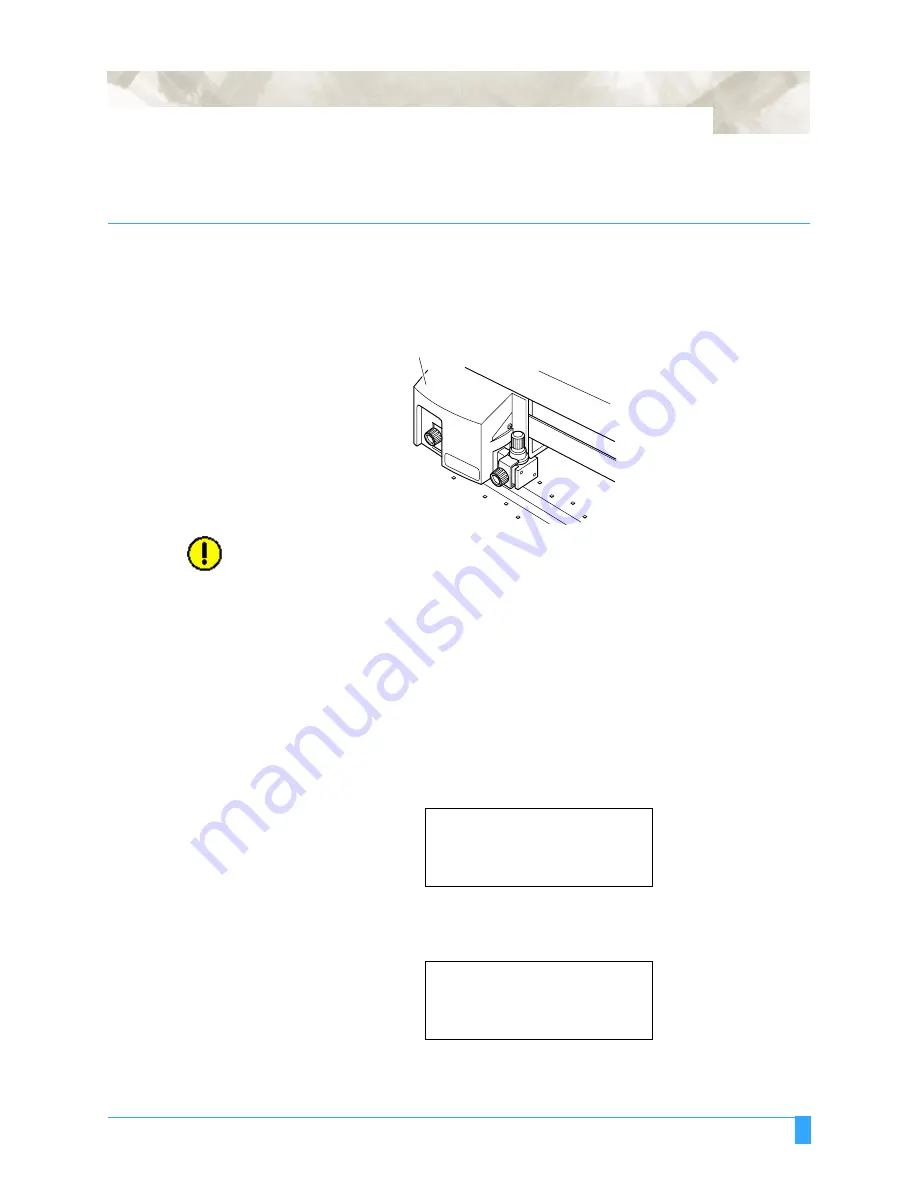
ADVANCED FUNCTIONS AND OPERATIONS : Setting the PAPER-WEIGHT Function (Option)
6-35
6.18 Setting the PAPER-WEIGHT Function
(Option)
The PAPER-WEIGHT function adds extra weight to hold the media down against
the cutting surface to prevent a sensing error caused by media rising up from the
cutting surface. Disable this function if the media does not need to be held down
during the sensing operation.
CAUTION:
Registration marks may not be read correctly if the PAPER-WEIGHT function
is disabled and automatic registration mark reading is performed.
The PAPER-WEIGHT may cause dirty marks to be left on the media. Periodi-
cally clean it with a cotton swab or similar item.
S
ETTING
P
ROCEDURE
1
Press the
AXIS/R.M.S.
key.
2
If the registration mark mode has been enabled, the following menu appears.
Note: If the registration mark mode has not been set, the axis alignment
menu screen appears. If you wish to use the registration mark functions,
press the NEXT key to cancel the operation and then refer to Section 6.12,
“Setting the Registration Mark Mode” for details on how to make the
registration mark mode settings.
3
Press the
F1
key (AUTO REG. MARK). The following menu appears.
Note: The following display can also be accessed from the INITIAL menu
screen that is displayed when the media set lever is not engaged.
Note: DISTANCE ADJUST is not displayed if media has not been loaded in
the plotter.
AUTO REG. MARK>
SKIP>
AUTO>
MANUAL>
MARK SCAN MODE>
MARK TYPE>
OTHER SETUPS>
DISTANCE ADJUST>
The PAPER-WEIGHT is located in the lower part of
the pen carriage.
Summary of Contents for Q100
Page 34: ...Cutter Blades and Cutter Pens Adjusting the Blade Length 2 6 ...
Page 64: ...Pen Setting Conditions Adjusting the Blade Length 4 12 ...
Page 140: ...ADVANCED FUNCTIONS AND OPERATIONS Selecting the Type of Perforated Line 6 62 ...
Page 148: ...OPTIONS Pen Offset for 2 pen models only 7 8 ...
Page 174: ...INTERFACES COMMAND Settings 10 8 ...



































