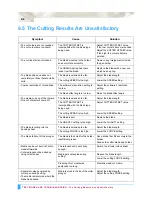TEST MODES AND TROUBLESHOOTING: The Plotter Does Not Operate When Turned On
9-4
9.3 The Plotter Does Not Operate When Turned
On
Symptom
Cause
Solution
• The control panel’s POWER lamp
does not light.
Nothing is displayed on the LCD.
The plotter is not being supplied
with power.
→
Check that the power cord is
securely connected to the
plotter’s AC line inlet and the
electrical output.
• The POWER lamp is lit, but the
plotter does not operate.
The plotter is defective.
→
Contact your sales
representative or nearest
Signwarehouse dealer.
• The control panel’s POWER lamp
lights but the plotter does not
operate.
• Nothing is displayed on the LCD.
The plotter is defective.
→
Contact your sales
representative or nearest
Signwarehouse dealer.
• The control panel’s POWER lamp
lights but the plotter does not
operate.
• The message below appears:
Sum-Ck ROM RAM ERR!!
The ROM or RAM is defective.
→
Contact your sales
representative or nearest
Signwarehouse dealer.
Summary of Contents for Q100
Page 34: ...Cutter Blades and Cutter Pens Adjusting the Blade Length 2 6 ...
Page 64: ...Pen Setting Conditions Adjusting the Blade Length 4 12 ...
Page 140: ...ADVANCED FUNCTIONS AND OPERATIONS Selecting the Type of Perforated Line 6 62 ...
Page 148: ...OPTIONS Pen Offset for 2 pen models only 7 8 ...
Page 174: ...INTERFACES COMMAND Settings 10 8 ...