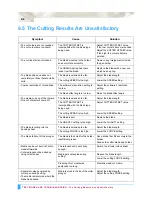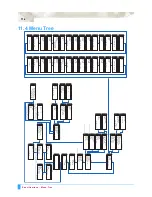Chapter 10: INTERFACES
This chapter describes how to connect your plotter to the
computer using the RS-232C or USB interface. These inter-
faces are switched automatically.
Topics in this chapter
10.1 RS-232C Interface
10.2 USB Interface Settings
10.3 Interface Setting Menu
10.4 Setting the STEP SIZE
10.5 Setting the RS-232C Interface Transmission
Conditions
10.6 COMMAND Settings
Summary of Contents for Q100
Page 34: ...Cutter Blades and Cutter Pens Adjusting the Blade Length 2 6 ...
Page 64: ...Pen Setting Conditions Adjusting the Blade Length 4 12 ...
Page 140: ...ADVANCED FUNCTIONS AND OPERATIONS Selecting the Type of Perforated Line 6 62 ...
Page 148: ...OPTIONS Pen Offset for 2 pen models only 7 8 ...
Page 174: ...INTERFACES COMMAND Settings 10 8 ...