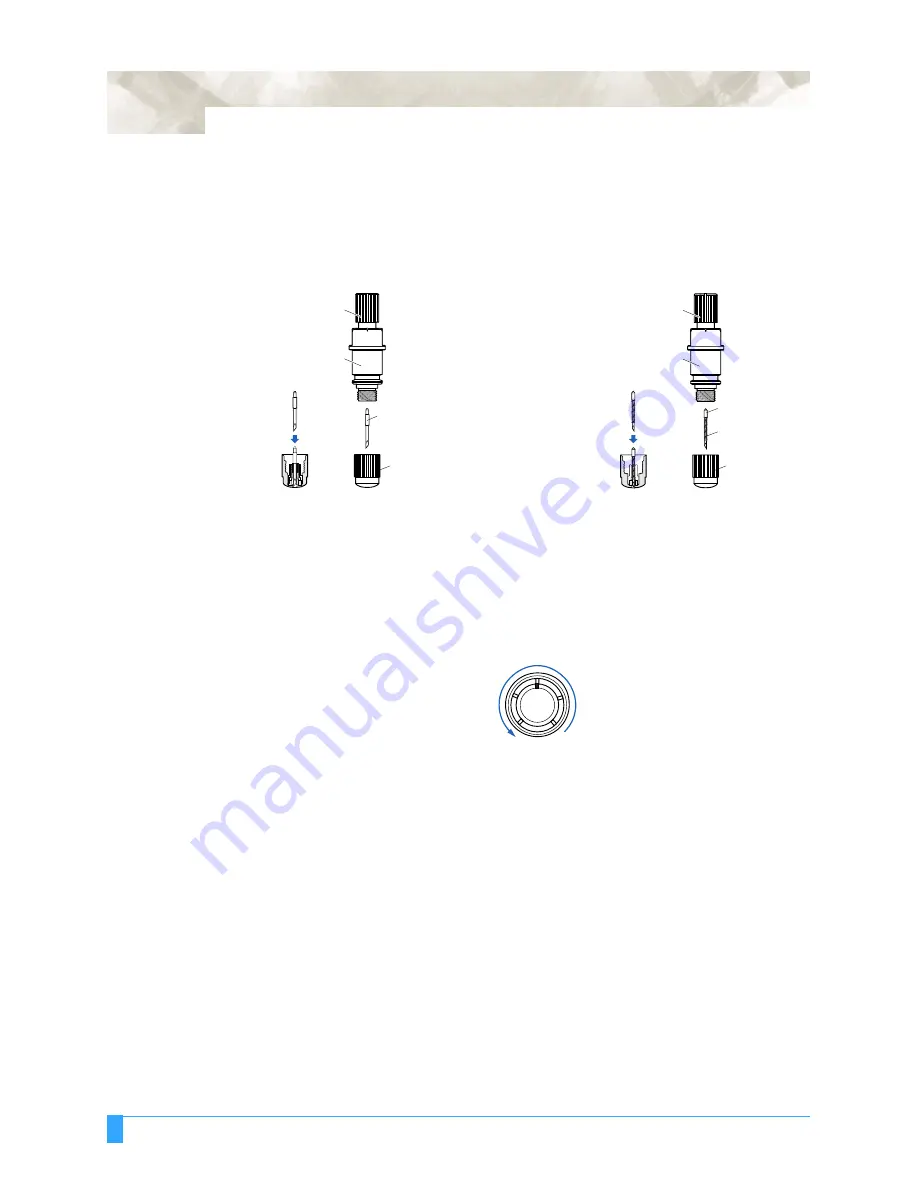
Cutter Blades and Cutter Pens: Replacing the Cutter Blade
2 - 4
2.3 Replacing the Cutter Blade
Structure of Cutter Pen
Replacing the Cutter Blade
While referring the above figures, follow the procedure below to replace the cutter
blade.
1
Turn the blade-length adjustment knob in the direction indicated by the arrow
to retract the blade into the plunger.
2
Turn the plunger cap in the counter-clockwise direction to remove it from the
plunger.
3
Remove the blade from inside the plunger cap.
4
Remove a new blade from its pack. Insert the new blade into the hole provided
in the plunger cap.
5
With the blade inserted into the plunger cap, screw on the plunger from above.
1.5-mm-diameter cutter pen
Plunger cap
cross-section
Plunger-cap
1.5-mm-dia. blades
Blade-length adjustment knob
(red)
Plunger
Spring
Plunger-cap
Plunger-cap
cross-section
0.9-mm-dia. blades
0.9-mm-diameter cutter pen
Blade-length adjustment knob
(blue)
Plunger
Summary of Contents for Q100
Page 34: ...Cutter Blades and Cutter Pens Adjusting the Blade Length 2 6 ...
Page 64: ...Pen Setting Conditions Adjusting the Blade Length 4 12 ...
Page 140: ...ADVANCED FUNCTIONS AND OPERATIONS Selecting the Type of Perforated Line 6 62 ...
Page 148: ...OPTIONS Pen Offset for 2 pen models only 7 8 ...
Page 174: ...INTERFACES COMMAND Settings 10 8 ...































