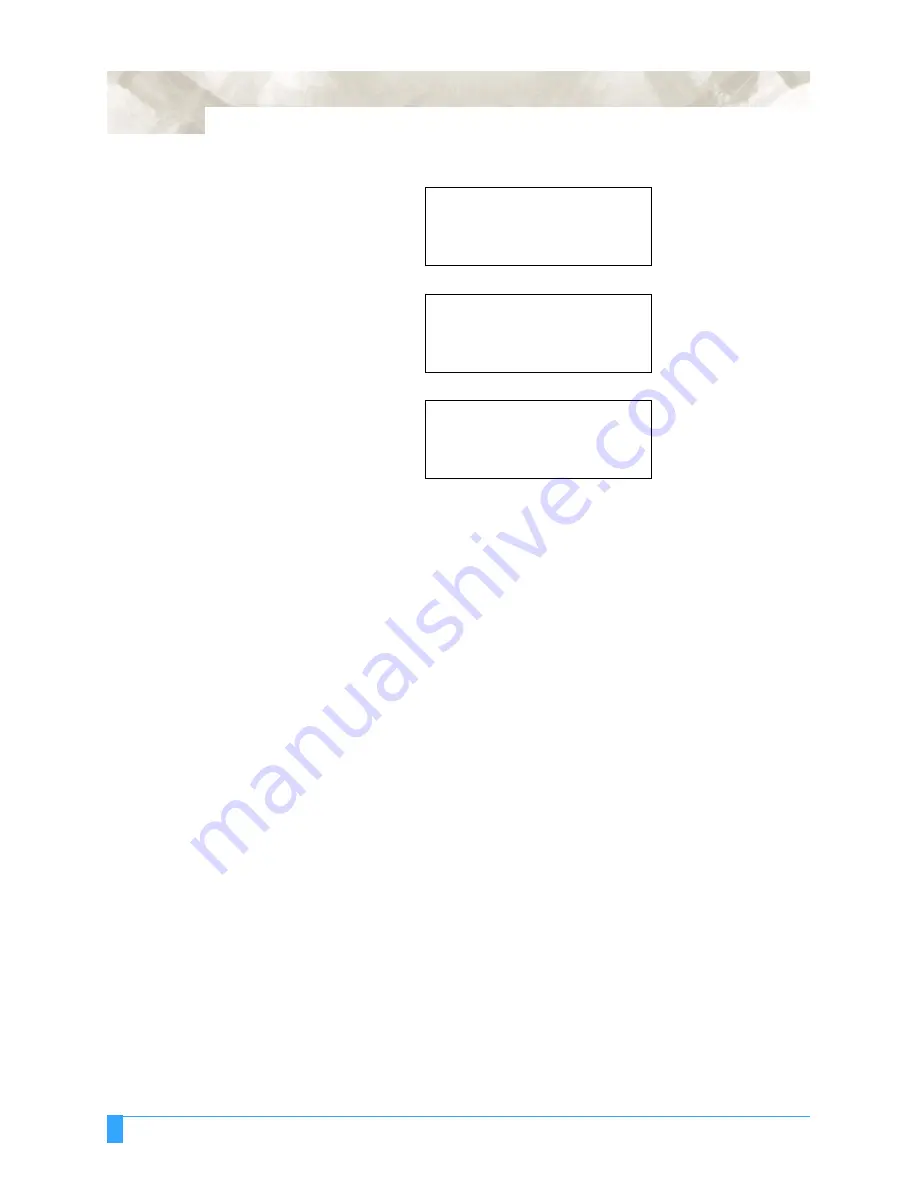
Preparing to Cut: Selecting the Media Type
3 - 18
2
After the media is detected, the following screens are displayed in succession.
↓
↓
The plotter is now ready to receive data for cutting or plotting. If the interface or
command settings have not been made, make these settings before sending the
data. If the settings have been made, pen adjustment is performed. When the pen
adjustments have been made, the plotter is ready to start cutting. Send the cutting
or plotting data from the application software.
"ROTATE" OFF
"MIRROR" ON
CUT AREA
X=*****mm Y=*****mm
CONDITION 1
12
20
READY
4
Pen
Summary of Contents for Q100
Page 34: ...Cutter Blades and Cutter Pens Adjusting the Blade Length 2 6 ...
Page 64: ...Pen Setting Conditions Adjusting the Blade Length 4 12 ...
Page 140: ...ADVANCED FUNCTIONS AND OPERATIONS Selecting the Type of Perforated Line 6 62 ...
Page 148: ...OPTIONS Pen Offset for 2 pen models only 7 8 ...
Page 174: ...INTERFACES COMMAND Settings 10 8 ...































