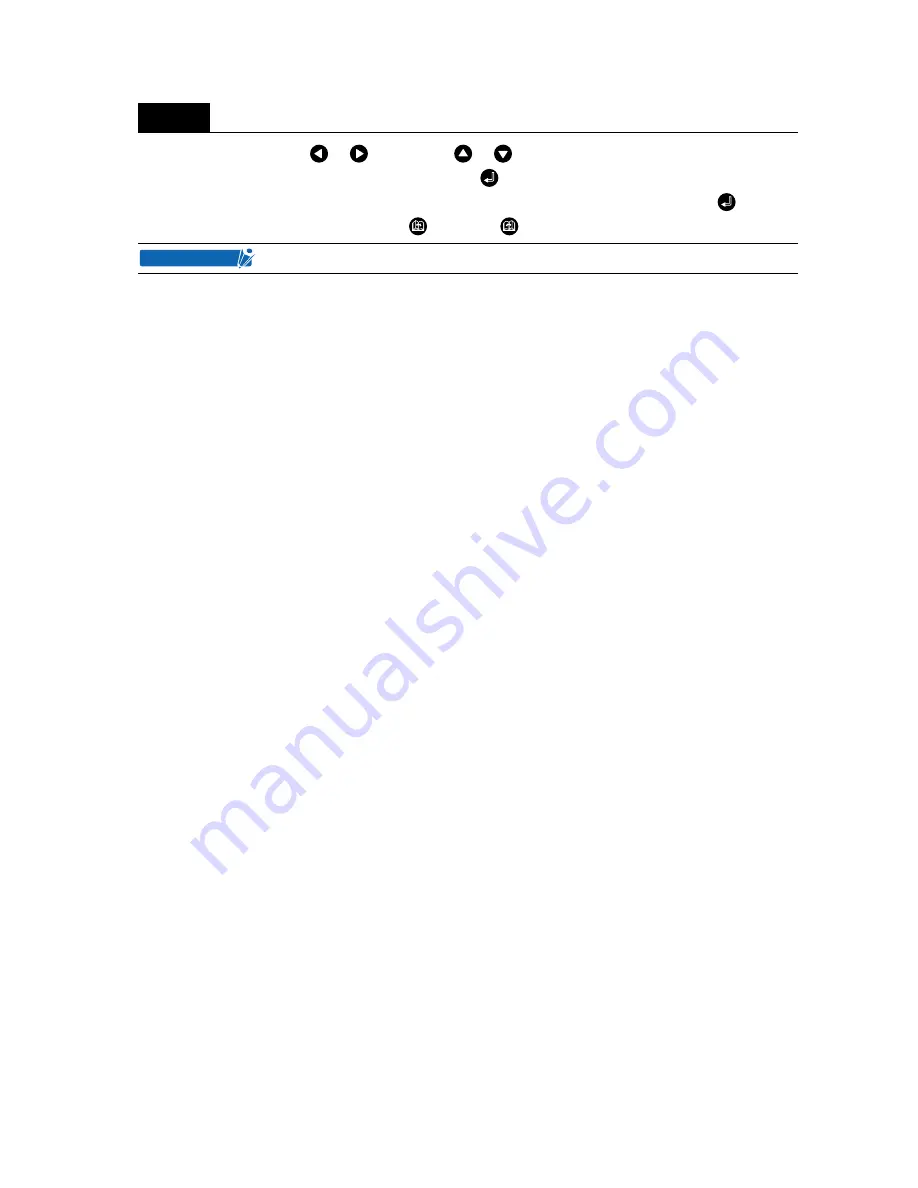
4 – 25
Select “X” or “Y” using the
or
key. Use the
or
key to increase or decrease the setting within
the range of “-2.00%” to “+2.00%,” and then press the
(ENTER) key to confirm. If the condition-setting
area is set for TANGENTIAL mode, the TANGENTIAL-mode setting will be displayed. Press
(ENTER)
again. To cancel the selection(s), press the
(NEXT) or
(PREV.) key.
Step
7
This setting is retained in the memory even when the power is turned off.
CHECKPOINT
Summary of Contents for Qe60
Page 1: ...Vinyl Express Qe60 USER S MANUAL MANUAL NO VEXQe06 UM 151 CUTTING PLOTTER Signwarehouse com ...
Page 2: ......
Page 6: ...iv ...
Page 28: ...2 14 ...
Page 42: ...3 14 ...
Page 94: ...4 52 ...
Page 100: ...5 6 ...
Page 110: ...A 4 Appendix C External Dimensions Units mm Dimensional accuracy 5 mm 851 585 1004 ...
Page 112: ...A 6 ...
































