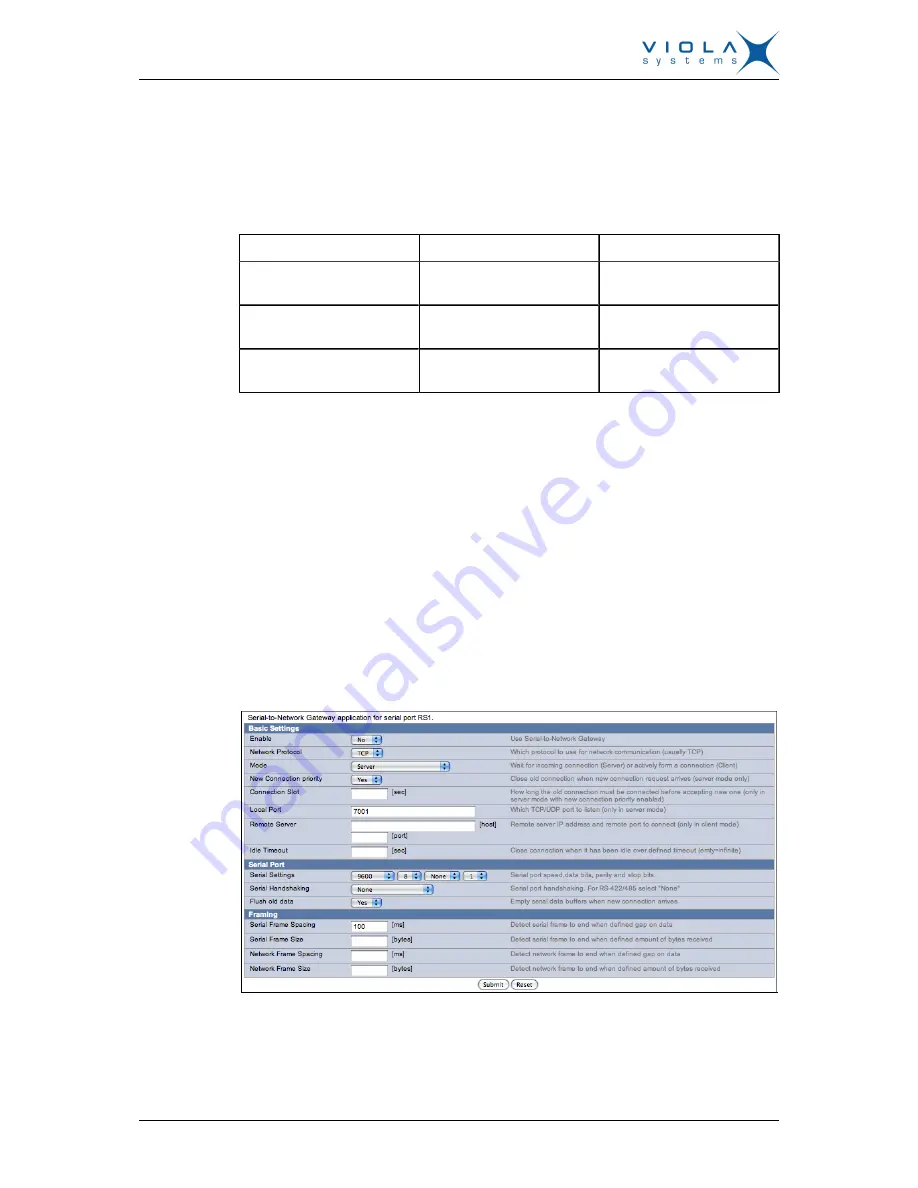
User's Manual
Arctic Communication Gateway
Firmware Version 3.1.5
29
Document Version 1.0
5 Serial Port Configuration
5.1
Configuring a serial port
The Arctic supports the following serial port application modes:
Application Mode
Description
Serial device protocol
Serial Gateway
Transparent connection to
any serial device
N/A
IEC-104
IEC-101 to IEC-104
conversion
IEC-101
Modbus
Modbus conversion
Modbus/RTU or Modbus/
ASCII
1. Select Serial Port and I/O > Serial Port Configuration .
2. Select the serial port mode.
5.2
Configuring serial gateway
This section describes how to configure serial <-> IP functionality.
The serial gateway feature enables data from the serial port attached device
to be routed to Ethernet/mobile network (serial over IP) and vice versa. Serial
gateway processes the transmitted data transparently and does not alter it
any way except for buffering it for transmission. Because of the transparent
communication, any protocols can be used in actual communication between
nodes.
Figure 20. Serial gateway configuration screen
Serial gateway configuration depends on used protocols.









































