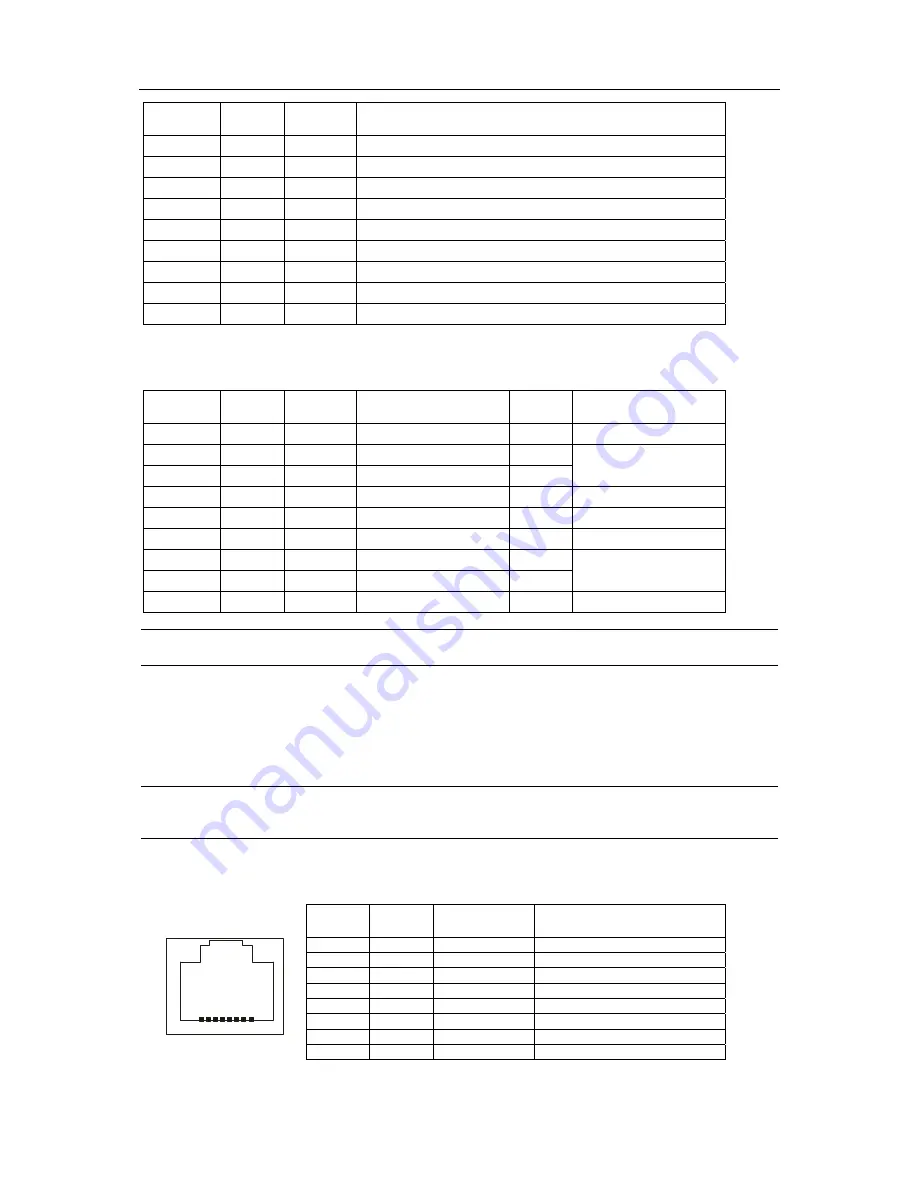
User’s Manual
Arctic IEC-104 Gateway
12
Viola Systems Ltd.
Pin
Number
Name Direction
Explanation
1
DCD
IN
Data Carrier Detect
2 RXD
IN
Received
Data
3 TXD
OUT
Transmitted
Data
4
DTR
OUT
Data Terminal Ready. Handshake output
5
GND
-
Signal ground.
6
DSR
IN
Data Set Ready. Handshake input
7
RTS
OUT
Ready To Send. Handshake output
8
CTS
IN
Clear To Send. Handshake input
9 RI
IN
Ring
Indicator
The serial port 2 can be configured either as a half RS-232 or an RS-422/485 (DTE Master). The pin
description of this port is as follows
Pin
Number
RS-422
RS-485
Direction Explanation
RS-232
1 NC
NC
Not
connected NC
2
RXD
+
IN Non-inverted
data input
RXD
3
TXD
–
OUT
Inverted data output
TXD
See serial port 1
4 NC
NC
Not
connected NC
5 GND
- Not
connected GND
6 NC
NC
Not
connected NC
7
TXD+
OUT
Non-inverted data output RTS
8
RXD–
IN
Inverted data input
CTS
See serial port 1
9 NC
NC
Not
connected NC
Ethernet Connector
Arctic has an RJ45 connector for 10/100 Mbps Ethernet connection. Maximum length of the Ethernet
cable is 100m.
The figure and pin description of the Arctic’s RJ45 Ethernet connector is as follows:
Pin
Number
Name Direction Explanation
1 Rx+
IN
Data
Receive
Positive
2 Rx–
IN
Data
Receive
Negative
3
Tx+
OUT
Data Transmit Positive
4 NC
5 NC
6
Tx–
OUT
Data Transmit Negative
7 NC
1
8
8 NC
Note:
Make sure that you DO NOT connect RS-422 or RS-485 devices to a port which has been
configured to operate as an RS-232 port.
Note:
The cross-connected cable is only for connecting the Arctic to the PC’s network interface
card. When connecting to a local network (e.g. hub or switch), a direct Ethernet cable must be
used.













































