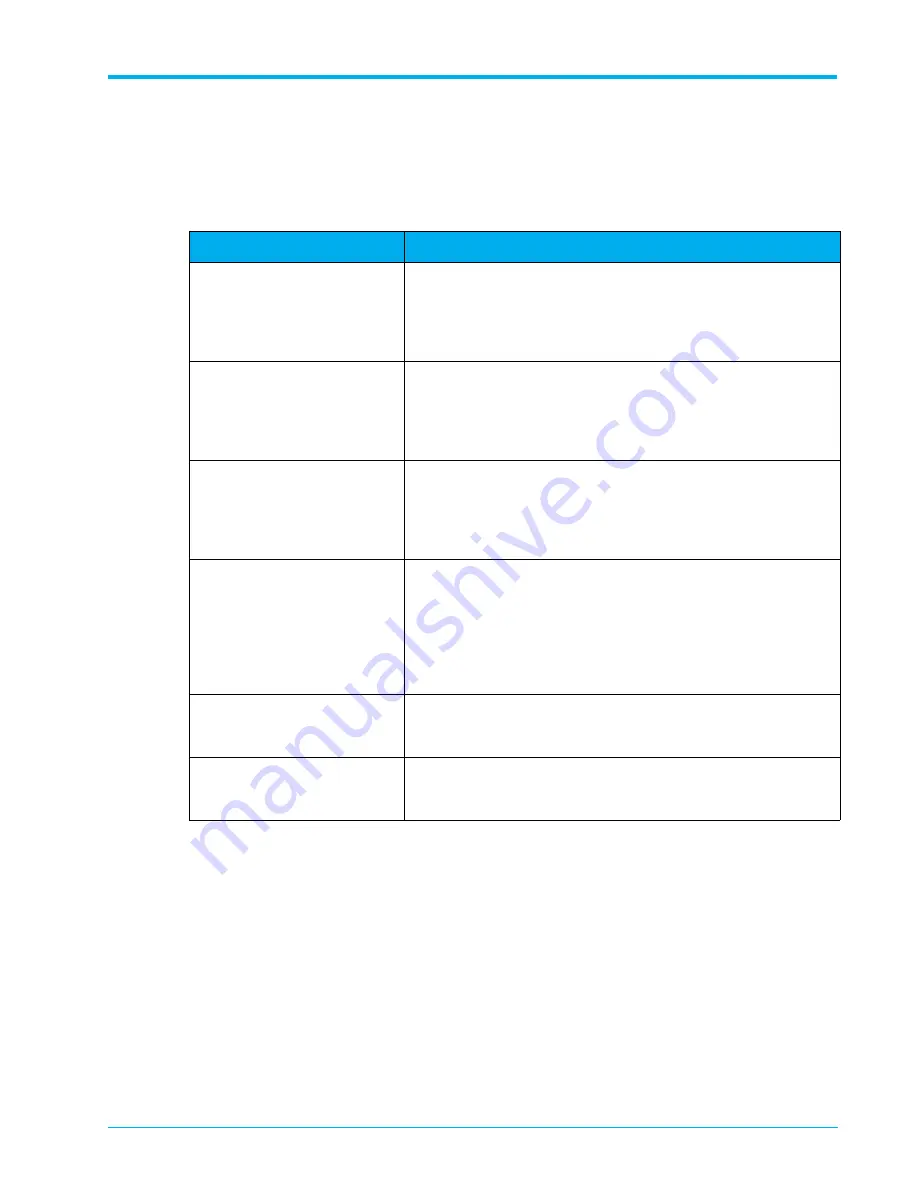
Installing and Configuring Tiebreaker
530-0267-00 Rev 02
7700 Flash Storage Platform Installation Guide 7.6.3.x
157
Manage Tiebreaker
Determine the status of the
Tiebreaker
server by issuing the
tiebreakerd status
command. In
addition, stop, start, or restart the server using the commands listed in Table F.2 in the command
line. Refer to the following table for details.
Tiebreaker Command
Description
tiebreakerd status
Obtains the status of the Tiebreaker daemon.
[root@tiebreaker ~]# tiebreakerd status
Sample output:
Status of Tiebreaker Monitor Module: [RUNNING]
Status of Tiebreaker SNMP Module: [RUNNING]
tiebreakerd start
Starts the Tiebreaker daemon.
[root@tiebreaker ~]# tiebreakerd start
Sample output:
Starting Tiebreaker Monitor Module: [OK]
Starting Tiebreaker SNMP Module: [OK]
tiebreakerd stop
Stops the Tiebreaker daemon.
[root@tiebreaker ~]# tiebreakerd stop
Sample output:
Stopping Tiebreaker SNMP Module: [OK]
Stopping Tiebreaker MonitorModule: [OK]
tiebreakerd restart
Stops and starts the Tiebreaker daemon.
[root@tiebreaker ~]# tiebreakerd restart
Sample output:
Stopping Tiebreaker SNMP Module: [OK]
Stopping Tiebreaker Monitor Module: [OK]
Starting Tiebreaker Monitor Module: [OK]
Starting Tiebreaker SNMP Module: [OK]
tiebreakerstatus -s
This command displays Tiebreaker monitor status.
Refer to the
Tiebreaker Status Field Definitions
additional information.
tiebreakerstatus -c
This command displays Tiebreaker configuration status. Refer
to the
Tiebreaker Configuration Field Definitions
on page 159 for
additional information.
Table F.2 Tiebreaker Usage
















































