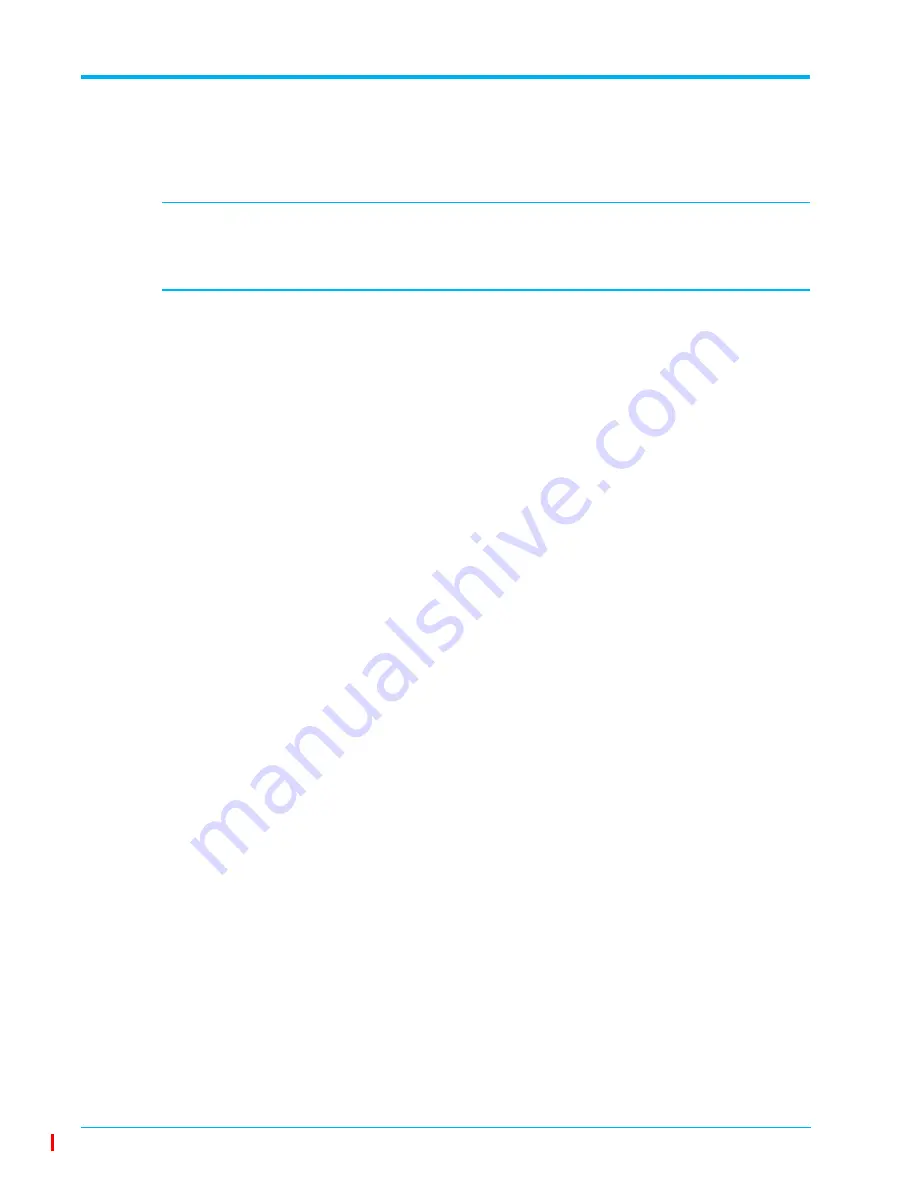
Chapter 1 - Overview
14
7700 Flash Storage Platform Installation Guide 7.6.3.x
530-0267-00 Rev 02
7000 Series FSP Checklist Information
Ensure that you have read and completed all of the checklists listed in the Customer Requirements
Document
for Violin 7000 Series storage arrays, and then address the following tasks:
Note:
For the remainder of this guide, 7000 Series and FSP has been used interchangeably to
identify any of the 7000 Series FSP models (for specific details on supported 7000 Series FSP
model types, see
7700 Flash Storage Platform Terminology
on page 7, or
•
Ensure that each network-manageable shelf and subcomponents have unique suffixes that
conform with the customer network-naming conventions.
•
Ensure that you address the following when installing 7000 Series FSPs:
— The
callhome.vmem.com
may not be reachable via TCP port 25 due to corporate
firewall security restrictions (TCP port 25 is a default, and you may need to use another
customer-approved TCP port).
— When setting up callhome and e-mail alerts, use these parameters:
-ss
(customer mail
relay host name or IP address) and
-mf
(customer e-mail address). For details, see
Enabling Callhome and E-mail Alert Settings
— Because time synchronization inside the 7700 FSP and its related components is so
important, ensure that you specify multiple Network Time Protocol (NTP) servers.
— Ensure that you include an e-mail address for the local receipt of logs, in addition to the
standard Violin Systems Support address.
— Use the web-based Simple SetUp Editor configuration utility to create array configuration
(.cfg) files for use on any 7000 Series FSP to be deployed as a standalone array or as a
shelf in a 7700 FSP storage cluster. For more details, see Simple SetUp Editor in the
latest version
7000 Series Flash Storage Platform Installation Guide
.
















































