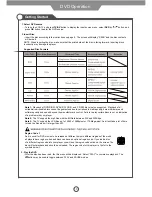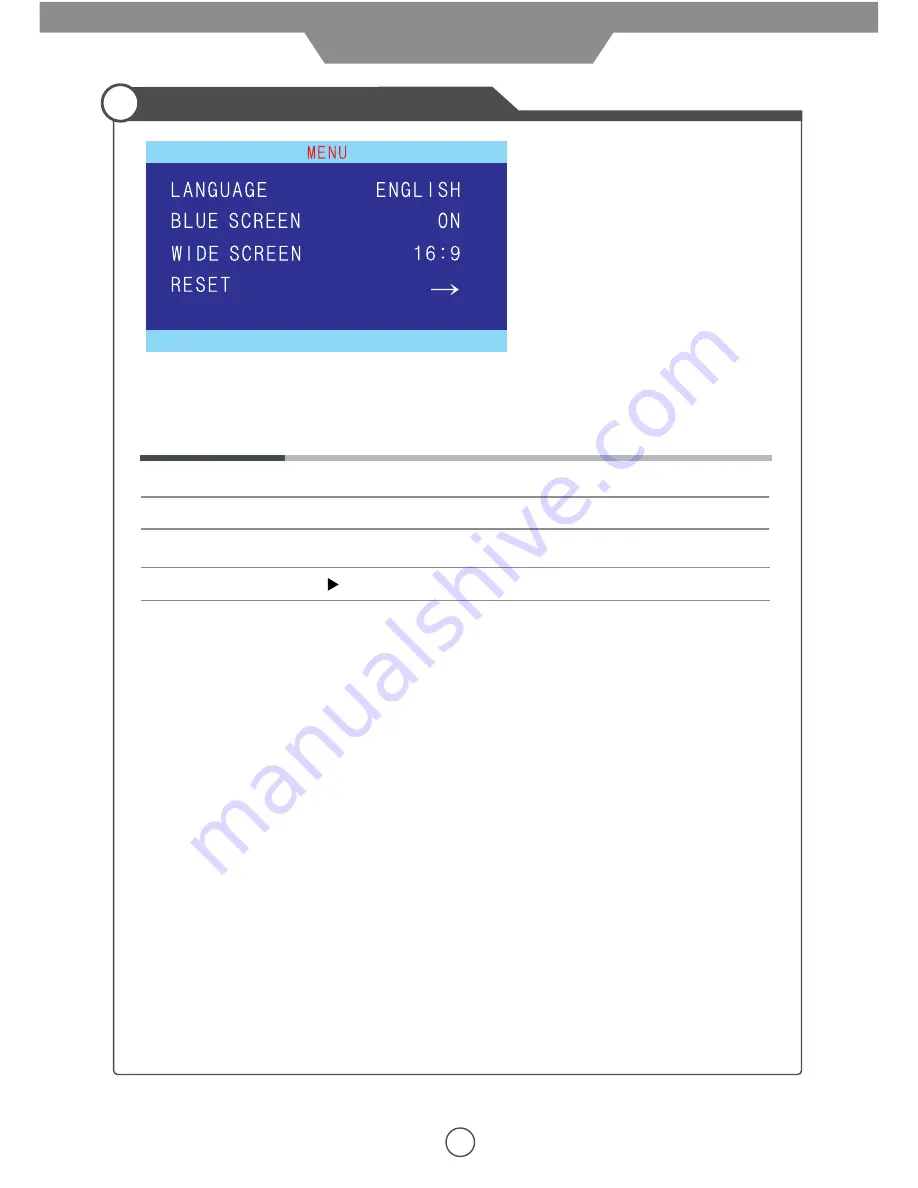
Press
LCD-MENU
button twice on the TV set to display the OSD MENU.
15
Customizing the FUNCTION Settings
The FUNCTION menu includes the following options:
Language
Select the OSD menu language.
Blue Screen
Turn on/off the blue screen display when there’s no signal.
Wide Screen
Control the OSD menu display mode on the screen: 16:9, 4:3.
Reset
Press button to reset all the set above.
Application
Summary of Contents for 10.2" PORTABLE LCD TELEVISION WITH BUILT-IN DVD PLAYER PLCD10V59
Page 1: ......
Page 2: ......
Page 23: ...20 DVD Operation DVD Functions operating instructions STEP 5 6 7 8 9 10...
Page 24: ...21 DVD Operation DVD Functions operating instructions 11 12 13 14...
Page 25: ...22 DVD Operation DVD Functions operating instructions 15 16 17 18 19 20 21...
Page 29: ...26 Cleaning and Maintenance Maintenance for disc...
Page 32: ...VIORE Inc 7801 Hayvenhurst Avenue Van Nuys California 91406 Printed in China...