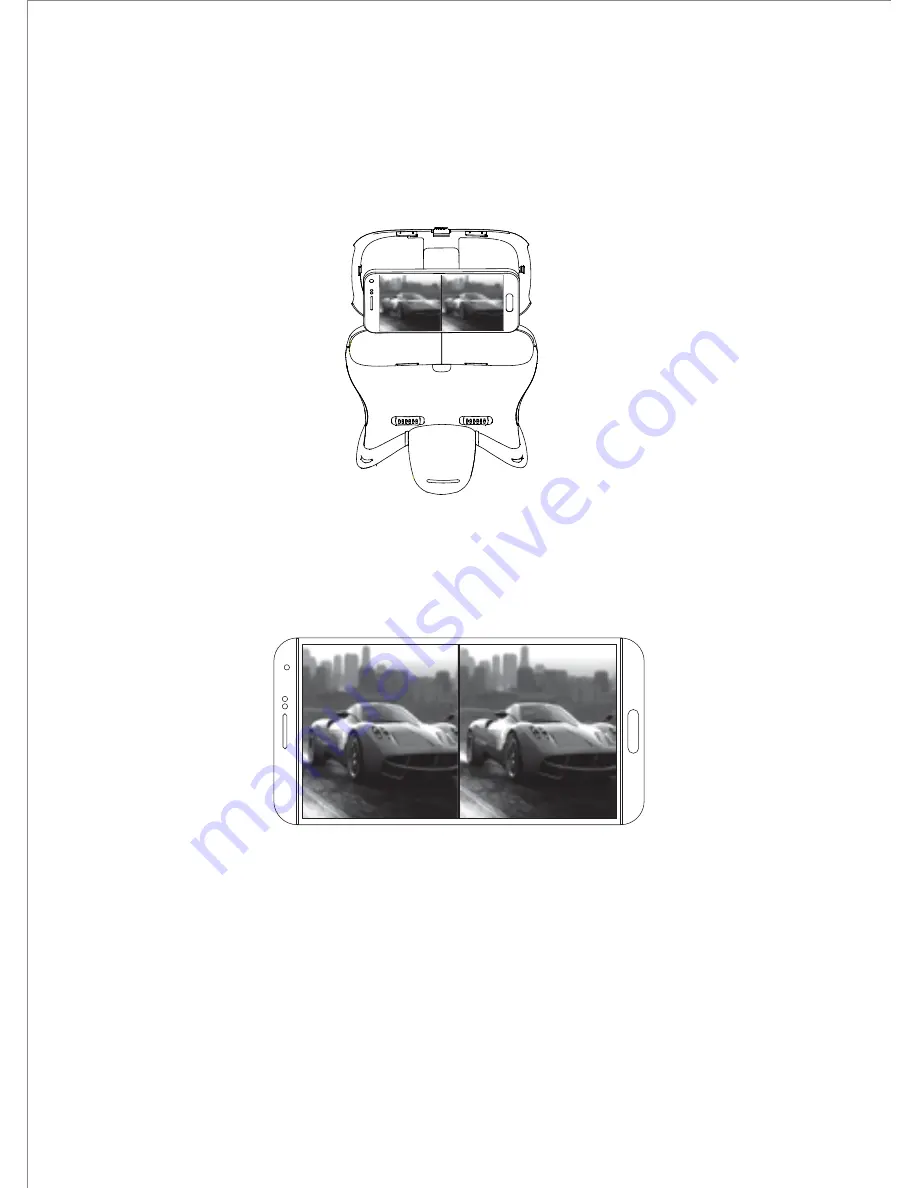
Insert the headband straps into the corresponding notches. Fold the
strap ends over to secure them using the Velcro sections. Next, put on
the headset to test the fit and adjust the straps if needed.
Activate a VR app and use it to open a video or image. Close the lid
securely and put on the CB3. If the image is unclear, this may be due
to your pupillary distances (PD). Adjust the optical axis sliders until the
image is clear.
The CB3’s lenses can accommodate pupillary distances (PD) of
53-72mm. Any eye care professional can measure your PD if desired.
Assuming any necessary adjustments have been made, you may now
enjoy your CB3.
**Note, some apps may be interactive. For these types, use the
Capacitive Touch Button.
Using the CB3:
Open the lid of the CB3. Center your phone with the screen facing
towards the lens on the inside of the lid and press gently close the lid to
secure the phone in place.


























