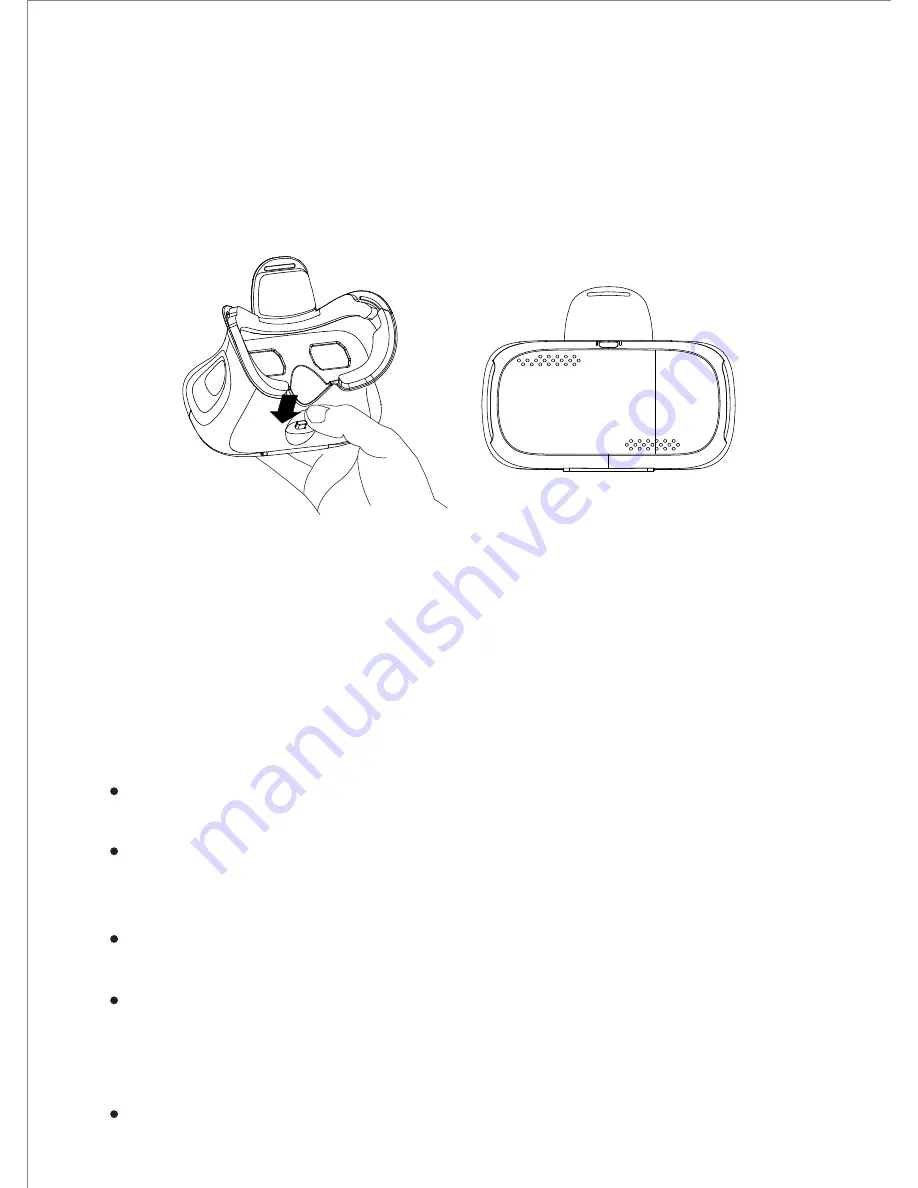
CAPACITIVE TOUCH BUTTON
This button is located on the bottom of the CB3 and simulates touches
against the screen of your phone. The button works with Google
Cardboard, which means all games and apps available through Google
Cardboard are fully compatible with the CB3.
WHERE TO FIND VR CONTENT:
For 3D movies or videos, search "side by side 3D" in YouTube or
other video websites on your phone, and use full screen to watch.
For VR apps, search with the keywords such as "VR" or "card-
board" in the Google Play Store or iOS App Store. Check to make
sure any apps you download are in side by side format.
Copy 3D side by side videos from your computer or cloud storage
to your phone and use a video player in your phone to watch.
Copy 3D side by side videos into a USB and connect it to your
phone via an OTG data line. Open the video player on your phone
to watch. Typically, this method can only be used with Android
phones as modern models are likely to have an OTG function.
Any other side by side 3D content may also be used with the CB3.
The capacitive parameters of phones differ. If the button sensitivity
seems low or does not work, try pressing harder. It’ s possible you
may need to fully press the button so that its surface reaches your
phone.


























