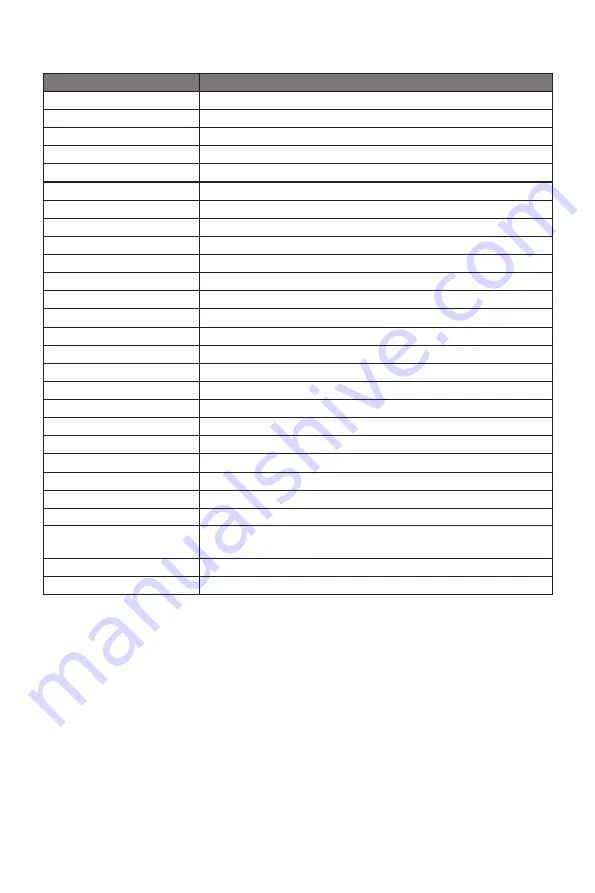
14
Section 11:
Specifications
Item
Detail
Model Number
GNV29CB
Screen Size
29”
Curvature
1200R
Resolution
2560 x 1080p
Aspect Ratio
21:9
Refresh Rate
75Hz / 120Hz (overclock)
Response Time
5ms (GTG)
FreeSync Range
48Hz-120Hz
Typical Brightness
280 cd/m
2
Default Color Temp.
6500
Displayable Colors
16.7 million
Color Gamut
99% sRGB; 85% NTSC
Contrast Ratio
3000:1
Pixel Pitch
0.26595 x 0.26595
Backlight
E-LED
Viewing Angle
H178° / V178° (approx.)
Tilt Adjust
Forward 5°±2°; Backward 15°±2°
LED Indicator
Power on: Blue (solid); Power saving: Blue (flashing)
OSD Language
English,
简体中文,
한국,
Español, Русский, Français,
日本語
Connection Ports
1x HDMI 1.4, 1x HDMI 2.0, 1x DisplayPort 1.2
VESA
75 x 75mm
Working Height
≤
5000m
Power
DC 12V, Min 4A
Power Consumption
Typical: 36W; Max: 50W; Off/Sleep mode ≤ 0.5W
Usage Temp.
32°F~104°F (operating), -4°F~ 140°F (storage), 10-85% RH
(non-condensing)
Dimension (With Stand)
27.3 x 7.3 x 16.2 in (693.26 x 186.58 x 410.52mm)
Weight
9.2 lb. (net) / 13.5 lb. (with packaging)
Section 12: Three-Year Limited Hardware Warranty
Your VIOTEK
®
GNV29CB Curved Gaming Monitor (“Product”) includes a Three-Year Limited
Hardware Warranty (“Warranty”). The Warranty covers product defects in materials and
workmanship under normal use. This Warranty is limited to residents of the United States and
Canada only and is available only to original purchasers. This Warranty gives you specific legal
rights and you may also have other rights which vary from state to state.This Warranty starts
on the date of your purchase and lasts for three years (the “Warranty Period”). The Warranty
Period is not extended if the Product is repaired or replaced. We may change the availability
of this limited warranty at our discretion, but any changes will not be retroactive. Warranty
services are provided by Viotek Warranty Pro (“WP”). If a hardware defect arises and a valid
claim is received within the Warranty Period, at its option and to the extent permitted by law,
WP will: (1) repair the hardware defect by using new or refurbished parts that are equivalent
to new in performance and reliability; or (2) exchange the Product with a new product or a
refurbished one that is substantially equivalent to the original product. This Warranty is for one
replacement only of like-items and does not cover items out of production if the product is no
Summary of Contents for GNV29CB
Page 2: ......


































