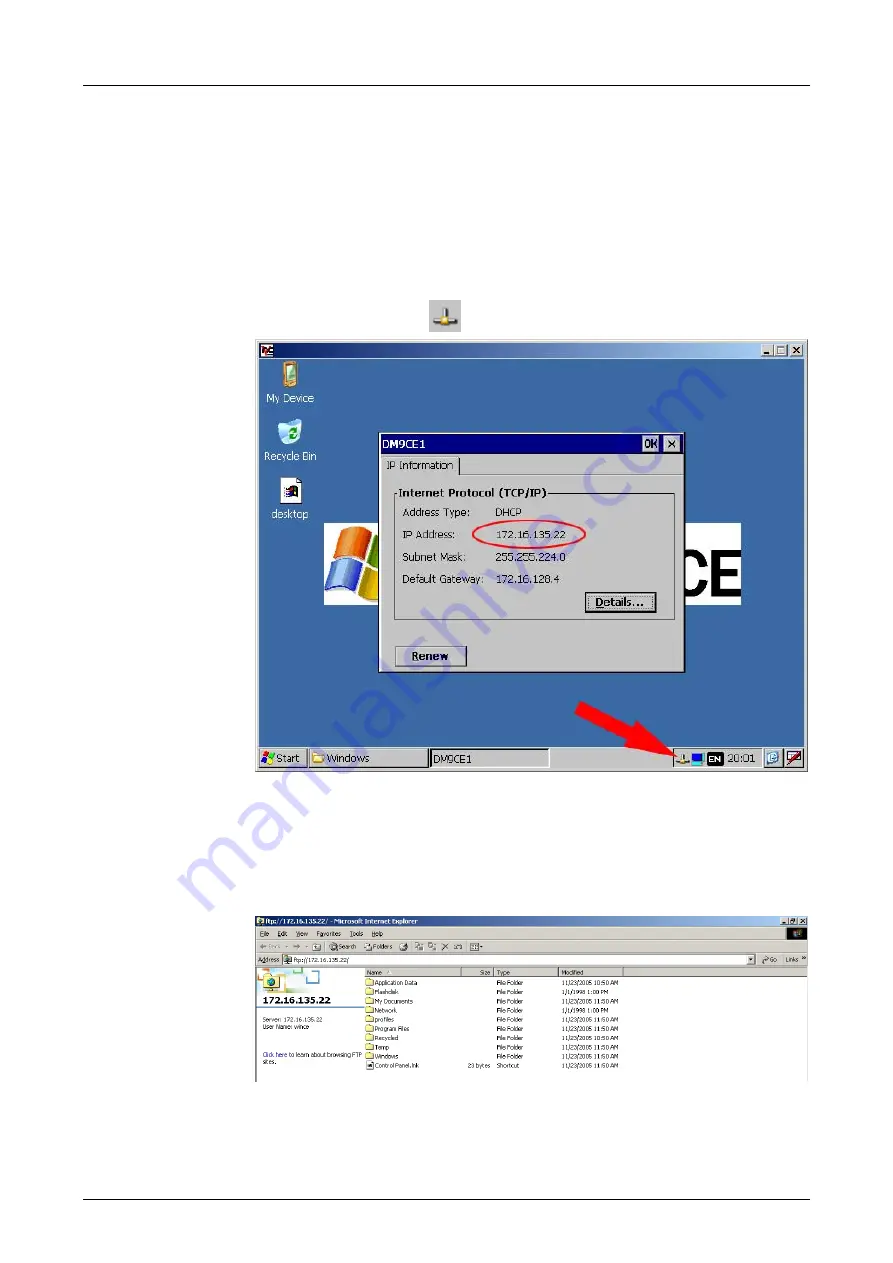
Chapter 2 Deployment Touch Panel
Manual VIPA HMI
2-18
HB160E - TP - RE_608-3B2G0 - Rev. 09/09
In the following the establishing of an ftp connection between a Windows
®
based PC (here Windows
®
2000) with Internet Explorer as ftp client and
your Touch Panel is shown.
•
Connect your Touch Panel with the network where your PC is a member
via an Ethernet cable.
•
Switch on your Touch Panel.
As soon as your Touch Panel is connected via Ethernet, you may monitor
the IP address data via
.
•
After you’ve confirmed the pre-settings, start your ftp client and enter the
following text into the "address bar":
•
ftp://wince:vipatp@IP-Adresse
The following window appears:
Here you may execute the wanted file operations.
Establishing a
ftp connection
Summary of Contents for 608-3B2G0
Page 2: ...Lerrzeichen...
Page 6: ...Contents Manual VIPA HMI ii HB160E TP RE_608 3B2G0 Rev 09 09...
Page 20: ...Chapter 1 Hardware description Manual VIPA HMI 1 12 HB160E TP RE_608 3B2G0 Rev 09 09...
Page 48: ...Chapter 2 Deployment Touch Panel Manual VIPA HMI 2 28 HB160E TP RE_608 3B2G0 Rev 09 09...
Page 62: ...Index Manual VIPA HMI A 2 HB160E TP RE_608 3B2G0 Rev 09 09 M Stich...
















































