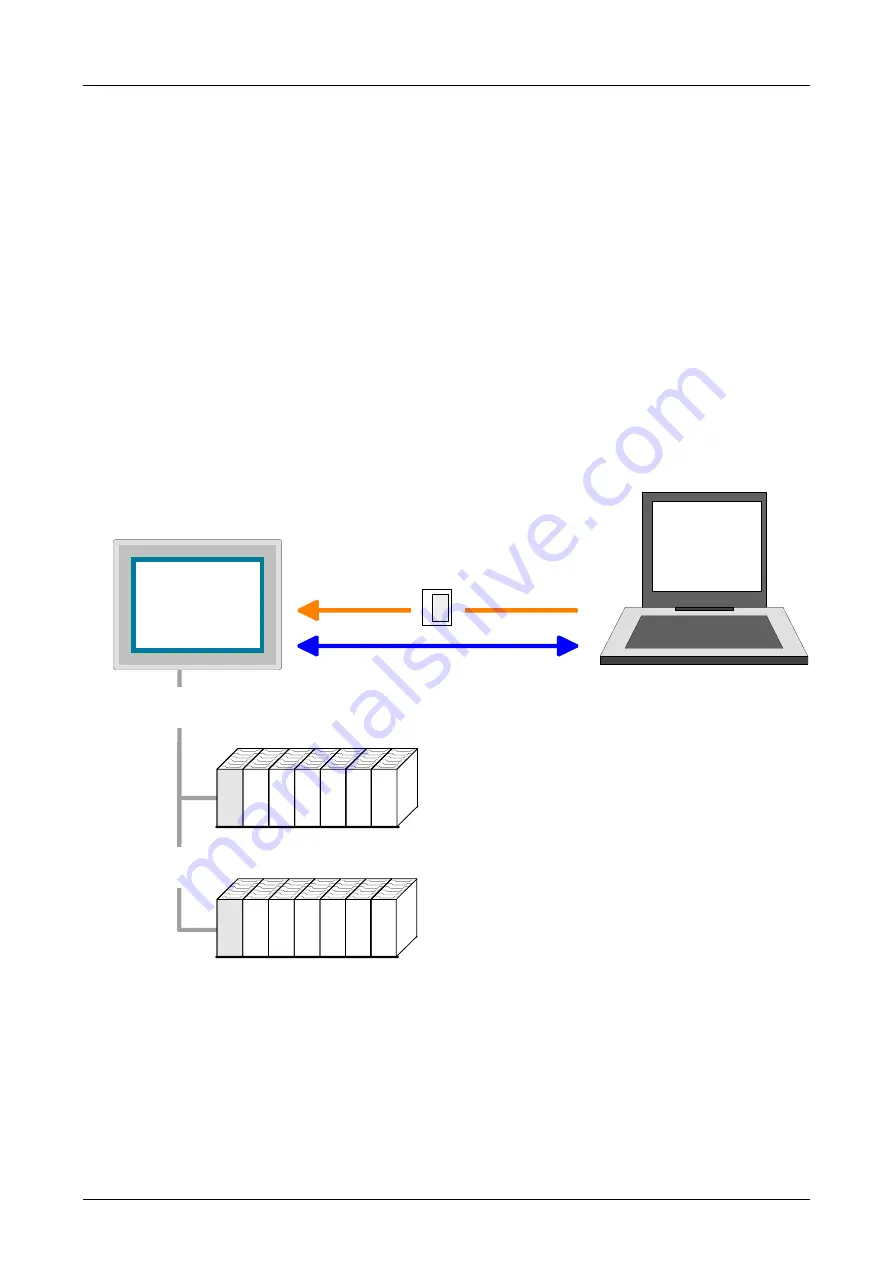
Chapter 2 Deployment Touch Panel
Manual VIPA HMI
2-6
HB160E - TP - RE_610-1BC41 - Rev. 08/17
Connection to a PLC system
For the inclusion into your PLC system several HMI/SCADA project-
engineering platforms are at your disposal that has to be installed at an
external PC. Here you may create your project, where appropriate simulate
it and transfer it to the Touch Panel via a connection that you’ve entered
before. Via the at the Touch Panel pre-installed runtime version of the
HMI/SCADA project engineering platforms your project is run able.
By using the according communication driver, the Touch Panel supports
connecting options to the PLC via field bus and Ethernet.
During the operation your operating device communicates with the
according PLC and reacts to the application courses in the PLC according
to the configured processes. Via dialogs configured before, process values
may be monitored graphically, altered and evaluated.
HMI/
SCADA
Fieldbus,
Ethernet
Touch Panel
MS ActiveSync, ftp, http, Telnet, VNC
MMC/SD/CF
PC
.
.
.
CPU
SPS
CPU
SPS
.
.
.
T
ouc
h P
a
n
e
l
HMI/SCADA
Runtime
- ftp-Server
- http-Server
- Telnet
- VNC
















































