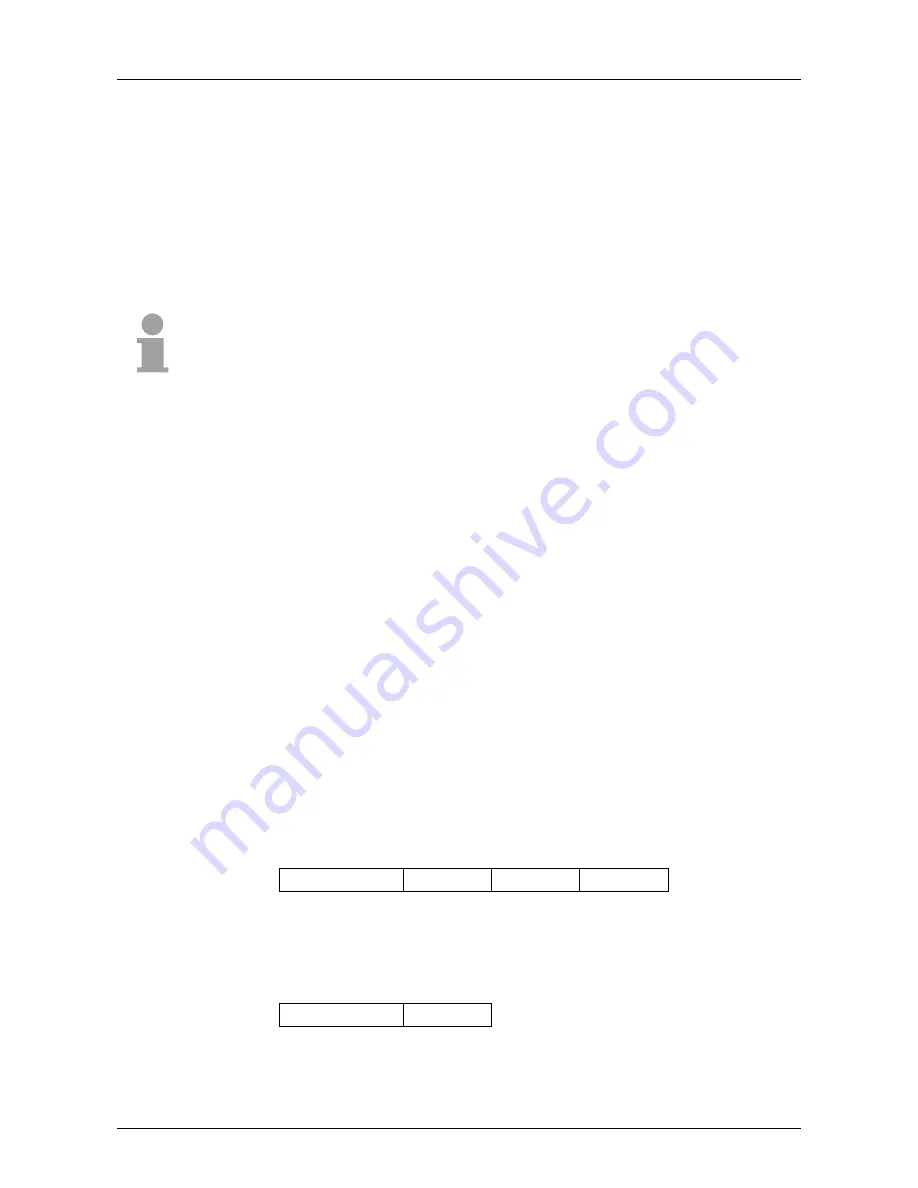
Manual VIPA System 100V
Chapter 2 Decentral block periphery CAN-Bus CANopen
HB100E - SM-CAN - Rev. 15/02
2-15
Fast introduction
This part of the manual points to experienced CANopen user that already
know CAN. Here follows a quick introduction to the messages that are
necessary for deploying the System 100V under CAN, using the default
configuration.
Note!
Please regard, that in this manual the hexadecimal numbers are written in
the "0x"-style usual for developers,
e.g.:
0x
15AE = 15AE
h
Via this address selector you fix a common CAN baudrate for the bus
couplers and different node-IDs.
After turning on the power supply, you may specify the baudrate and the
module-ID via 00 at the address selector within a period of 10s.
Further information is available under "Baudrate and module-ID settings"
below.
The CAN identifier for the I/O data of the System 100V are evaluated from
the node addresses (1...63):
Data type
Default CAN identifier
Digital inputs 1 ... 24 Bit
0x180 (=384) + node address
Digital outputs 1 ... 8 Bit
0x200 (=512) + node address
The CAN messages with digital input data are represented as follows:
Identifier 0x180 + node a up to 3 Byte user data (depending on the
module)
Identifier
11Bit
DI 0
8Bit
DI 1
8Bit
DI 2
8Bit
The CAN messages with digital output data are represented as follows:
Identifier 0x200 + node a up to 1Byte user data
Identifier
11Bit
DO 0
8Bit
Overview
Adjusting
baudrate and
module-ID
CAN identifier
Digital in-/outputs















































