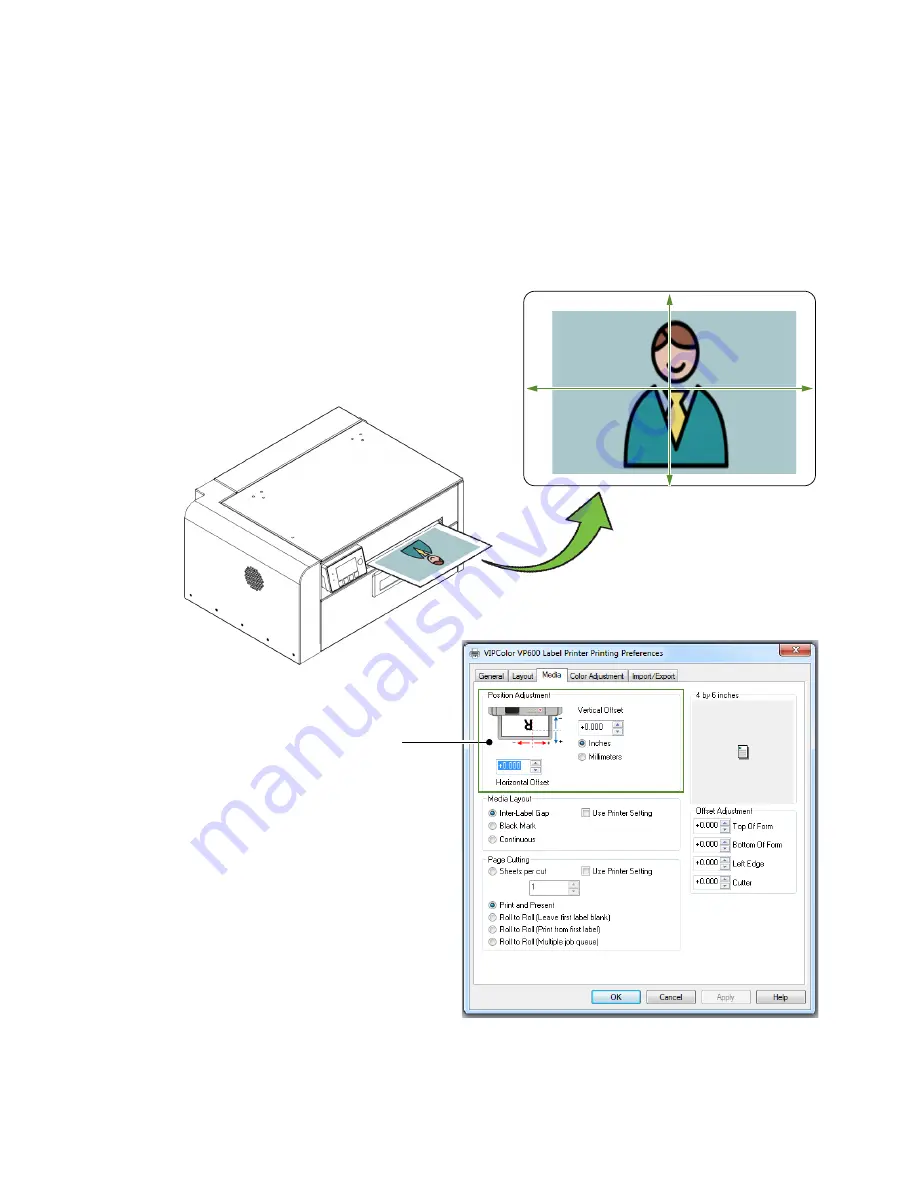
Using the Printer
21
Adjust Alignment for Printing
Always print a few test labels to check the alignment of the image. If the image is not
centered, adjust the top of form and/or left edge offsets on the Media tab of the
printer driver.
A positive value for
Top of Form
adjusts the image towards the top of the label.
A positive value for
Left Edge
adjusts the image towards the left of the label.
+
–
–
+
Offset settings
Summary of Contents for VP6 Series
Page 1: ...U s e r G u i d e VIPColor VP6xx Printer Series ...
Page 36: ...36 Using the Printer ...
Page 58: ...58 Printer Maintenance ...
















































