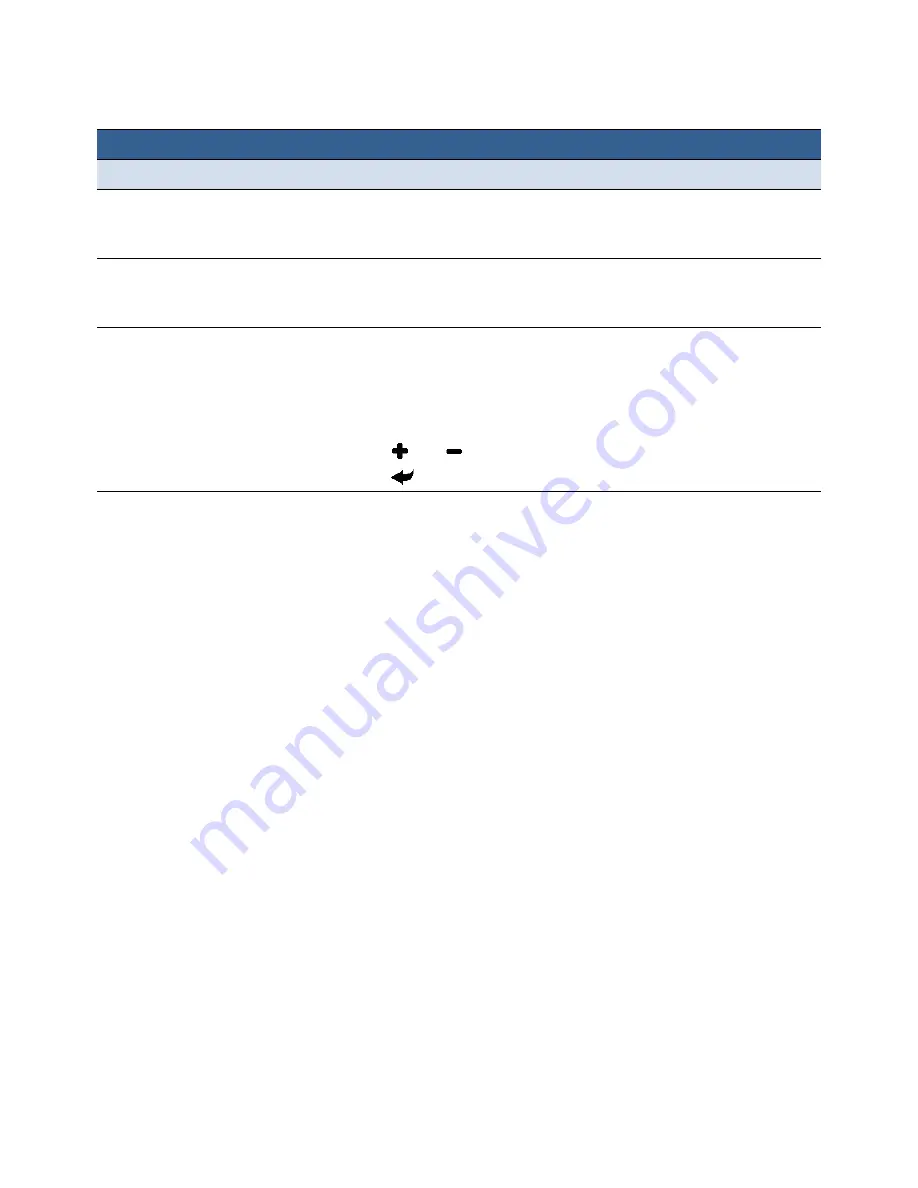
Appendix
75
Printer Interface (GPIO) Specifications
The Printer Electrical Signal Interface and Protocol is developed to coordinate the
printing of labels with an external process in a production workflow. Using this
protocol, the printer (Device A) receives a print job but will not print until it receives
a signal from an external device (Device B).
The following scenario illustrates how this could be used:
1. A box on a conveyor arrives at a workstation. A barcode is read and triggers a
message to a computer.
2. The computer sends a print job (probably with some variable data) to the printer.
3. The box reaches the next station on the conveyor and triggers a signal (e.g. by a
footswitch or automatically by a sensor). The printer starts printing when the
signal is received.
The electrical signal to initiate printing is received at the printer’s GPIO port. The
handshaking protocol is as follows:
• The printer signals it is ready to print by pulling down the Print Job Ready signal
from high to low.
NETWORK
List
Network
the
network
setup
parameters
which
will
fit
neatly
on
a
4”
x
4”
label
(with
inter
‐
label
gap
or
continuous
as
specified
in
the
EWS
Diagnostics
page).
DHCP
Setting
2
Set
the
IP
settings
on
the
printer.
• Automatic:
Set
DHCP
server
to
automatic.
• Manual:
Disable
DHCP
server
or
allow
user
to
set
a
static
IP.
IP
Settings
2
Enter
the
static
IP
settings
for
the
printer.
• Static
IP
• Subnet
Mask
• Gateway
• WINS
Server
1. Press
and
to
set
each
digit
(0
to
9).
2. Press
to
move
to
the
next
digit.
1. Requires
security
Level
1
(supervisor)
or
higher.
2. Requires
security
Level
2
(administrator).
Menu/Option
Description






































